Repeat setup workflow
-
I'm working on deploying early units of a fairly basic IoT project. Once the device arrives, the end user will need to connect to their own WiFi. Problem is, since I already set up the Omega and copied my files to it, you don't go through the set-up wizard again; and either have to change WiFi settings from the command line or console.
I'd like some type of super simple GUI for wifi setup and without hacking my own, simpler solution would be to require the Omega to go through the 'initial setup' wizard again.
I've been scouring my Omegas to find the trigger, but coming up with nothing and hoping someone here has done this in the past for one of their projects.
-
@Patrick-Campbell Take a look at firstboot. I use this myself for my IoT deployments. You can setup your device and copy over your files etc, the run firstboot to remove your temporary configuration.
-
@crispyoz I saw firstboot, but the documentation led me to believe all the program files would be deleted and everything set to factory presets. That may not be the case, my application resides in the init.d and root directory, so if those are preserved after firstboot, that may just be the ticket. Thanks for the advice!
-
@crispyoz just tried firstboot again to confirm, and it did delete my program files. Were you successful in retaining your program files using firstboot?
-
@Patrick-Campbell firstboot is just a script that runs jffs2reset, you can take a look at the OpenWrt docs for further info on what this actually does.
I build my own firmware for my IoT devices, this includes some custom applications and scripts so firsboot won't effect those files.
In my own case I also have a hotplug script that runs the first time the apcli0 interface comes up (connected to wifi) and runs some update scripts to ensure everything is as required, including some configurations and running opkg to update my app.
-
@Patrick-Campbell Do I understand correctly that you're trying to set up your Omega so that the end-user will see this setup wizard again?
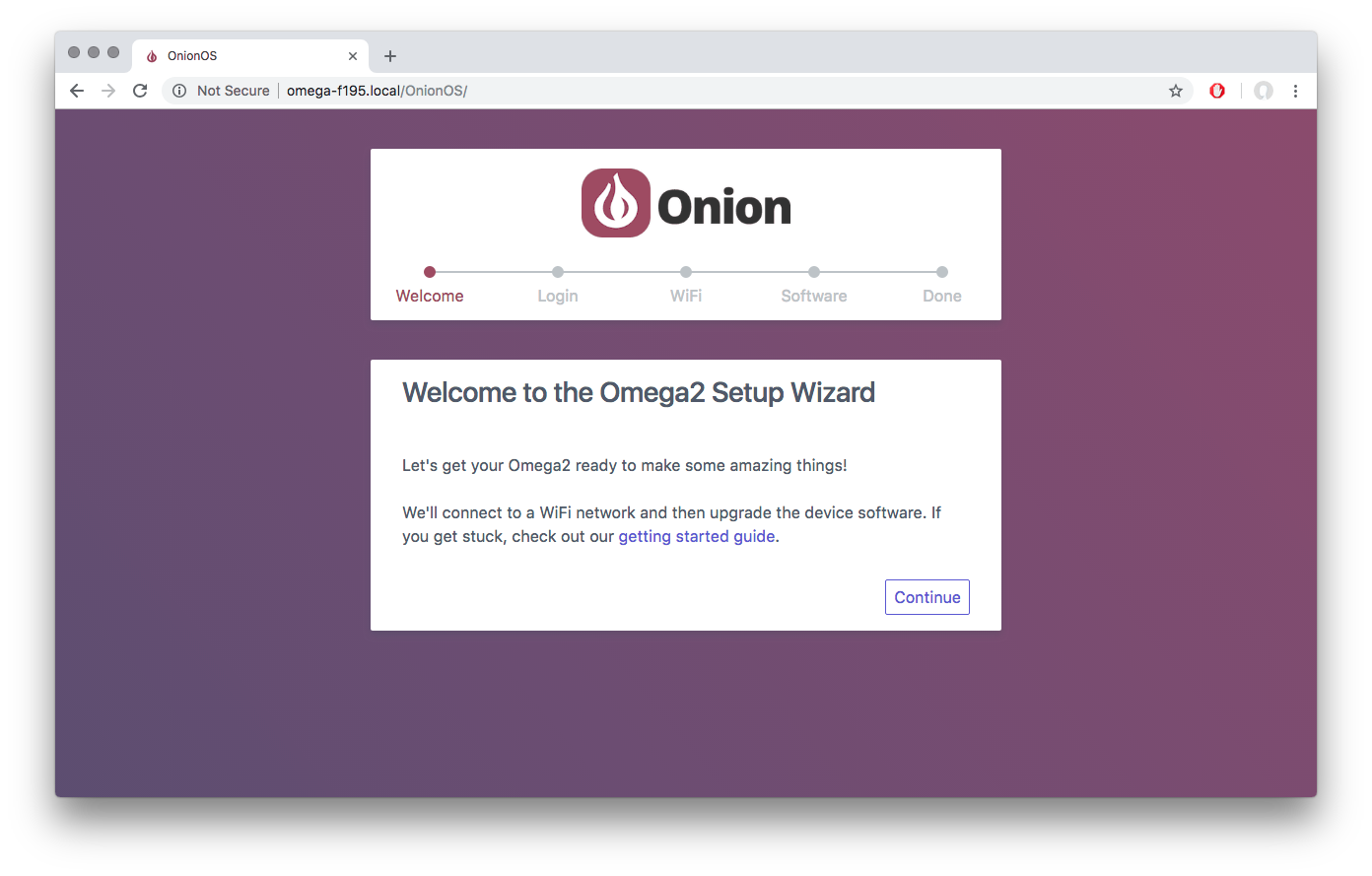
If so, we mention how to re-enable the setup wizard in the getting started with OnionOS article:
This final step updates the Omega’s configuration to indicate that the first time setup has been completed. Afterwards, when you navigate to your Omega’s address, you’ll see OnionOS. If you ever feel like going through the Setup Wizard again, run
uci set onion.console.setup='0' ; uci commit onionon your Omega’s command line and the Setup Wizard will be back.