omega 2+ ssh soooooooooooo damn slow and laggy
-
am am connected to my omega 2+ over the wifi
omega-xxxx.local like so in putty
-
@haythem I think what @optech was asking is which dock you are using.
Which firmware version are you using? Is it a standard build?3 other things to check, 1) power supply is sufficient; 2) please post the output of top command; 3) please post the output of the ping command when pinging your router.
How far is the Omega2+ from the AP?
The Omega2+ is not slow and laggy generally, I suspect your issue is something that can be resolved, it also depends on your definition of slow and laggy.
-
@crispyoz said in omega 2+ ssh soooooooooooo damn slow and laggy:
ping command
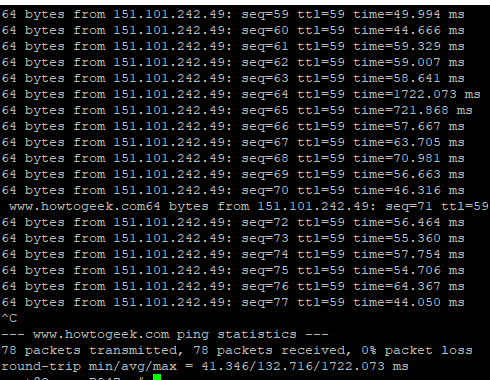
i am not using a doc
the power supply is more then enough
what do you mean top command?
i pinged a site using omega and this is the output
by slow i mean when i type on the terminal the letter will show after two seconds or so . its laggy and slow
-
this is a video screen of my problem
https://drive.google.com/file/d/1bA64cv3XSGd2_sEN4VCgCocDwzv70V1z/view?usp=sharing
-
maybe it could help us to make some helpful comment, if you can share a picture of physical(hardware) setup which has omega2+...
-
@haythem ping demonstrates there is significant network lag, so this is where to start, as this is not normal. I would first check if the issue is the channel you are connecting on, by default Omega2 is set to auto, try changing to a fixed channel. 2.4G can use any of channel 1 to 11 depending on your region, try changing the channel from auto to channel 6 or 11 in /etc/config/wireless
If you are not in the US comment out the line option country 'US' from the same file.
-
@crispyoz while trying to change it putty crashed i restared it now my onion can not connect to putty and i dont see its wifi access point , i think i broke it . any way to fix this?
-
@haythem oops! Factory reset is the easiest option. You can find the procedure here:
-
@haythem Sounds to me like the same issue from this thread: https://community.onion.io/topic/3830/really-bad-lag/5
See my response there
And please refrain from making duplicate threads about the same issue
-
As that was my thread I'll join in here.
I ended up resolving my issue by purchasing and attaching an antenna.
I had made the assumption that the device would be ok without one if it was near the router, but that was not the case. The antenna made things a lot better.
-
@Nate i just gave up and got a usb to serial converter and i use serial communication , no lag . but the omega needs to be connected to my pc at all times , well at least i can prototype with out headache .
i will look into the antenna thing . thanks for the info