cannot get OLED expansion to power on or display anything
-
I've got the omega 2S+ on the Omega2 LTE. I just got it yesterday and everything is stock. Im not sure how to tell what firmware I'm using.
I've been trying to follow the instructions on the Oled expantion documentation and so far not a single command has caused even a flicker on the screen.
I was thinking this might be a power delivery issue, but after trying a number of different power sources including the thunderbolt port on my Macbook I think I've ruled out inadiquate power. I've been unable to find any diagrams on how to connect it to the main board, only pictures of it already connected. where it's orriented with the pins out and the rest of the board facing inward. That said, all of the photos I've found show the oled plugged into the standard omega2 board and so far none have been shown plugged into the LTE version.
Im not really sure how to continue troubleshooting this issue as this is my first experiance with the Omega2 or OpenWRT. Is there anything else I should be trying?
edit- I forgot to add a photo showing the board with the oled plugged into it.
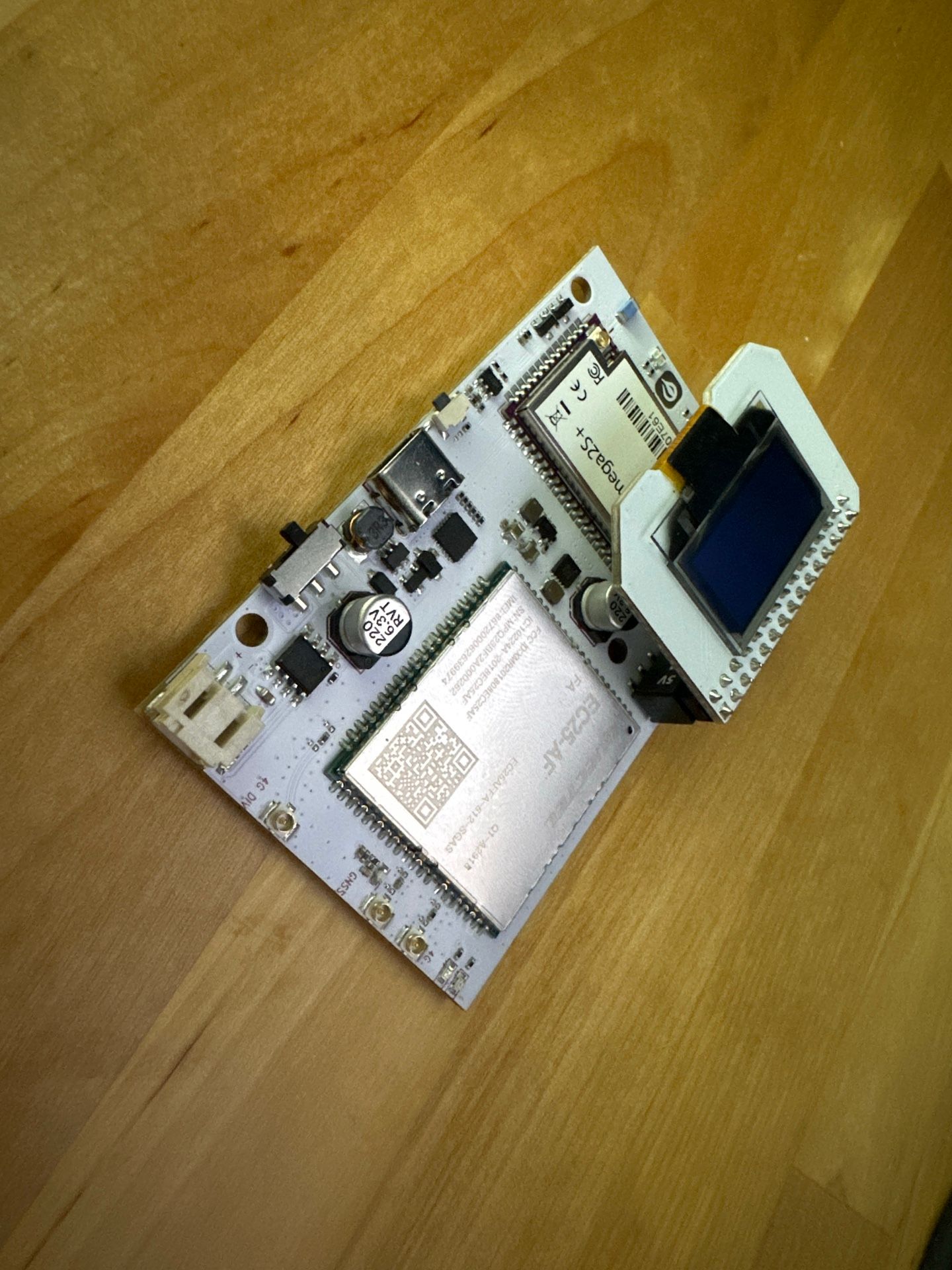
-
@greyoxide Can you share the commands from the OLED expansion documentation that you've tried running?
Also, what does the output look like when you run
i2cdetect -y 0?
-
Sorry for the late reply. Here's the output I'm getting from that command:
0 1 2 3 4 5 6 7 8 9 a b c d e f00: -- -- -- -- -- -- -- -- -- -- -- -- --
10: -- -- -- -- -- -- -- -- -- -- -- -- -- -- -- --
20: -- -- -- -- -- -- -- -- -- -- -- -- -- -- -- --
30: -- -- -- -- -- -- -- -- -- -- -- -- 3c -- -- --
40: -- -- -- -- -- -- -- -- -- -- -- -- -- 4d -- --
50: -- -- -- -- -- -- -- -- -- -- -- -- -- -- -- --
60: -- -- -- -- -- -- -- -- -- -- -- -- -- -- -- --The page I'm working from is here:
https://docs.onion.io/omega2-docs/using-oled-expansion.html#using-oled-expansion
I tried the following commands and my screen is totally blank. In fact as far as I can tell it's just completely off.
root@Omega-7E61:~# oled-exp power on
Setting display to ON
root@Omega-7E61:~# oled-exp -i
Initializing display
root@Omega-7E61:~# oled-exp write hello
Writing 'hello' to display
root@Omega-7E61:~# oled-exp write "This is so exciting!\nIsn't it?!?!\n\n(I lo
ve the Omega)"
Writing 'This is so exciting!\nIsn't it?!?!\n\n(I love the Omega)' to displa
y
-
@greyoxide the i2cdetect output looks correct.
The firmware version shows up in the banner when you connect to the Omega's command line. Can you share that as well?
And a few things you can try with the OLED Expansion:
- Can you try just running
oled-exp -i write "Freshly initialized"? - Can you try toggling invert command:
oled-exp invert <on|off>? I would expect the screen should go from black to white - If you have any other Omega2 devices, try it with that.
- Can you try just running
-
Here's what I see when I first log in. I assume im on Firmware version 0.3.3 b256
____ _ ____ / __ \___ (_)__ ___ / __ \__ _ ___ ___ ____ _ / /_/ / _ \/ / _ \/ _ \ / /_/ / ' \/ -_) _ `/ _ `/ \____/_//_/_/\___/_//_/ \____/_/_/_/\__/\_, /\_,_/ W H A T W I L L Y O U I N V E N T ? /___/ ----------------------------------------------------- Ω-ware: 0.3.3 b256 ----------------------------------------------------- root@Omega-7E61:~#I've run these commands:
root@Omega-7E61:~# oled-exp -i write "Freshly initialized" > Initializing display > Writing 'Freshly initialized' to display root@Omega-7E61:~# oled-exp invert on > Setting display mode to invertedand I get no change in the screen. It looks like the image in the first post.
I'm sorry, this is my only omega so I'm unable to test this command anywhere else. What im wondering is how I would determine if I got a defective oled?
-
@greyoxide Since there's no response from the screen to the invert command, we can safely say this OLED Expansion is defective and/or damaged during transport.
Please get in touch with the retailer where you made the purchase for an exchange.