Power the Omega without board.
-
@Gayan-Priyanatha I can't say about the Onion-devs own views, but I personally see the Omega as a module for building your own devices, instead of as a more self-contained device and in and of itself like e.g. RPis or the likes are. If you need something really small and low-power for a project a module like this is much handier than even an RPi Zero. You may already have power-circuity, for example, and having a second one on the module would be a waste in multiple ways.
It's not viable for the same stuff as you might use e.g. an RPi; it's a niche-product and it has its own, sweet spot, and there are definitely cases where it's more viable than the alternatives.
-
@Gayan-Priyanatha said in Power the Omega without board.:
Clever marketing I would say, they want there Power Dock to sold to us. Which it will not be smallest and cheapest Linux server.
You are totally unfair on this one. Doesn't the 3.3V pin go directly to the SoC? If so, Onion has nothing to do with this particular specification. MediaTek, the maker of the MT7688 IC did.
Funny thing is voltage around > 3.8V it works for cuple of seconds and restarts.
About the Linkit (a close Omega2 cousin), MediaTek says: Requires a regulated 3.3V. If a higher voltage is used, the board will be damaged. So there you go! Don't go over 3.3V +- 10%. Read the datasheet!
-
maybe you are just not experienced enough to use the module. This is a system-on-module (SOM) that can be used to embed on your own PCB. A bit like the Intel Edison.
I think you should get a Raspberry Pi or Arduino, they are more beginner friendly
-
@Fred-Blais, @fossette
link text
(/uploads/files/1483687786505-intenalregulator.png)
Arduino Pro min comes with a on board regulator for 3.3v power for the SoM. See how tiny the entire device with onboard regulator. Similar min size surface mount regulator comes in RPi as well. I do agree with the capabilities of Omega2. Incorporating a power source regulator to Omega in design stage would have made the module much more independent from power intakes if we had an on-board regulator. Think of a very small IOT device using Omega2 without much PCB around it, an internal regulator module have made the module much more robust. I don’t think I am unfair to ask for this from Onion authors. If you noticed the REPEATED, FREQUENT question developers asking on this thread I believe we are not asking too much.
-
@Gayan-Priyanatha To my mind, the best combination if you want a reasonably small footprint is to use the Omega2 with a Mini Dock (https://docs.onion.io/omega2-docs/mini-dock.html#mini-dock). The main dimensions of the Mini Dock arevery close to those of the Omega2 and only adds a few mm with the Omega2 plugged in. It provides micro-USB for 5v power as well as a full size USB socket.
-
@Gayan-Priyanatha said in Power the Omega without board.:
Incorporating a power source regulator to Omega in design stage would have made the module much more independent from power intakes if we had an on-board regulator. Think of a very small IOT device using Omega2 without much PCB around it, an internal regulator module have made the module much more robust.
I understand what you mean, it would be useful for plug n' play and having the less components possible.
I think the creator wanted to make the module as generic as possible. Depending on what your are trying to interface to, you would probably have to add different power supply to a custom dock. For example, I have a project where I have 6x 24V solenoid valves that consumes 75mA each and a large NEMA23 stepper motor that I supply 5V to.On the Arduino Pro Mini, the max voltage is 12V supply and the regulator can supply 150mA. What you do if you have a 24V power source? What you do if you need more than 150mA on the 5V (driving a stepper or relay)?
The less components you have, the more freedom you have to design what you want and choose your own parts. Personally the only thing that interest me is to have a CPU running Linux with RAM, Flash and WiFi. This is not something that can be done easily by an hobbyist on a 2 layer PCB. The others components such as power supplies/sensors/actuators are easy to integrate after that.
-
@Fred-Blais said in Power the Omega without board.:
The less components you have, the more freedom you have to design what you want and choose your own parts. Personally the only thing that interest me is to have a CPU running Linux with RAM, Flash and WiFi. This is not something that can be done easily by an hobbyist on a 2 layer PCB. The others components such as power supplies/sensors/actuators are easy to integrate after that.
This is what I was trying to say earlier on. The lack of all the extra circuitry is actually one of the Omega2's strengths, it's the one feature that sets it apart from so many other Linux-running devices, as you can more easily precisely tailor it to your needs. Omega2's are far from being powerhouses or easy to pick up and get going, but I like them for what they are.
-
maybe the problem is just the way it is being marketed. In the kickstarter campaign, they state : A simple & affordable development board for everyone. Starting at just 5$
I would say : a cheap Linux brain for your next robotic/electronics project. To be useable as a dev board, you need to pay 24$. 15$ for the dock and 9$ for the module.
Nobody will pay 5$ for the module with half the memory of the 9$ module. 16MB of storage is just too small for me... you install Python but you don't have any space left to install some libraries.
-
@Fred-Blais just for the record, I did pay for 20 Omega2 $5 units :slight_smile:
For my projects these are just perfect. When you do projects needing many modules, lower cost (and power consumption!) per module does make a difference.
Regarding marketing - I'd say the kickstarter title was pretty precise, "Omega2: $5 Linux Computer with Wi-Fi, Made for IoT", while the "..for everyone" subtitle is marketing blurb. No product is for everyone.
Of course it's much easier to get started when you buy a dock along with the Omega and that will make the entry price $20, agreed.
However, I very much like that the dock is separate: Once I prototyped something using the dock, I can multiply it for $5 - because by then I've figured out how to power and wire the Omega directly (manually or on a PCB) for the case at hand.
-
The board by itself is meant for DIY projects or for those who want to hack their own cool device together. It is entirely possible to use the Omega2 on its own, but to get the most out of it it's best to use a Dock.
We've already crammed in all the goodies we could onto the board while keeping it bare enough for people to integrate with their own applications

-
@Gabriel-Ongpauco Good points, I would agree. For someone who want's a small compact unit with power supply capabilities I think the Mini Dock is the way to go
-
@Fred-Blai thank you very much for the Decent, reasonable replies for my concern and backing me up. (Respect!) . But 24V input is a very rare case i guess , but I cannot say there wont be a case.
@Gabriel Ongpauco, @luz, those dock are insane in price when u need a production line with Omega2. a zenor divider would do nicely as a power source for my projects. As @Fred-Blai pointed out "Omega2: $5 Linux Computer" is not clever marketing at all.
I love this device from MTK https://www.seeedstudio.com/LinkIt-Smart-7688-Duo-p-2574.html, USB powered. Highly expected a similer product from Onion as well.
-
@luz said in Power the Omega without board.:
@Fred-Blais just for the record, I did pay for 20 Omega2 $5 units :slight_smile:
For my projects these are just perfect. When you do projects needing many modules, lower cost (and power consumption!) per module does make a difference.
Regarding marketing - I'd say the kickstarter title was pretty precise, "Omega2: $5 Linux Computer with Wi-Fi, Made for IoT", while the "..for everyone" subtitle is marketing blurb. No product is for everyone.
Of course it's much easier to get started when you buy a dock along with the Omega and that will make the entry price $20, agreed.
However, I very much like that the dock is separate: Once I prototyped something using the dock, I can multiply it for $5 - because by then I've figured out how to power and wire the Omega directly (manually or on a PCB) for the case at hand.
This make perfect sense for production. Can you share what you want to do with your Omega? At least, I would be curious to know what is your preferred language for development.
-
@Fred-Blais I'm preparing to use Omega2s for a home automation gateway device I have developed (one man business).
But what I've already done are fun projects, like this giant two-directional Tetris game integrated into a small lounge table (80x40cm, not final frame yet):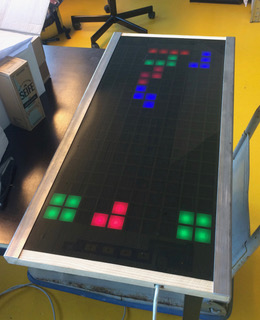
I did a custom "dock" PCB for it, which has a 4.5V..39V to 3.3V regulator and an Ethernet Jack on it, plus some specific components needed for the project - level shifter for driving WS2812 LED chain, RS485 interface, FTDI connector, i2c connectors for touch keys.
As you can guess, this predates the Omega2, luckily I had an Omega1 around to spend the time while waiting for the Omega2
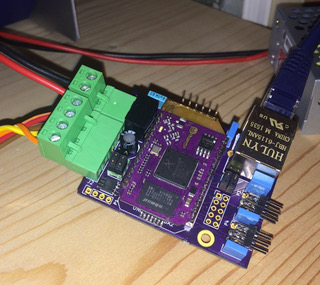
I will publish the complete design, drawings, PCB, software on github, as soon as I find the time to sort and tidy up all the files, and to write a decent readme.
-
@luz that looks really good! keep up the great work :thumbsup_tone1:
-
@luz AMAZING DESIGN! Not messy at all! :metal:
-
@fossette said in Power the Omega without board.:
@luz AMAZING DESIGN! Not messy at all! :metal:
"Swissmade" äbe ... gäll, Milchmälchterli und Chuchichäschtli
 (ps. insider comment)
(ps. insider comment)