USB connection without a dock
-
@Athar-Mian Ok, on the bare Omega there isn't a 5V USB anything pin. The Omega is a 3V3 unit. Yes, the docks have USB ports that are 5V compliant, ie on the micro USB connector 5V in and 5V out on the USB-A (old standard size) connector. The docks have a power regulator to step down the USB 5V to 3.3V for the Omegas. Maybe also the TTL RX0 serial to 3.3V, but I can't check as something with Onion's schematic pdfs is broken ....
I believe the 5V line on the docks is a pass-through, so the maximum current on the USB 5V output is whatever your USB power supply outputs and the USB cable, circuit, wires etc will carry. The specs for USB 2.0 maximum current load is 500mA at 5V.
-
What if Omega2 USB pins could be pre-programmed into slave mode
They can't be. The SoC has only USB host capability, not USB device capability. This goes back to its heritage as a wifi router; being able to plug in a USB stick for NAS or a GSM modem for uplink is seen as a feature, being able to be a USB peripheral to a computer is not.
And indeed as already mentioned there's no support for 5v supply on the module itself, only on some of the carriers/docks.
-
A bit confusing....
So what are the 5V/ Gnd USB pins on the Omega2 pinout diagram?
If you connect 5V/ Gnd PSU to such pins, can you think of the USB pins, 5V, Gnd, D+ and D- as the 4 pins needed for a host USB ( A) port that can also output 5 V much as a regular host USB port can?
-
@Athar-Mian Which pinout diagram are you looking at? Not the diagram at the top of this thread .... which has VIN and VOUT at 3.3V.
-
You are right ! Just confused myself.
So the Omega2 itself doesn't have a full USB A port, just the serial data pins.
If you want a "full" USB A port, you will have to supply 5V power externally to any USB A plug then.
QUESTION:
On the Ethernet pins side then, will you need a full Ethernet adapter, or is there a cheaper magnetics only module available to have a "full" fast Ethernet connection on the Omega2 itself?
-
@Athar-Mian In theory you could get something like the sparkfun magjack breakout and hook it up with appropriate bias resistors, but unless you fully understand what would be involved it's probably better to go with the offered solution.
-
@Athar-Mian Have you considered this $4 solution - a Chinese USB hub and RJ45 adapter Haven't tried one yet - I see many ebay vendors who want to sell you one, so good chance it works. Here is a teardown review of a similar unit.
-
A USB Ethernet adapter might hopefully be supported by Linux (though not necessarily the Linux install on an Omega2), but unless it is also supported by U-Boot (definitely not in stock, an open question for a custom build) it won't be useful for reinstalling a stock system.
In short, USB Ethernet has potential, but support of the specific device has to be considered - it is very different from using the MT7688's built-in wired ethernet support.
-
Interesting info...This Omega2 has a lot of quirks for the $5 advertised.
So a 3rd party Ethernet adapter (i.e., except via the very expensive dock) is not a solution.
So what is this MT7688 built in wired Ethernet support? Somewhere it says the MT has either 1 FE PHY or a 5 port Etherswitch.
-
@Athar-Mian said in USB connection without a dock:
So a 3rd party Ethernet adapter (i.e., except via the very expensive dock) is not a solution.
That is not true, the chip on the Omega2 supports wired Ethernet, but needs a transformer, bias resistors, and connector, often in the form of a "magjack".
However, if you want a solution where someone has already figured it out for you, then the pre-made dock might be appealing.
-
Ok, i'm still confused.
Can I power a usb with external 5v and connect directly its D+ and D- to the Omega's D+, D- pins or it will fry it?
-
@Sycol Provided you wish to use the Omega as a USB host, provide a stable 5V of sufficient current and connect the grounds together, that should work.
-
@Sycol said in USB connection without a dock:
Ok, i'm still confused.
Can I power a usb with external 5v and connect directly its D+ and D- to the Omega's D+, D- pins or it will fry it?In essence, yes. USB uses 5V on VBus, but the differential signaling on the data pins is lower voltage (probably around 3.3v actually) and would normally run right into a USB capable chip. Sometimes series resistors are used to improve line termination in a the case of particular chip or board, but knowing the ideal values would require information that is not available, and it's likely to work without at least if the wiring is geometrically clean and the cable relatively short.
-
@Sycol said in USB connection without a dock:
Ok, i'm still confused.
Can I power a usb with external 5v and connect directly its D+ and D- to the Omega's D+, D- pins or it will fry it?The Onion's solution is as easy as pie.
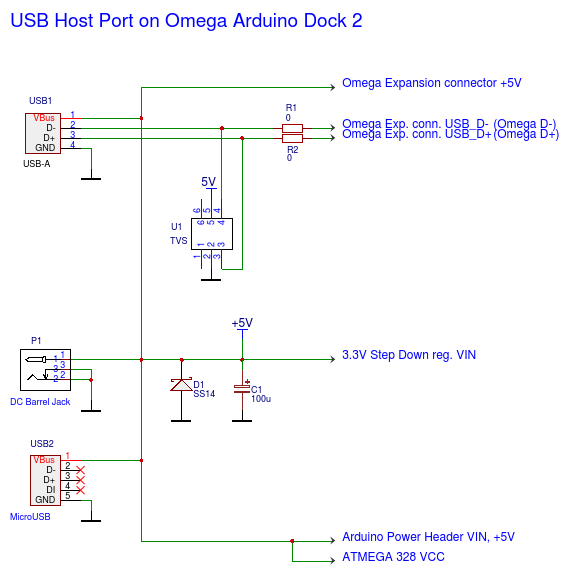
PRO there is a Transient Voltage Suppressor (ESD protector / surge protector) device.
CON there isn't any kind of fuse, ie. no current limit at all.
(?) the metal case of USB connectors are not grounded.Hope this helps.
-
Definetly helpful

But this schematic suffers from the same problem as the one which I presume is for the original Omega Dock... what is that part number (or equivalent) for U1 so we can reproduce the design?
In the case of this schematic, it's D12, D13 & D15. If it's as simple as.. "well, any TVS will do the job"... well that's just dandy... but I doubt that is the case. It is supposed to supress transient voltages... so what voltage should it kick in at? 3.3v? 5v? Somewhere inbetween? It's things like this that will make it more likely that it won't be put in at all, and hence things will go wrong(tm)!
-
@Peter-Feerick
I have an Arduino Dock 2 only.
Its USB protector is a 6 leadSOT-23 (like)SOT-363 (accordig to WereCatf) SMD.
Unfortunately I can't find this marking code.
Drawing is not to scale.
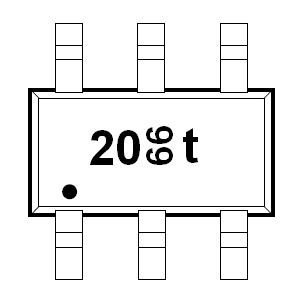
Yes, there are lots of similar devices.
Most of them are physically too small for me. This is also very important key point.
Sorry, I can't help to choose the right one.
-
@György-Farkas said in USB connection without a dock:
@Peter-Feerick
Its USB protector is a 6 lead SOT-23 (like) SMD.I believe the 6-pin package is called SOT-363.
-
evettttt
-
If you want to include a TVS, simply find one that some other better documented design uses for USB protection. It's quite likely you'll see USB as an advertised usage on data sheets of some.
While a TVS isn't a bad idea, if you don't plan to use the USB port other than rarely under controlled circumstances, you may well survive without having one. The published schematics of Mediatek's own Linkit Smart module appear to show the USB connector data lines routed directly to the SoC.
-
@György-Farkas Thank you. It helps A LOT.