Serial connection error (Ubuntu 14.04 LTS)
-
Same result as the original error message: Invalid module format.
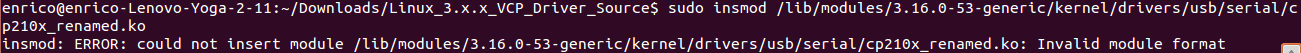
-
@Enrico-Bermudez What happens if you do
insmodwith-fflag?
-
Using -f, I still get the same error "Invalid module format"
-
@Enrico-Bermudez Really strange.. I think i will setup a Ubunt 14.04 installation and try it out myself. I will let you know if I discover anything. Meanwhile, I can confirm that they work on Ubuntu 15.04 and 15.10.
-
@Enrico-Bermudez can you post a photo of your Omega setup?
-
I had a problem in windows where it wouldnt recognise the device, it would power fine though. I had a cheap cable that stopped being able to charge my iphone (with a lightning adapter).
I changed my cable and it started to recognise it. I wonder if the kernel recognises the serial device (as did my winblows machine) but cant access it properly.
Worth a punt
-
@Enrico-Bermudez If the module is present already (i.e. modinfo gives you output), try just "sudo modprobe cp210x". That should make Linux pull in all the dependencies automatically and be easier to deal with than insmod.
(Also worth noting on Ubuntu, when /dev/ttyUSB0 gets created, no user account will have permission to access it. You'll need to use "sudo screen /dev/ttyUSB0 115200" or add yourself to the dialout group with "sudo usermod -a -G dialout [your_user_name]" and then log out and back in again.)
-
@fader , I get an "Exec format error" when I do a modprobe on cp210x
-
@Lazar-Demin , here you go:

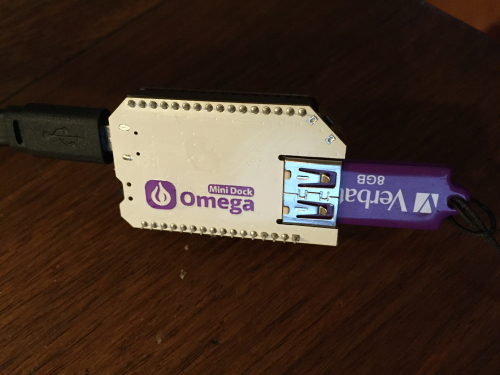

-
@Sawyer-McBride , I changed the USB cable, but there was no change in status. The issue persists. Thanks for the tip.
-
@Enrico-Bermudez Are you on 64 bit or 32 bit? If my compilation works I can send you the
.kofile.
-
@Boken-Lin, I'm on a 64-bit machine. (x86_64)
-
@Enrico-Bermudez Ok, here it is: https://s3-us-west-2.amazonaws.com/onion-cdn/community/openwrt/cp210x_driver.tar.gz.
Try the following:
- Untar
- copy
usbserial.koto/lib/modules/3.13.0-68-generic/kernel/drivers/usb/serial/ - copy
cp210x.koto that folder as well insmod /lib/modules/3.13.0-68-generic/kernel/drivers/usb/serial/usbserial.koinsmod cp210x.ko
The above procedure worked for me on Ubuntu 14.04 x64.
Cheers.
-
@Boken-Lin You're at 3.13.0-68-generic, while I'm at 3.13.0-53-generic.
Not sure if the slight change in kernel version will be an issue. But I tried it anyway.
I still got the 'Invalid module format' error.

Let me see if I can update the kernel to the same version and try again.
And if that doesn't work, I may end up upgrading to 15.10.
-
@Enrico-Bermudez Ok. I wasn't able to get kernel version 3.13.0-53 anymore. I was only able to find the Ubuntu image with the updated kernel. I think you might need to perform
apt-get dist-upgradeto upgrade the kernel.
-
@Boken-Lin , Kernel upgrade didn't go up to 3.13.0-68-generic for some reason.
I can only bring it up to 3.13.0-55-generic. insmod seemed to work, but the connection still isn't working.After all those failed attempts, I decided to upgrade to the latest long-term supported kernel 4.1.13. I used the instructions shown at:
http://linuxg.net/install-kernel-4-1-x-on-ubuntu/Then followed the instruction for installing the cp210x driver.
And the serial connection works now!
-
@Enrico-Bermudez Yay! That's great news!
-
Thanks for all your help, @Bokin! I learned a lot just going through this process with you.
-
@Enrico-Bermudez No problem! That's what we are here for
 It's a learning experience for us as well. We'll know what to do to help people through similar issues!
It's a learning experience for us as well. We'll know what to do to help people through similar issues!
-
fyi I had the same problem on a fresh install of ubuntu 14, no USB devices listed. But after some time when i tried again it simply worked by itself.