Error in FSWebcam
-
Following the steps for the time lapse webcam in the IoT Projects, but encountering the following error every time it runs (either through the command line or cron)
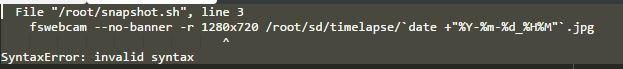
Found it. There should be no space after -r.
Now, getting a new error.
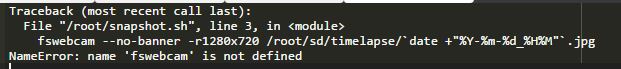
Double-checked my steps and repeated the process up to that point, but stumped at what I could be missing?
The error message when running it through the command line:
python: can't open file 'fswebcam': [Errno 2] No such file or directory
Any ideas?
-
@Vincent-Campos - webcam code snippet from my project:
import os
import datetime
import timecamOutput = "fswebcam --no-banner --device /dev/video0 --jpeg 95 -r 1280x720 /root/grs/capture/" + str(time.time()) + ".jpg"
response = os.system(camOutput)works with 3 webcams - just change device 0, 1 or 2
Hope this helps!
-
@Paul-Cousins Thanks for the help! Now, on to the next part of the project.
- Connecting snapshots to make a video
- Accessing snapshots and videos via a browser
- Figuring out how to store on an SD card. It keeps disappearing from df -h.
New Error to work out:
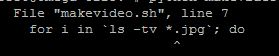
-
What method do you use to store the images on your Omega? Trying to setup the MicroSD card to store them or maybe post them to a server.