List of webcams that don't work
-
Does this one work with the omega
see pick below
-
@Rudy-Trujillo Unfortunately I haven't tried this particular camera you are looking at. From experience though, earlier Logitech webcams don't support MJPEG output, so it's likely that this camera won't work. What kind of application are you thinking of, and what is your budget? Perhaps I can recommend you a camera that's compatible with the Omega.
-
@Rudy-Trujillo Just write an email to Logitech asking for specs, I had a problem in the past with a webcam and linux and they were very kind and replied.
It seems that the camera must be UPNP, be an UVC [1] device and support mjepg format for output.
@Boken-Lin are there other limitations?
-
http://www.acmesystems.it/video_streaming claims the followingf webcams to be compatible:
Microsoft Lifecam HD-3000
Microsoft Lifecam HD-5000
Microsoft Lifecam Cinema 720p HD webcam
Microsoft LifeCam Studio 1080p HD
Logitech Webcam C250 1.3 megapixel webcam
Logitech QuickCam Sphere AF. Motorised 2-megapixel HD sensor webcam with Carl Zeiss
Sphere AF. Motorised 2-megapixel HD sensor webcam with Carl Zeiss optics.
optics.
-
@Theodore-Borromeo you can try the -y switch for that camera: https://wiki.ubuntuusers.de/MJPG-Streamer/ even though, as @Boken-Lin wrote, it will use lots of CPU power.
-
Thank you. This project is just to kill time while I wait for the Onion camera to go on sale from the store.
-
Here it is in all its glory.
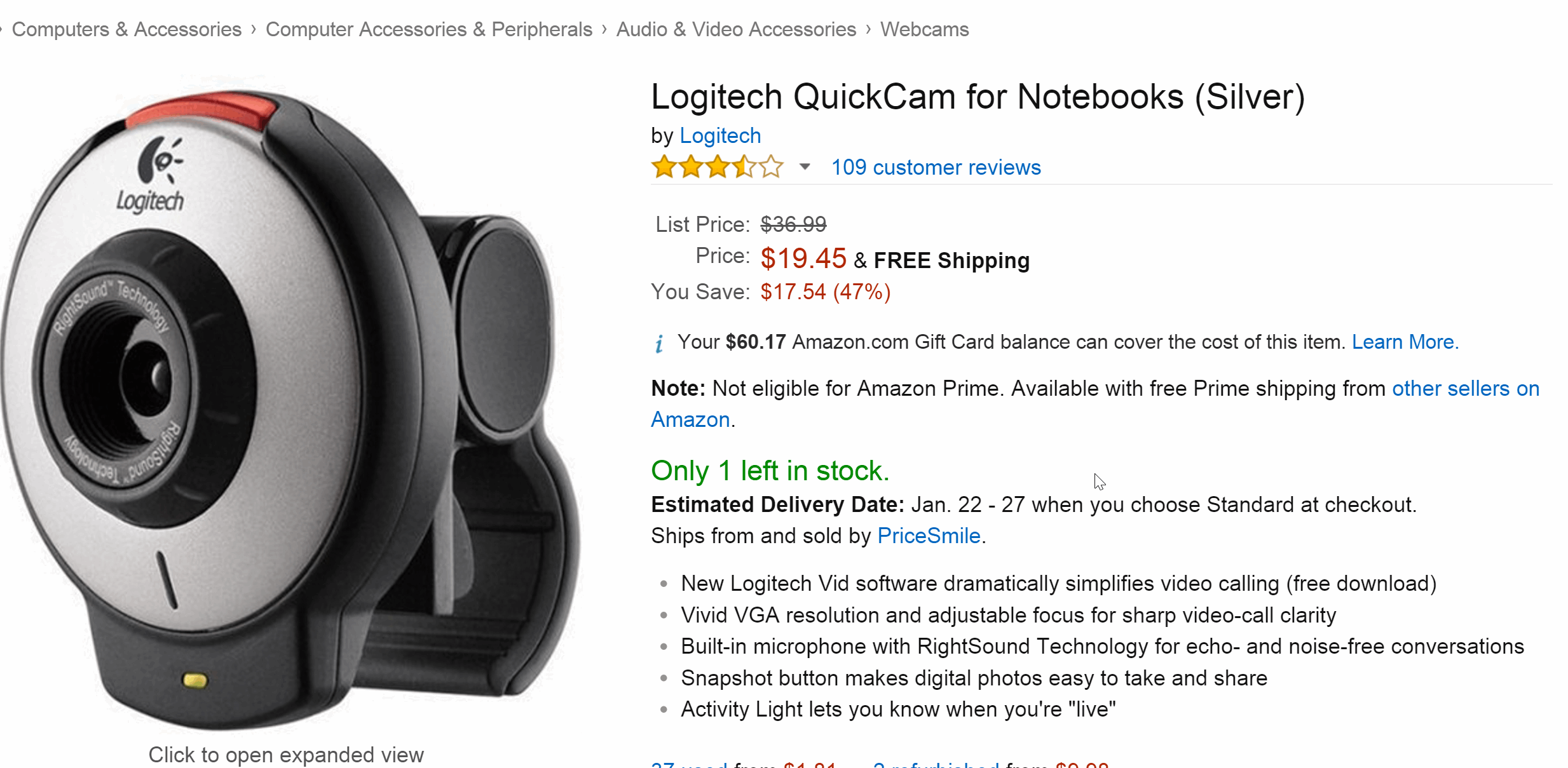
-
There are no specifications on the logitech website:
http://support.logitech.com/en_gb/product/quickcam-notebookTry using this webcam with (mjpeg) and without (YUV) -y switch with mjpeg-streamer to see if you manage to stream live video
-
Looking for a "tutorial approach" for this project have to claim ignorance for this setup.
-
@Massimiliano-della-Rovere No, I don't think there are any other limitations other than the fact that the hardware needs to support MJPEG output.
@Rudy-Trujillo It will be made available on our store in the next few weeks. Thanks for your patience!
-
Logitech QuickCam
 Sphere AF works using mjpg_streamer and the webcam app on the latest firmware. Plugged an old one I had and worked out of the box but only when connected directly to the Omega (didn't work when trying it on a non-powered USB hub). Now on to look into controlling pan and tilt.
Sphere AF works using mjpg_streamer and the webcam app on the latest firmware. Plugged an old one I had and worked out of the box but only when connected directly to the Omega (didn't work when trying it on a non-powered USB hub). Now on to look into controlling pan and tilt.