Omega2Pro - Documentation
-
This post is deleted!
-
@Lino-Amorim what information are you looking for? It's an Omega2s+ for which there is plenty of docs and the schematic for the Omega2Pro is available, even the BOM has been published.
Specifically what information are you looking for?
https://github.com/OnionIoT/Omega2-Pro/tree/master/Hardware/R1.2
-
@crispyoz Thanks for the feedback!
I am trying to drive a simple LCD screen of two rows, with I2C protocol...
-
@Lino-Amorim just search these forums for "i2c lcd" there are over 50 threads related to this topic which I am sure can assist you.
-
@crispyoz These forums are useless... I give up, thanks any way.
Onion is suppose to have a better documentation about Omega2Pro!
-
@Lino-Amorim Like @crispyoz mentioned, could you be more specific what's missing in the Omega2 Pro documentation?
These two pages cover the hardware, how to get started, and how to use the specific features of the Omega2 Pro:
http://docs.onion.io/omega2-docs/omega2-pro.html
https://onion.io/omega2-pro-get-started/The rest of the Omega2 Documentation also applies to the Omega2 Pro: http://docs.onion.io/
-
@Lazar-Demin Sorry, but following these documentation, pages, to drive a LCD sreen, doesnt help anything. Looks like obsolete... Thanks any way!
-
@Lino-Amorim If you can be more specific about what you have tried and what the results have been then we will all have more specific understanding of your issue and be able to provide more specific assistance. When you ask geneal questions, it's like asking "How can I make an Omega2 fly to the moon".
Developing hardware and software is a process of trial and error and it is not possible to document everything, however we have a lot of experienced people in this forum who are more than happy to help you if you provide specific details of your issue. We're all busy working on our own stuff, so our time is valuable but we are happy to assist if you provide relevant details.
-
This post is deleted!
-
@Lino-Amorim I2C is merely a protocol for communicating information between computing nodes. The information itself is vital. For a LCD screen one might presume the information falls into two (or more) categories: (1) device control (e.g. 'move to line 4'); and (2) the data or graphics to be displayed. This has EVERYTHING to do with the target device, which is your LCD. Do you have documentation for the LCD? What is the device name, manufacturer and part number?
-
@William-Scott It is the very same set up, in the Onion documentation picture:
"Communicating with I2C Devices"!
Thank you!
-
@William-Scott Hello sir! I have good news! I GOT IT!
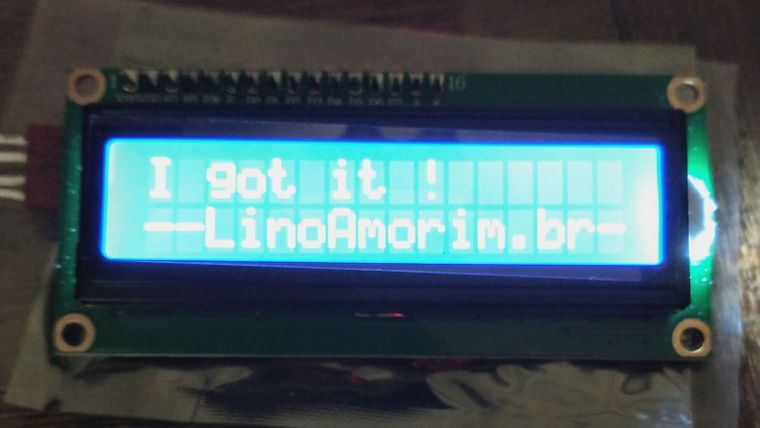
-
@Lino-Amorim Outstanding! Congratulations! Any lessons learned you'd like to share?
-
@William-Scott Patience, patience... Try again and again... The folloying, needs some edition...
