Omega GUI Style Missing After Update
-
Hey all! After performing an upgrade on my Omega the GUI went from looking fantastic, to a little lackluster. My first possible impression is that perhaps it lost a CSS file or something? Attempted to reset to factory, still looks off, upgraded from there still looks off. Screen shots attached.
I was wondering if anyone else has experienced this? Also if anyone has some ideas on how to restore it?
Thanks,
Steve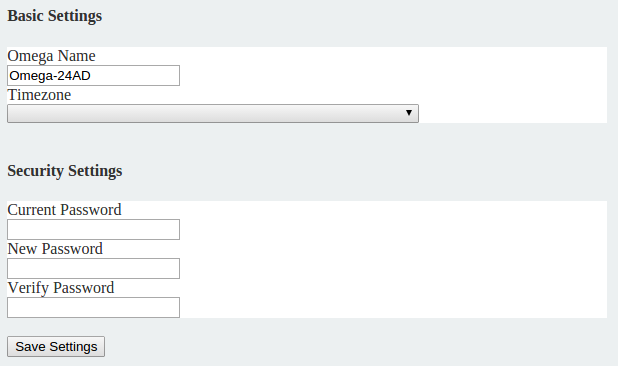
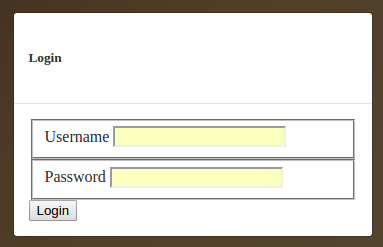
-
@Steven-Justin yikes, that looks awful! Which firmware version is your Omega running?
Can you try the physical factor reset by holding the reset button down for 10 seconds and releasing?
-
I was actually able to get the style to restore by disconnecting from the Omega's wireless broadcast and connecting to my home's network, then connecting to the Omega from there, now that it has connected to my wireless.
Not sure why it restored then or acted up in the first place? But for the sake of testing I reconnected to the Omega's wireless broadcast and visited the console and the style remained.
Could be some strange browser caching issue from connecting to the GUI while updating it. Can't be sure.
-
@Steven-Justin For what it's worth, I have had some browser issues in the past after an upgrade.
They were fixed by clearing my browser cache.
What I think happens is that the browser has cached some previous versions of some file(s) which it tries to use rather than re-fetching them. If these file(s) are not compatible with the existing system after an upgrade, one can get problems.
-
@Steven-Justin Ah it does seem to be a caching issue as @Kit-Bishop and yourself mentioned.
Try clearing the cache on your browser if this happens again.