Is it possible to upgrade the stock OpenWRT
-
Is it possible to upgrade the stock OpenWRT inside the Onion docker to use the latest version of OpenWRT?
-
@nsmith it is but OpenWRT 22 has some issues right now, OpenWRT 21 probably easier but if the only reason you want to do this is to resolve the other issue I have been assisting you with, OpenWRT 2x is going to be more work.
The steps are:
delete the current source directory since you won't have space for both your current build system as well as OpenWRT 22. Then install OpenWRT 22 using these steps:
git clone https://git.openwrt.org/openwrt/openwrt.git
cd source
scripts/feeds update -a
scripts/feeds install -a
git checkout openwrt-22.03
make menuconfig
Target System (MediaTek Ralink MIPS)
Subtarget (MT76x8 based boards)
Target Profile (Onion Omega2+)Then build as usual
-
If you're not a regular Linux user, setting up a build environment maybe not so quick and easy.
This online image downloader also can help.https://firmware-selector.openwrt.org/
Choose "Omega2" or "Omega2+" as per your device model.
And customize packages as your need.
It is faster than normal local building processes.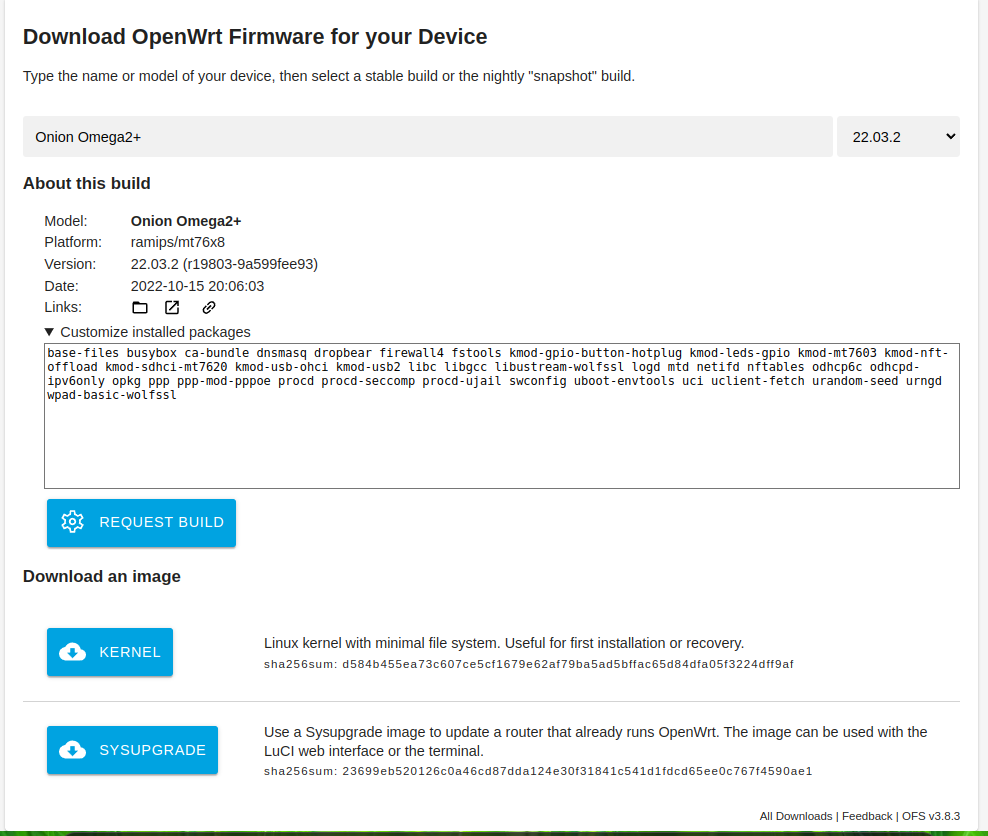
-
I'm trying to upgrade my OpenWRT in the Onion 2lte by following these steps, but I'm not sure where exactly the src directory I should be deleting is. Also, when I get the kernel or sysupgrade from the image downloader, what do I do with it?
-
Okay, so I think I figured out what you are supposed to do. You can download the sysupgrade to your computer, than transfer it to the board with the scp command, then run sys-upgrade (this short tutorial covers what you do once you download the sys-upgrade file https://www.youtube.com/watch?v=VgSVg3xFfUo&ab_channel=TechLevelJedi). When I try this however, regardless of which sysupgrade I choose (onion omega, onion omega2, or onion omega2+), when I try to run sysupgrade, I get the message:
"Device omega2lte not supported by this image
Supported devices: onion,omega2 omega2
Image check 'fwtool_check_image' failed."The devices under "supported devices" changes depending on which one of the three I use, but none of them seem to support the omega2lte. Is there a way to get an upgrade that is compatible with the omega2lte, or am I doing something else wrong?
-
You can force upgrading by
sysupgrade -f your-image.bin
Make sure that Omega2 is the used SoM in your Omega LTE device.
When forcing it, it's more harmful than not, and decision is yours.
Note that you will need some extra work to make your Omega LTE with a custom OpenWrt build.
For just RS232 testing, it will be fine, but to use it as LTE router, there may need more work.
-
I just checked Omega LTE, and it is using Omega2S+.
Thus, you should use Omega2+ (Omgea2p) image, instead of Omega2 (without +/p).
With Omega2 image force upgrading, it won't boot.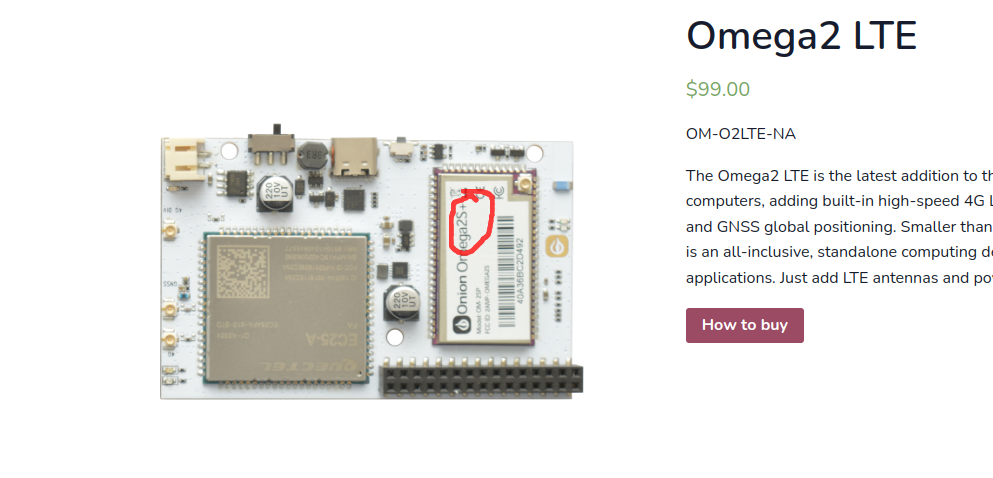
-
So I tried that. After it installed, I couldn't access the board's wifi network or access the board on my own wifi network. I connected to it via serial, hit enter, and was in a terminal that was specifically openwrt, instead of onion omega. I tried to use wifisetup, but that command didn't exist, and when I tried to use other wifi commands it had, it said ''radio0' is disabled' twice. I tried to factory reset it with the direction on the docs, and on the reboot it briefly shows the onion terminal banner before saying
'*** Warning - bad CRC, using default environment'
and continuing to the openwrt boot. Is there any way to use this normally, or at least factory reset it, or do I just need a new board?
-
As I've told, it needs some customization work to make 22.03 working on LTE.
There are plenty of documentations and discussions already all about it.
For your short reference, you can just use LuCI web interface to configure WiFi.
By default, the Omega2 is in Hotspot mode, ;and you can connect to it via Mobile or Laptop.
ANd once configured as Wifi client to your home router, you can access as before you did.The purpose of this standard install is to test the RS232 port to see if it's LTE OS (18.06) issue or not.
Just test the RS232 port only and post the result first.
-
@leviathan33 @DumTux if you don't want to waste a load of space installing the lua stuff, you ca use the wifi commandline tool.