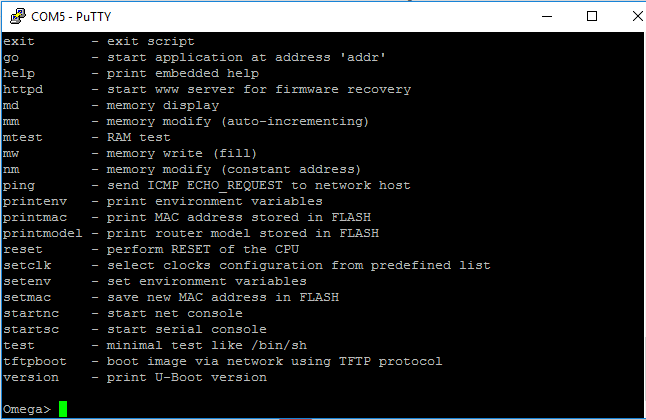Firmware upgrade problem
-
UPDATE 2:
Look like my wireless interface WLAN0 is gone. Even after a reboot and power off. ======================================================= BusyBox v1.23.2 (2015-11-15 19:35:31 UTC) built-in shell (ash) ____ _ ____ / __ \___ (_)__ ___ / __ \__ _ ___ ___ ____ _ / /_/ / _ \/ / _ \/ _ \ / /_/ / ' \/ -_) _ `/ _ `/ \____/_//_/_/\___/_//_/ \____/_/_/_/\__/\_, /\_,_/ W H A T W I L L Y O U I N V E N T ? /___/ Ω-ware: 0.0.4 b219 root@Omega-1874:/# ifconfig -a eth0 Link encap:Ethernet HWaddr 40:A3:6B:C1:18:74 BROADCAST MULTICAST MTU:1500 Metric:1 RX packets:0 errors:0 dropped:0 overruns:0 frame:0 TX packets:0 errors:0 dropped:0 overruns:0 carrier:0 collisions:0 txqueuelen:1000 RX bytes:0 (0.0 B ) TX bytes:0 (0.0 B ) Interrupt:4 lo Link encap:Local Loopback inet addr:127.0.0.1 Mask:255.0.0.0 inet6 addr: ::1/128 Scope:Host UP LOOPBACK RUNNING MTU:65536 Metric:1 RX packets:192 errors:0 dropped:0 overruns:0 frame:0 TX packets:192 errors:0 dropped:0 overruns:0 carrier:0 collisions:0 txqueuelen:0 RX bytes:13056 (12.7 KiB) TX bytes:13056 (12.7 KiB) root@Omega-1874:/#
-
Hi @Eric-Phenix, can you send me the out put of
cat /etc/config/wireless? Thanks.
-
@Boken-Lin I was able to manage to do a Factory reset via the console (which is awesome btw) and this time the interface show up. If it crash again I send the file minus my personal info. So I'm good for now.
Thanks!
-
Hi All,
How long will this process take...typically? This has been my second attempt. The last attempt, i waited for about an hour before i power cycled it and now it appears to be doing the same thing.
Appreciate some help here.
Thanks All
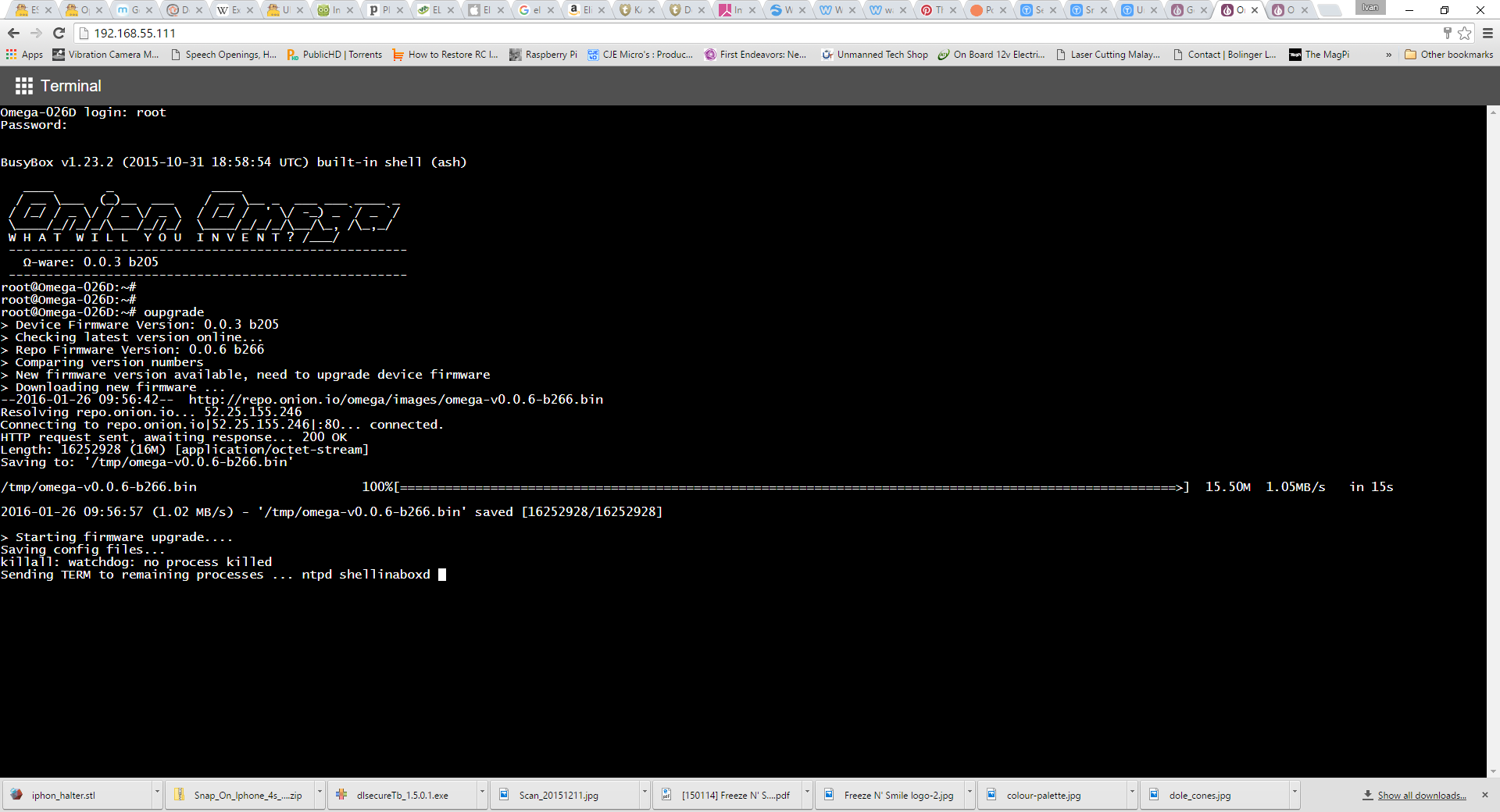
-
@Ivan-Lim typically, after the firmware has been downloaded, it will take about 5min to flash the new image.
Your screenshot above is the expected output. What happened when you rebooted the Omega?
-
@Lazar-Demin Well after waiting overnight, i unplugged it and restarted it today. Looking at the terminal, it appears that the update didnt happen. Did i miss a step?
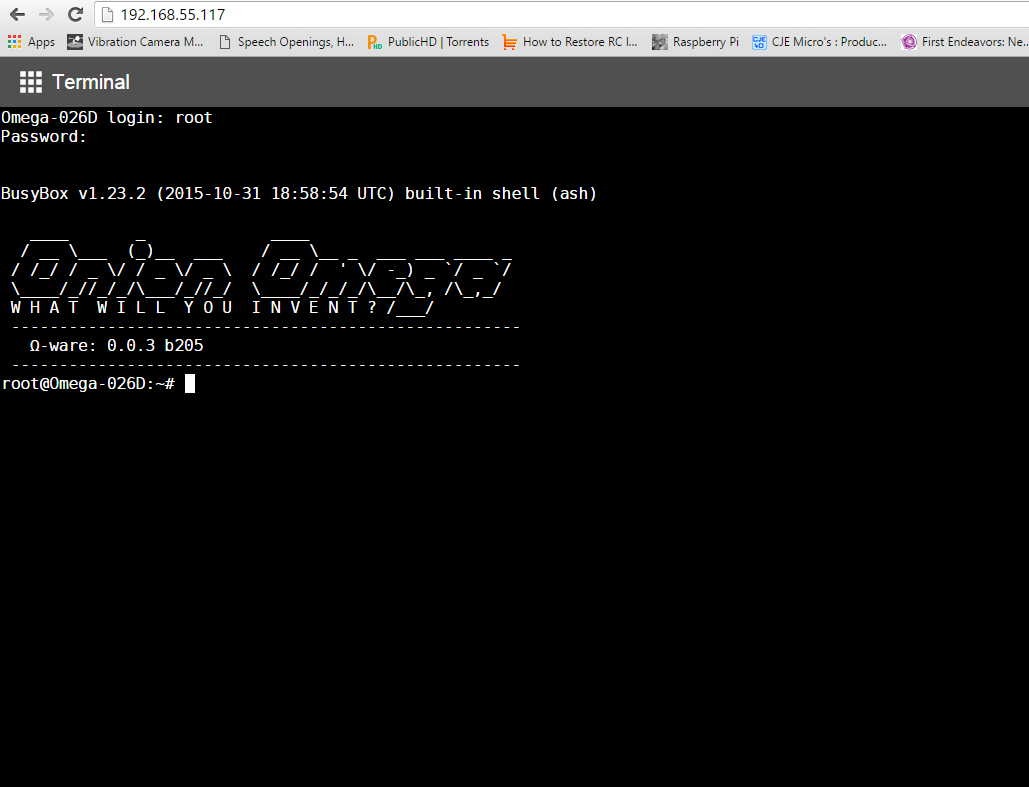
-
@Ivan-Lim can you try connecting via serial and then running
oupgradeon the command line?
-
So today I decided to update both of my Omega's
First one went well and did a complete major update / reboot cycle / minor update / reboot cycle before allowing login to console to check everything was fine
Second one started the major update then the putty session started reporting ;'wrong values' scrolling down the page and then what looked like a reboot, putty shut down omega left on, now I can connect to com port but get no display.
Ideas please?
-
Hi @Paul-Sheldon, can you show us a screenshot of the error message or copy and paste the output on your PuTTY screen here? That's not what it's supposed to do, and let's see if we can figure out what the problem is.
-
Hi, apologies for delay in posting reply. I get the following in PuTTY
-
I have problems with upgrade,
after a while of flashing it stops, and didn't connect to wifi.
I connect with serial, and now I have a sort of bootloader, with help screen
(