New console with Webcam option
-
@administrators Please post how to use your latest addition to the console, webcam app.
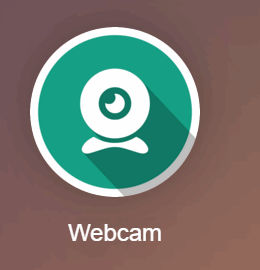
-
Connect a compatible Webcam and start the Aplication. Did you try this?
There are requests here with a list of Webcams who are working with the omega.
-
Yep, @Luciano-S. is on the money. Connect a webcam, open the app, and press the 'Start Stream' button on the top right.
The Frames Per Second and Resolution settings can be changed via the drop-down menus. But this will not take effect if the stream is already running.