Power Dock Article is Up!
-
@Anders-Öster Not at the moment
@Don-Newman The Power Dock ships with a 1500mAh battery. Good for up to 12 hours of use.
-
Just got the Power Dock in the mail, great way to finish off my project
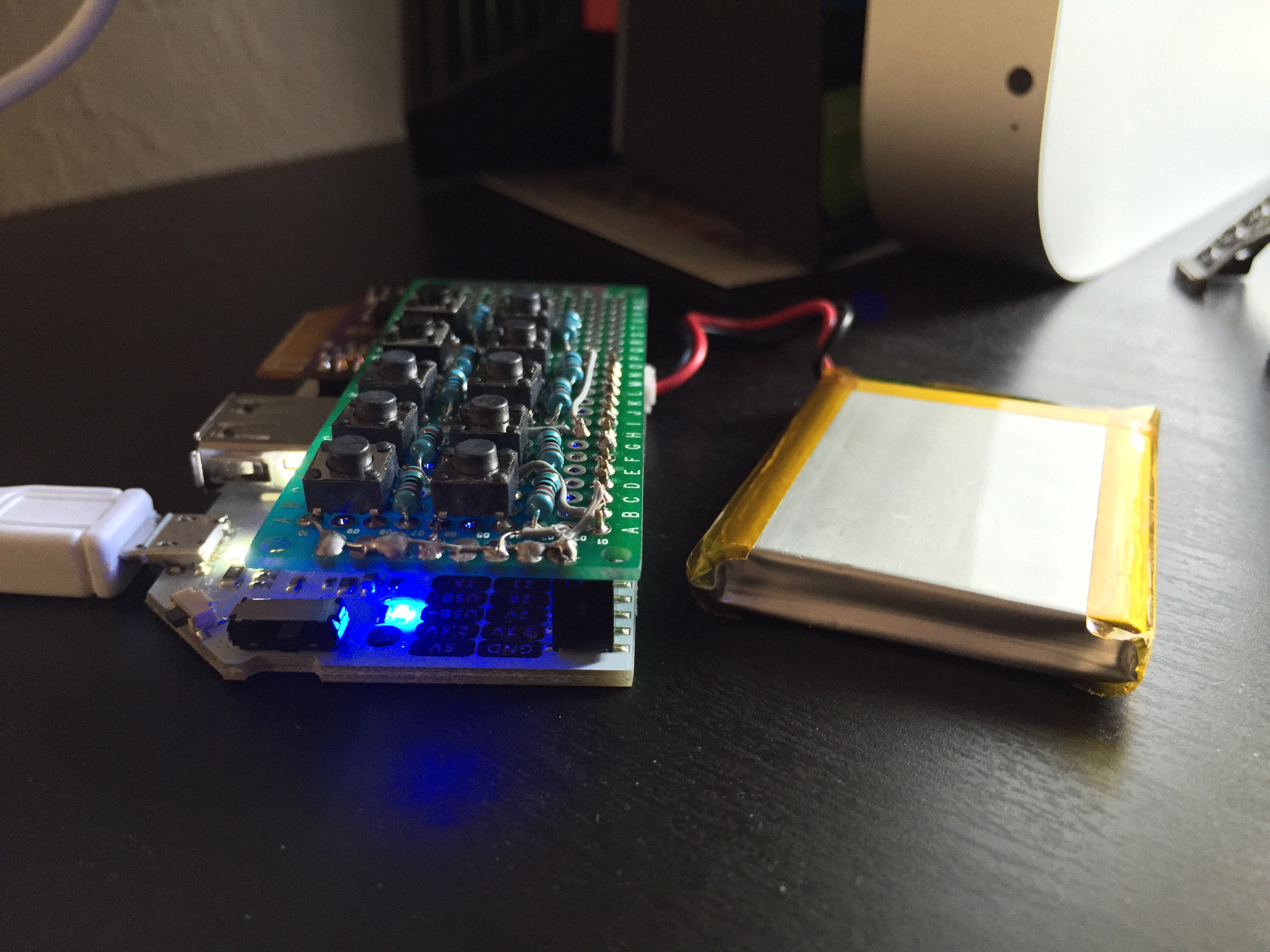
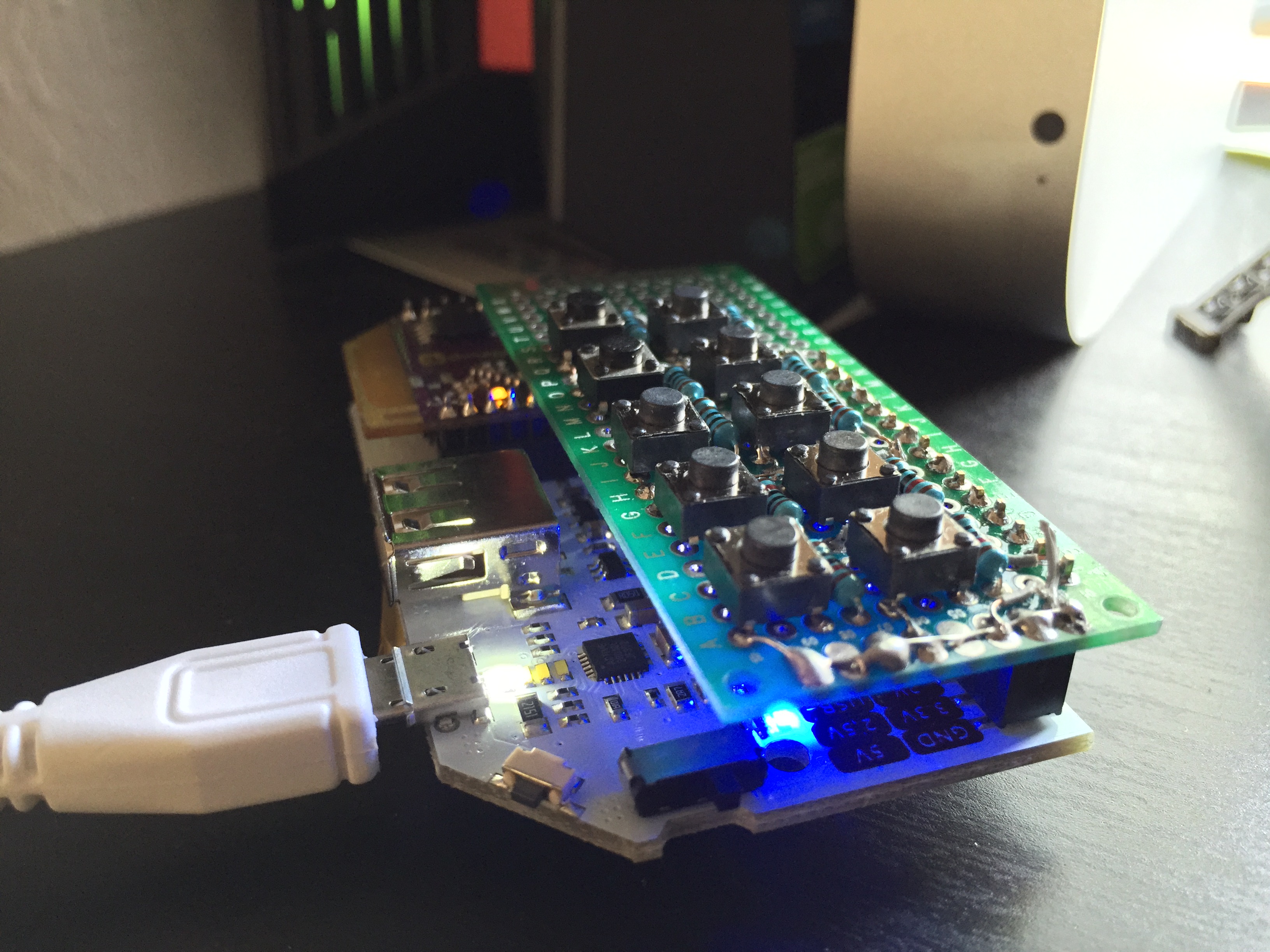
-
@James-Harding - May I ask what your project is? Looks interesting.
-
@Anders-Öster It is a wifi enabled remote. I have a raspberry pi that is running LIRC and also has some custom RF stuff going on. This remote sends http posts to that raspberry pi to control things around the house. Most of the omega buttons are setup to run a macro that performs a series of tasks, for example turning everything in the house off.
-
@James-Harding Nice

-
For those that might be interested.. I fully charged and then tested my Power Dock / Battery Dock with the stock battery.
I had an Omega with a 1-wire temperate sensor attached and connected to my (fairly good reception) wifi. An SSH session to the Omega and a constant ping test to the Omega. It was reading the temperature from the 1-wire sensor every 2 minutes.
I unplugged the Omega from the USB power at around 6pm and left it overnight.
The SSH log seems to show that the Omega finally died (battery depleted) at around 5:20am. (11 hours 20 minutes battery life.)Impressive runtime! And within the range expected on the wiki page. I wonder how other expansions like the relay, ethernet, gps, oled display etc.. affect the runtime.
-
@None-None Awesome!
Regarding the Expansions, I would venture to guess this is a likely ranking in power-hungriness:
- GPS - Running GPS radios all the time is power-intensive
- Ethernet - Likely depends on the ethernet traffic
- OLED
- Servo - Should be pretty small, continuously generating PWM signals, but shouldn't be too bad
- Relay - Very small power draw
-
I repeated the identical steps (1-wire temperate sensor, SSH session, constant ping, reading 1-wire every 2 minutes)
In addition I also had the OLED display plugged in and a script running "watch" with an interval of 5 seconds doing:
wget of a 127byte file to /tmp
oled-exp cursor 0,0 write "cat /tmp/downloadedfile.txt"The OLED Expansion was set to default / full brightness.
I unplugged the Omega and power dock at 20 minutes past midnight.
The last log I have from the SSH session is 08:19:35So adding the OLED Expansion and using it every 5 seconds (along with a small file get over wifi) reduces the runtime from around 11 hours to almost exactly 8 hours!
My next test will be to reduce the brightnesson the OLED display and see if and what runtime difference that makes.

-
@None-None Awesome! We're digging the testing methodology!
The data being displayed on the OLED, is it monitoring solar panels along with the current temperature??
-
I re-tested the exact same as my last post but with "oled-exp dim on" set and it lasted from midnight to 10:19am. So the brightness of the OLED can pretty significantly increase battery duration

And yes @Lazar-Demin , solar panel status and the 1-wire temperature reading for the temperature of the room the Onion is in.
The photo was taken at night while the inverters were not producing power.
https://gfycat.com/FoolhardySizzlingIzuthrushI just need to make some sort of case / caddy for the Onion to go in so I don't feel like I"m carrying around a fragile egg!
Summary:
Onion + Power Dock + 1-Wire Temperature Sensor + Ping + reading 1-wire every 2 minutes = 11 hours 19 minutes.Onion + Power Dock + 1-Wire Temperature Sensor + Ping + reading 1-wire every 2 minutes + OLED Expansion on default brightness + 5 second wgets and displaying returned data on OLED = 8 hours.
Onion + Power Dock + 1-Wire Temperature Sensor + Ping + reading 1-wire every 2 minutes + OLED Expansion on the lower brightness setting + 5 second wgets and displaying returned data on OLED = 10 hours 19 minutes.