Hello,
how can I use my ralink usb wlan card on my omega?
lsusb shows:
Bus 001 Device 002: ID 148f:7601
Bus 001 Device 001: ID 1d6b:0002
But I dont see it on ifconfig.
Thanks.
Hello,
how can I use my ralink usb wlan card on my omega?
lsusb shows:
Bus 001 Device 002: ID 148f:7601
Bus 001 Device 001: ID 1d6b:0002
But I dont see it on ifconfig.
Thanks.
Thank you @kit-bishop,
I will read them.
Hello,
I was just wondering for a solution regarding unintentially reboot.
My problem is, I would like to know if anything other than my script: OS or other scripts initiate a reboot sequence I want my script to notice that and interrupt reboot, and do some stuff and continue reboot/shutdown.
Could this possible?
And one another question, can I leave some ports as it is (output high or low, not pwm) during reboot?
Thanks,
Your current breadboard design may also cause it. If you pull up a low output, or something kie it.
Or the other problem could be over voltage. Have you checked?
Mine only draws 100ma 4,95v from expansion board.
@paulo-eduardo-ubaldino-de-souza said:
PuTTY connects but a lot of garbage start to appears on the screen.
Hello,
What do you mean garbage ;)? Could you paste here?
Thank you @kit-bishop ,
I am planning to put a mechanical relay on 8 port relays common input ports as NO output of relay (it is a regular chinese 8 port solid state relay). But I dont think it will help. I have created a well isolated design (as well as my knowledge :). It is grounded also. I really wonder why it does same routine. I have made a video also, I can send it to you.
My real need is, can be all gpio as input port during boot and after boot? I mean if omega need some gpio which must be used during boot (like for expansion packs etc.) as output, could someone please make a list so we should avoid using them as output (like pic datasheets).
Those ports were actually not floating on my omega. And they had a fixed output ports as high. I will also try with smaller pull down again.
Thanks again.
Sorry for late answer, @Kit-Bishop
I will take their photos and upload it here. I have lots of them and I guess there are 4 different types 
Thank you for your reply @boken-lin , I will test with usb wifi adapter to be safe. I hope I wont need, but better safe than sorry.
Thank you @jeff-verive it was very helpfull for me!
Hello everyone,
I have a problem, a big one 
Today I have connected 8 GPIO ports to SSR device. During every power up, omega puts gpio 6-7-8-13 (Those I have tested, havent tested all ports) on! after some time 6 goes down. Just checked with multimeter if it is a noise oriented but not, ports were 2,5 volts. Since I am planning to connect those lines to a contactor and run big devices with it, it is very dangerous. Definately these ports are being used (designed) for other uses also (even during boot). I can make them low after boot but it is too late already. They work as expected after boot (via a bash script).
So, I really wonder, which ports stays during boot and after boot (safe to use as output pins).
I would be very happy if you could help.
Thanks.
Hello Omega People,
Good news first, I just got my new devices and very excited to use them 
Thank you for fast shipment!

But as I have mentioned before, there is still a bug on update process. Today I have decided to make minor update, it started as normal but after a long time I ve lost my connection to omega. Just like I have mentioned before:
https://community.onion.io/topic/436/dead-onion/3
After connecting via serial, I have seen the same problem there:
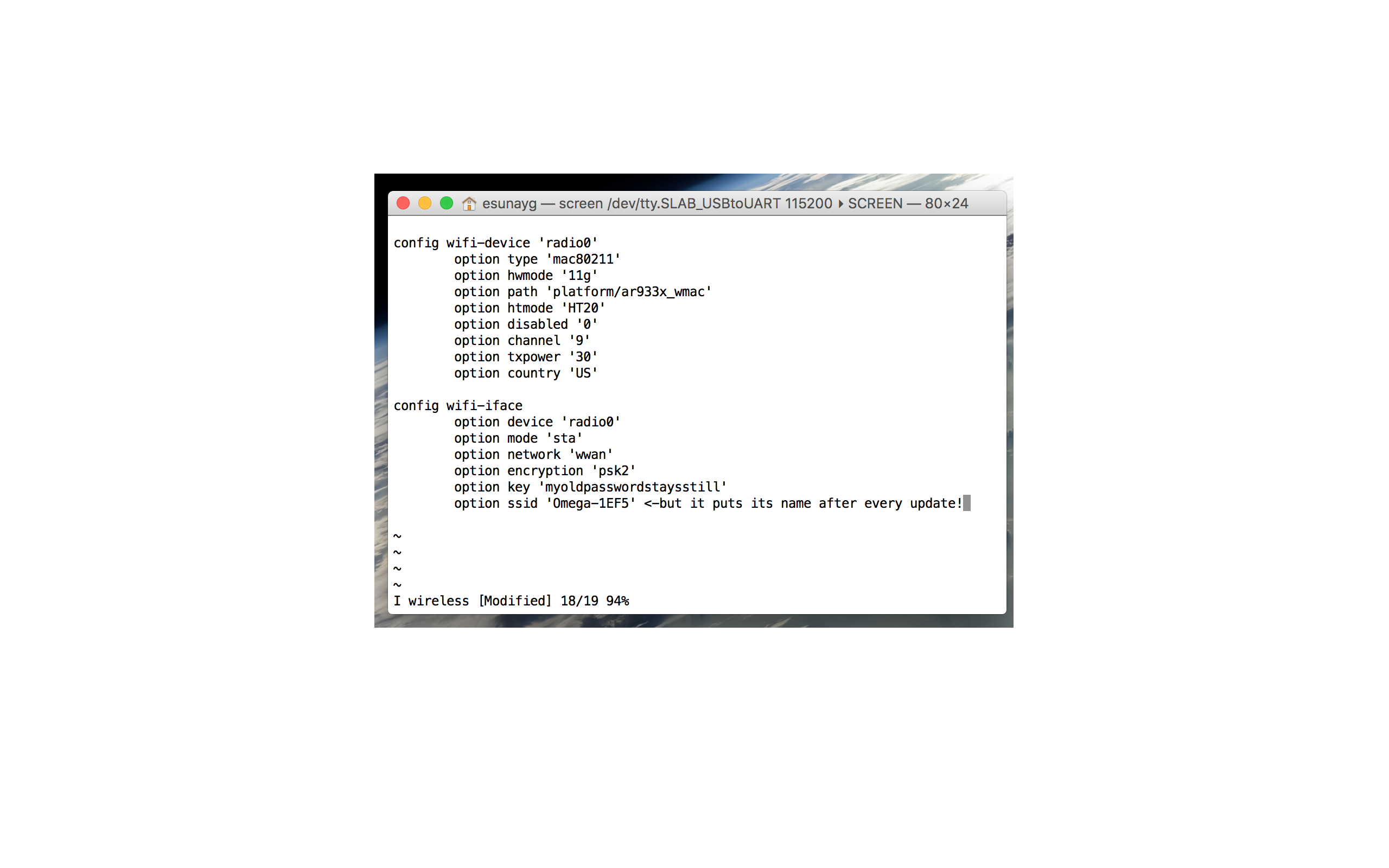
Omega was connected to my home router and I was already disabled its own AP.
After update, omega changed its wifi setting, so it overwrited my router name with its default name! But without changing wifi password.
I have fixed it but, I am afraid, if I have to do this after every update? Or is this only happening to me?
One last note, new expansion devices has a very tight, almost impossible to plug it without braking it 
Thanks.
Hi,
I am planning to use raspberry and onion together on one of my projects. And onion will/can be far away from raspberry on same cases. I was just wondering if I can increase wifi reception and boost output with just soldering regular wifi antenna to onion. Because, onion will be inside a box and I dont want project to fail on customer environment, which cant accurately predictable. I dont want to use a usb wifi adapter so device can run with a small solar panel and I dont want to ship it with mini/dock.
Thanks
I guess it is a Multi pin. It uses 4 data pins. Just checked it has a HD44780 on it.
@Lazar-Demin by the way, I've found a web UI bug (kind of).
Just figured out that my problem was not a firmware update problem. I suppose it is a web UI problem. When I try to repair my onion via serial, I 've seen that it boots regularly but doesn't connect to my home AP. On config file my wifi password was normal but weirdly SSID has changed to default "omega"s name. I was changing settings on my omega while it lost connection. And my browser (opera) saves passwords on omega's web ui. I guess it overwrited because of password save. So it lost the AP connection. Hope this helps.
Hello!
I was just wondering if anyone has done this yet. Are there any library?
Thanks.
@Lazar-Demin Thank you for your help  My onion is back online again!!
My onion is back online again!! 