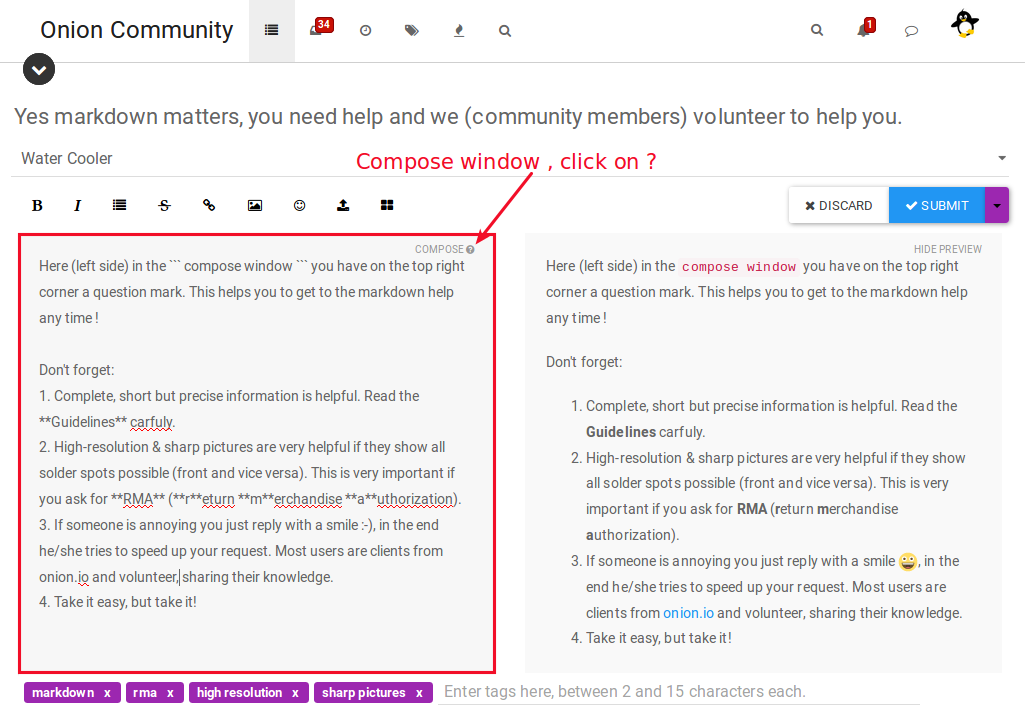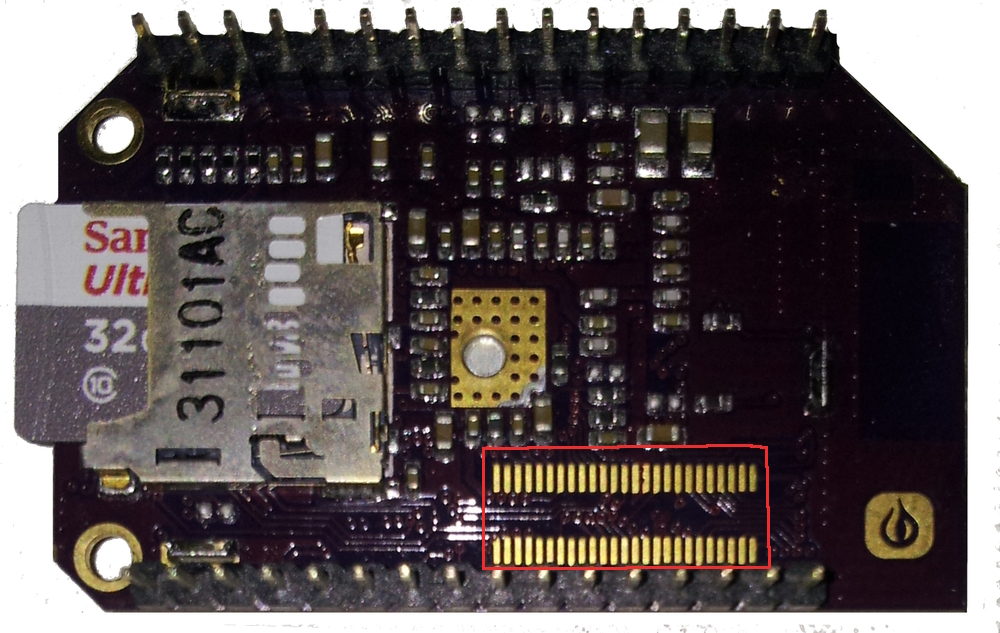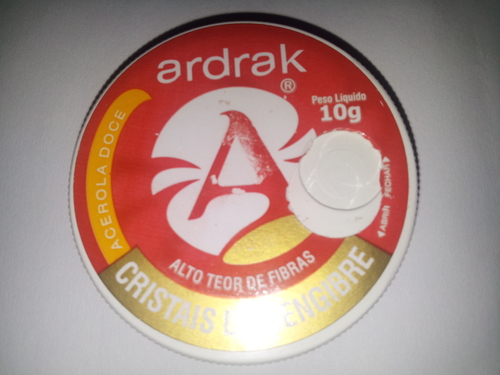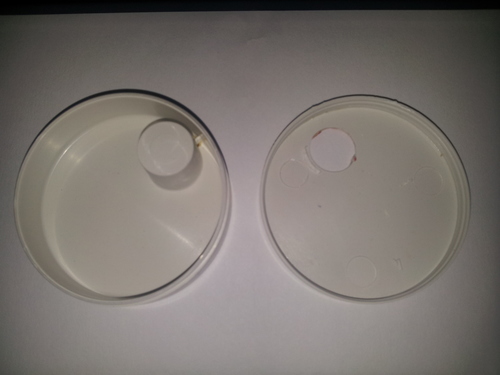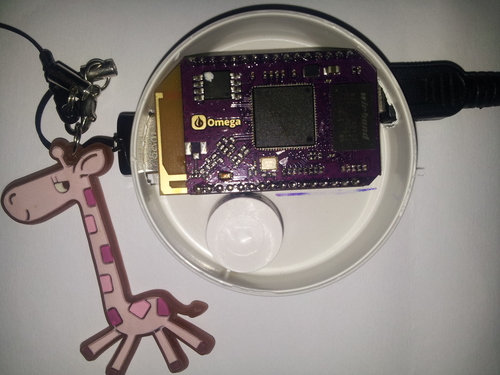I had some difficulties with Linux/Firefox. The Messages are displaying on the top right corner and hide the menu. So "Add Setup Code" was not reachable.
A other issue I have when i click with Linux/Chrome on the my devices cloud (on the right half of the blue cloud) when I'm online. I get the "new device" dialogue, instead of "my device" opened.
I read that some people had difficulties to follow the instructions the onioners made (incl. the blue bullet infos). So here are my view steps I made to add a device. Hope it helps newbies.
To add a Device:
Before you start to use the cloud, please update your device, that you have the full functionality of it.
- Connect to the cloud.onion.io preferably with Google Chrome.
- Navigate to the "Device Manager"
- Click on "add Device".
- Add name and comment for the Device.
- Save the information to Create this device.
- Click on the Device again, and click on "Setup Code" on right top corner.
- Navigate to the Omega (local address) and open the "Settings" Icon.
- On the left side click on "Cloud Settings" (just visible with newest firmware).
- Add your setup-code in the field, you copied before in the Clipboard, and save it.
9.1) If you get wrong Setup Code, refresh cloud.onion.io navigate to the "Device Manager" again, refresh the "Device Secret".
Re-open "Setup Code" and copy and paste the new one locally, and save it. - Your done if you see the "Device ID" & Secret displayed.
Have a nice cloudy day