Omega 2 and Arduino dock.
-
@György-Farkas
Thank you for the reply. I tried to load the bootloader as discussed in "Arduino Dock Initial Setup"
https://wiki.onion.io/Tutorials/Arduino-Dock/Initial-Setup
-
@Wer-Ner said in Omega 2 and Arduino dock.:
@Douglas-Kryder
Thank you for your reply. Yes I'm positive, but the problem is not with the IDE. I tried to copy the hex file to the Omega2+ and load it using the terminal and am getting the same error. Also, if i read 0x08 from the ATmega I get 0xFF. I did not successfully load any bootloaders but tried to. I tried with the I2C and ICSP methods using the Expansion Dock 2, which both failed because the device (ATmega) could not be detected. I later read that loading the bootloader is actually not needed for the Arduino Dock 2. Starting to wonder if this one is defective maybe?yes. but, you have to set up the ide properly in order to have clean sketches and a proper setup of the hardware. you could be getting that error because you failed to do the proper setup steps which include using the ide. if your sketch is wrong because of bad setup , the flash will not finish successfully. hence errors.
-
@Wer-Ner said in Omega 2 and Arduino dock.:
I tried to load the bootloader as discussed in "Arduino Dock Initial Setup"
https://wiki.onion.io/Tutorials/Arduino-Dock/Initial-SetupThat tutorial is related to Omega (ie the previous version) and the first version of the Arduino Dock.
Use it carefully!
The ATMEGA328 chip is 5V powered on the Arduino Dock 2 so it may damage your Omega2 if you follow the advices of that tutorialI hope you did not install the
arduino-dockpackage instead of thearduino-dock-2.
-
@Douglas-Kryder
Thank you. I did follow those steps to the T. The IDE picks up the Omega on the network etc. Is there a specific step that will cause that error?
-
@György-Farkas
Yes I realized that the tutorial was for the previous version of the Omega after I tried it, so I hope I didn't damage anything. I did install arduino-dock at first but then removed it and installed arduino-dock 2. However, the omega is working fine. Having said that, maybe following the tutorial damaged the I2C bus? But does it not have a level converter on that bus (and other pins) ?
EDIT: The OLed expansion still works on the omega. This means that the I2C is working right? If I try to read the OLed (0x3c), I get 0x03, so I assume that the "read" also works.
-
@Wer-Ner
Yes, there is a TI TXS0108 "8-Bit Bi-directional, Level-Shifting, Voltage Translator for Open-Drain and Push-Pull Applications" chip on the board.Exp.header Omega Arduino ICSP header 3.3V logic 3.3V logic 5V logic 5V logic pin 22 I2C SCL SCL pin 24 I2C SDA SDA | | |pin 13 | UART1 TX1 | RX |
pin 11 | UART1 RX1 | TX |
| | |
| GPIO_15 | SCK | SCK pin 3
| GPIO_17 | MISO | MISO pin 1
| GPIO_16 | MOSI | MOSI pin 4
| | |
| GPIO_19 | /RESET * | RST pin 5
| | | +5V pin 2
| | | GND pin 6- Omega's GPIO_19 is inverted with an NPN transistor
providing an (open collector) active LOW RESET for Arduino.
- Omega's GPIO_19 is inverted with an NPN transistor
-
@György-Farkas
Ok, thank you so much. But I am confidant that the omega is working. The I2C port seems to be working as well. I think I should take the Arduino Dock 2 back for a refund. It might have been brought back by someone else who maybe blew it and those guys just put it back on the shelf. They are known for doing that. It is also not the first blown (and previously returned) component I bought from them. Is there anything I can check on the Arduino dock 2 side, to see if it is actually working. What happens is:- blue led solid on
- when I load sketch through IDE it compiles, and the moment it wants to start loading it on the Atmega chip, the blue led goes off for a split second and comes back on, after which I get the error message, stating the the chip could not be detected.
Can I read the I2C port of the arduino dock? I read address 0x08 but always get 0xff in return. The chip is either "empty" or not working at all. I'm trying to figure out if I should take it back since it's going to be a mission to get it swopped for a new one.
EDIT: The issue definitely is on the I2C between the Omega and Arduino dock.
If I read the value of the blue led with:i2cget -y 0 0x08
I get:
0xff
and I should be getting 0x01 or 0x00
If I send a command to toggle the blue led (i2cset -y 0 0x08 0x00), the command executes with no errors but nothing changes on the Arduino dock.
Am I not missing a library or something on the Omega side?
-
as far as testing the dock you might try to flash an empty sketch, as in the sketch that exists when you first open new sketch. compile that and flash it. i've read it is a good way to reset an arduino. it is recommended if you want to get rid [erase] of an existing sketch. after that do the blink example. then run the empty. then run example that you think will test the processes you are interested in. if the example sketches run i'd think the board is good. what you described above is how my board initially acted. if you find as you go along in your testing that the board is acting alright, using the given examples my conclusion is there was something wrong with the sketch or the way you set it up. i guess there is a possibility that some of the things you did like flash the wrong version of sketch might have damaged it. so , it's your call by trying to pass it off as a messed up board on delivery. one other idea is try flashing the proper bootloader. perhaps something in the bootloader you have now is damaged for one reason or another.
-
@Douglas-Kryder
Hi guys. Thank you so much for your support. I've returned the Arduino dock and the new one works straight from the box. As stated above, it is not the first blown component I've bought from those guys. Someone brings a defective item back and they just put it back on the shelf. NEVER buying from them again.
Anyway, thanks allot. I really appreciate your support.
-
I have a Onion2+ and used to have the OnionExpansion dock.
Now I switched to the Arduino Dock, set up the Arduino IDE and wanted to flash some basic sketch.
But I get the error:
Can't export GPIO 19, already exported/busy?: Resource busy avrdude done. Thank you.Could this be because I switched to the Arduino Dock?
I tried echoing 19 to the unexport file but there I got an ash permission error.
-
@Patrick-Fehr
Did you switch to Arduino Dock or Arduino Dock 2?
-
I switched to Arduino dock 2 (the one that hosts an extension pins mount) . I also made sure, I have (only) the right opkg package. I can check all the versions and outputs later if that helps.
-
@Patrick-Fehr said in Omega 2 and Arduino dock.:
I also made sure, I have (only) the right opkg package.
Please try to (re)install arduino-dock-2 (and avrdude of course) with deactivated LEDE package repos.
See also Known Firmware Issues
-
This actually solved my problem. Thank you very much!
root@o-megaman:~# cat /etc/opkg/distfeeds.conf #src/gz reboot_core http://downloads.lede-project.org/snapshots/targets/ramips/mt7688/packages #src/gz reboot_base http://downloads.lede-project.org/snapshots/packages/mipsel_24kc/base #src/gz reboot_onion http://downloads.lede-project.org/snapshots/packages/mipsel_24kc/onion ## src/gz reboot_luci http://downloads.lede-project.org/snapshots/packages/mipsel_24kc/luci ## src/gz reboot_packages http://downloads.lede-project.org/snapshots/packages/mipsel_24kc/packages ## src/gz reboot_routing http://downloads.lede-project.org/snapshots/packages/mipsel_24kc/routing ## src/gz reboot_telephony http://downloads.lede-project.org/snapshots/packages/mipsel_24kc/telephony src/gz omega2_core http://repo.onion.io/omega2/packages/core src/gz omega2_base http://repo.onion.io/omega2/packages/base src/gz omega2_packages http://repo.onion.io/omega2/packages/packages src/gz omega2_onion http://repo.onion.io/omega2/packages/onionroot@o-megaman:~# opkg list-installed |grep avr root@o-megaman:~# opkg list-installed |grep ardu root@o-megaman:~#root@o-megaman:~# opkg install arduino-dock-2 Installing arduino-dock-2 (0.1-1) to root... Downloading http://repo.onion.io/omega2/packages/onion/arduino-dock-2_0.1-1_mipsel_24kc.ipk Installing avrdude (6.1-1) to root... Downloading http://repo.onion.io/omega2/packages/onion/avrdude_6.1-1_mipsel_24kc.ipk Installing libncurses (6.0-1) to root... Downloading http://repo.onion.io/omega2/packages/base/libncurses_6.0-1_mipsel_24kc.ipk Installing libreadline (7.0-1) to root... Downloading http://repo.onion.io/omega2/packages/base/libreadline_7.0-1_mipsel_24kc.ipk Installing libusb-compat (0.1.4-2) to root... Downloading http://repo.onion.io/omega2/packages/base/libusb-compat_0.1.4-2_mipsel_24kc.ipk Installing libusb-1.0 (1.0.21-1) to root... Downloading http://repo.onion.io/omega2/packages/base/libusb-1.0_1.0.21-1_mipsel_24kc.ipk Installing libftdi1 (1.3-1) to root... Downloading http://repo.onion.io/omega2/packages/packages/libftdi1_1.3-1_mipsel_24kc.ipk Installing libelf1 (0.168-1) to root... Downloading http://repo.onion.io/omega2/packages/base/libelf1_0.168-1_mipsel_24kc.ipk Configuring libusb-1.0. Configuring libftdi1. Configuring libelf1. Configuring libncurses. Configuring libreadline. Configuring libusb-compat. Configuring avrdude. Configuring arduino-dock-2.Archiving built core (caching) in: /var/folders/sf/5t0cxvpj3bn0wv48vsrlk8440000gn/T/arduino_cache_494256/core/core_arduino_avr_uno_51f02b7210b938436b779d1c032618e1.a Sketch uses 444 bytes (1%) of program storage space. Maximum is 32256 bytes. Global variables use 9 bytes (0%) of dynamic memory, leaving 2039 bytes for local variables. Maximum is 2048 bytes. > Flashing application '/tmp/sketch.hex' ... avrdude: AVR device initialized and ready to accept instructions Reading | ################################################## | 100% 0.00s avrdude: Device signature = 0x1e950f avrdude: erasing chip avrdude: reading input file "0x3f" avrdude: writing lock (1 bytes): Writing | ################################################## | 100% 0.00s avrdude: 1 bytes of lock written avrdude: verifying lock memory against 0x3f: avrdude: load data lock data from input file 0x3f: avrdude: input file 0x3f contains 1 bytes avrdude: reading on-chip lock data: Reading | ################################################## | 100% 0.00s avrdude: verifying ... avrdude: 1 bytes of lock verified avrdude: reading input file "0x05" avrdude: writing efuse (1 bytes): Writing | ################################################## | 100% 0.00s avrdude: 1 bytes of efuse written avrdude: verifying efuse memory against 0x05: avrdude: load data efuse data from input file 0x05: avrdude: input file 0x05 contains 1 bytes avrdude: reading on-chip efuse data: Reading | ################################################## | 100% 0.00s avrdude: verifying ... avrdude: 1 bytes of efuse verified avrdude: reading input file "0xDA" avrdude: writing hfuse (1 bytes): Writing | ################################################## | 100% 0.00s avrdude: 1 bytes of hfuse written avrdude: verifying hfuse memory against 0xDA: avrdude: load data hfuse data from input file 0xDA: avrdude: input file 0xDA contains 1 bytes avrdude: reading on-chip hfuse data: Reading | ################################################## | 100% 0.00s avrdude: verifying ... avrdude: 1 bytes of hfuse verified avrdude: reading input file "0xFF" avrdude: writing lfuse (1 bytes): Writing | ################################################## | 100% 0.00s avrdude: 1 bytes of lfuse written avrdude: verifying lfuse memory against 0xFF: avrdude: load data lfuse data from input file 0xFF: avrdude: input file 0xFF contains 1 bytes avrdude: reading on-chip lfuse data: Reading | ################################################## | 100% 0.00s avrdude: verifying ... avrdude: 1 bytes of lfuse verified avrdude done. Thank you. avrdude: AVR device initialized and ready to accept instructions Reading | ################################################## | 100% 0.01s avrdude: Device signature = 0x1e950f avrdude: NOTE: "flash" memory has been specified, an erase cycle will be performed To disable this feature, specify the -D option. avrdude: erasing chip avrdude: reading input file "/tmp/sketch.hex" avrdude: input file /tmp/sketch.hex auto detected as Intel Hex avrdude: writing flash (32768 bytes): Writing | ################################################## | 100% 0.73s avrdude: 32768 bytes of flash written avrdude: verifying flash memory against /tmp/sketch.hex: avrdude: load data flash data from input file /tmp/sketch.hex: avrdude: input file /tmp/sketch.hex auto detected as Intel Hex avrdude: input file /tmp/sketch.hex contains 32768 bytes avrdude: reading on-chip flash data: Reading | ################################################## | 100% 0.58s avrdude: verifying ... avrdude: 32768 bytes of flash verified avrdude: reading input file "0x0f" avrdude: writing lock (1 bytes): Writing | ################################################## | 100% 0.01s avrdude: 1 bytes of lock written avrdude: verifying lock memory against 0x0f: avrdude: load data lock data from input file 0x0f: > Done, flash successful > Flash complete! avrdude: input file 0x0f contains 1 bytes avrdude: reading on-chip lock data: Reading | ################################################## | 100% 0.00s avrdude: verifying ... avrdude: 1 bytes of lock verified avrdude done. Thank you.
-
Hi...i am a new user here. As per my knowledge you should still be able to use your Omega in the Arduino dock and get WIFI access you just need to plug the Omega into the Arduino dock and power in to the micro USB connector.
-
[O2+ with Arduino Dock 2]
After leaving the Onion take dust for over 8 months because of this problem i gave it a try today ..
No success ... i was reading this thread again from the whole beginning and tried litteraly everything.i confirm that :
- all this was done on a fresh new installation of last Onion firmware
- i added the lines in boards.txt (as you can see further my arduino IDE recognises the board)
i use arduino 1.8.5 but anyway even via ssh with the ino in /root/ folder i have the same damn error - i have AvrDude 6.1 installed (not the newest from LEDE package)
Still the same error i had 9 month ago, directly in SSH or on Arduino IDE
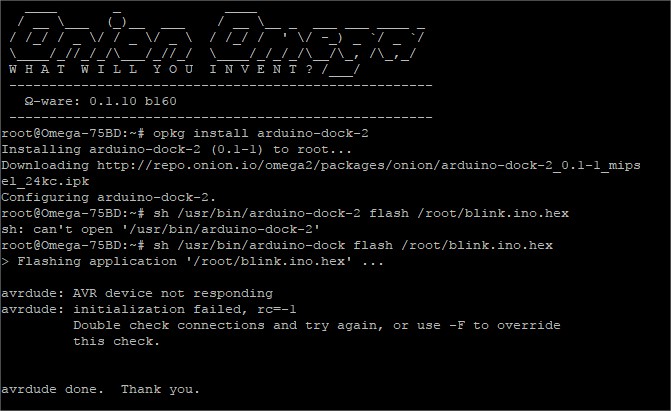
i don't have the buggy AVR-dude from later versions (LEDE Package Repos are commented out) / i have v 6.1
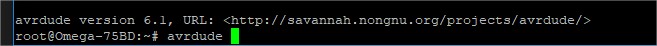
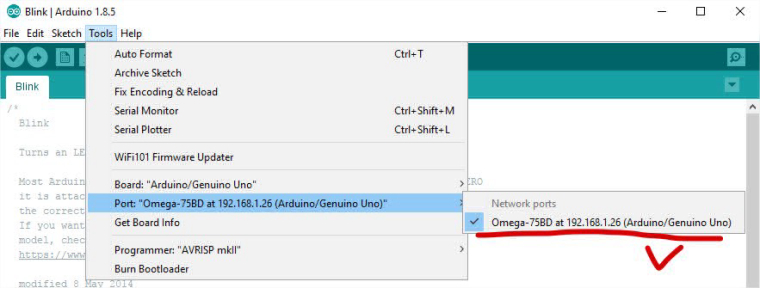
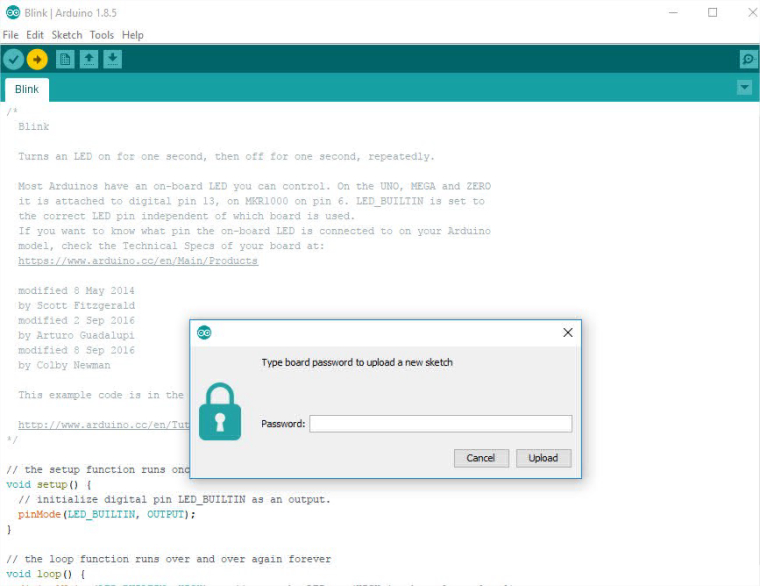
ANYWAY => same error, in IDE like in SSH
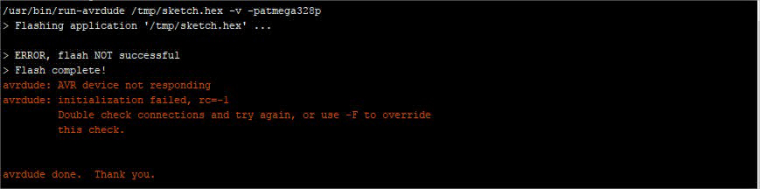
HELP ! i tried everything, spend hours having an headache because of this ...
The only thing i didn't do is to try to flash again the bootloader
(because i just have the Arduino dock and it would be a pain in the ass to put these wires on ICSP ...
anyway it might not solve the problem
this procedure : https://wiki.onion.io/Tutorials/Arduino-Dock/Initial-Setup#arduino-dock-setup_using-the-omega-expansion-dock-with-the-arduino-dock-icsp-headerdo anyone did this ? flash the ArduinoDock2 from Onion2 while the onion is currently on that dock ?
I beg for help im desperate. I backed Onion to be able to use it with Arduino and it does not work.
is it possible that the dock or arduino itself is defectuous ?
-
@frederic-raducki
So you have an Omega2(+) with FW 0.1.10 b160 and an Arduino Dock 2.
Please execute a Factory Reset and setup Onion's Wifi network correctly again.
Next steps:
opkg update
opkg install arduino-dock-2Omega and your PC are connected to the same Wifi network and can reach the Internet.
The Arduino IDE has already installed on your PC and set up almost correctly.
Please read again the Onion Omega2 Documentation's Flashing the Arduino Dock part more carefully.
Please check especially this part Installing the Arduino Dock Device ProfileClick OK, then go to Tools -> Boards -> Board Manager (at the top of the menu). In the search bar, type “Onion” and hit Enter. When the Onion Arduino Dock entry pops up, click on Install.
Please select in the Arduino IDE -> Tools menu:
...
Board: "Onion Arduino Dock"
Port: "Omega-ABCD at IP_address(Arduino/Genuino Uno)"
...Arduino IDE 1.8.0 on Ubuntu 17.04
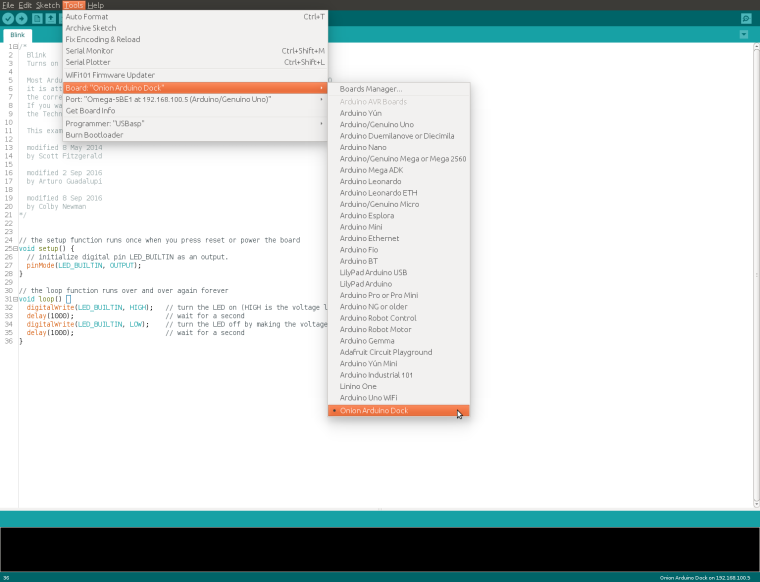
Done. Now please try to flash a sketch: Arduino IDE -> Verify -> Upload ...
Good luck!
@frederic-raducki said in Omega 2 and Arduino dock.:
The only thing i didn't do is to try to flash again the bootloader
(because i just have the Arduino dock and it would be a pain in the ass to put these wires on ICSP ...
anyway it might not solve the problem
this procedure : https://wiki.onion.io/Tutorials/Arduino-Dock/Initial-Setup#arduino-dock-setup_using-the-omega-expansion-dock-with-the-arduino-dock-icsp-headerdo anyone did this ? flash the ArduinoDock2 from Onion2 while the onion is currently on that dock ?
Arduino Dock Initial Setup is an old tutorial for the previous ("the original") Omega version and the previous Arduino Dock.
Use it carefully with Omega2(+) and its Docks - don't forget the 5V to 3.3V level shifting!
-
Hi, recently I try to use my Arduino Dock 2 and follow every steps on the documentation but when I try to flash my app on Arduino IDE or directly on omega2 with .hex I receive the message:
avrdude: AVR device not responding
avrdude: initialization failed, rc=-1
Double check connections and try again, or use -F to override
this check.I verified everything reset to default, and install Arduino dock packages again, but ever receive the same result.
Another test that I'm tried it's read the value of the led blue with i2cget -y 0 0x08 and tried to modified, exactly that @György-Farkas tried but I receive the same error, the command executes with no errors but no changes on the Arduino dock.
I think that this is problem with boot loader on Arduino Dock, there is a method to flash bootloader with another Arduino?, I didn't find any documentation about and I interested to try this option.
thank you in advance for any possible idea or solution you may have.
-
@Gamaliel-Valencia hi, it's been awhile since this was discussed so not 100% but i think you may have flashed wrong software. there was one
software for original arduino dock and another for arduino dock2. they are not interchangeable. but it might be something else entirely. search on flash correct firmware for arduino dock 2 on google or here.
-
@Gamaliel-Valencia Probably you mixed up the two Arduino Dock tutorials or used the old one.
If you have an Arduino Dock 2 with Omega2(+) you should follow the official Onion Omega2 Documentation Flashing the Arduino Dock - step by step very carefully.
Firstly you should flash / upload a few simple sketches from File -> Examples -> Built-in examples of Arduino IDE.
Afterwards you could try Manually Flashing on the Command line some precompiled hex files.Actually - on the Arduino Dock 2 - you can program the ATmega chip (the Arduino) with a bit-banged ISP / ICSP / Serial Downloading programmer.
Any built in / on chip ATmega bootloader is a completely different story.There isn't I2C communication (eg. i2cget, i2cset) between Omega and Arduino by default - you should flash some kind of I2C slave program to the ATmega chip.