Clarification Needed: WiFi Frequency Configuration for CE Certification
-
Hello,
We're in the process of obtaining CE certification for our product that incorporates your microcontroller Omega2SP and includes WiFi functionality operating at 2.4GHz. As part of the testing, we're required to configure specific frequencies within the 2.4GHz band, such as 2412MHz.
We've reviewed the documentation but haven't found clear instructions on how to programmatically configure these specific frequencies. Could you kindly guide me on:
WiFi Frequency Configuration: How can we set the WiFi frequency to 2412MHz (or other frequencies within the 2.4GHz band) using your microcontroller? Any relevant registers or APIs we should be aware of?
CE Certification: Are there any regulations or considerations we should be mindful of when configuring WiFi frequencies for CE certification testing?
Your expertise would be invaluable in helping us meet the certification requirements. We appreciate your support.
-
@sajintricog Please see this FAQ post
-
@Lazar-Demin Thank you for the quick reply. The link you shared only has the test reports. It doesn't have anything mentioned about how to configure the WiFi to a specific frequency. Is there any way I can configure the WiFi frequency?
-
Hi @sajintricog ,
A guess would be to change the WiFi Channel from the AP (Channels range from 1 to 14). Frequency ranges can be found here:
https://en.wikipedia.org/wiki/List_of_WLAN_channelsHowever I do not know how tho change the Channel on the Omegas AP.... I would however be interested in knowing how to do this.
Regarding CE certifications, a bummer with radio equipement (which your End device is as it has WiFi connectivity) is that it falls under the RED directive (2014/53/EU). This directive however inludes the electrical safety regulation (EN 62368-1). This for example implies that your device must meet advanced safety requirements (as none fire propagating properties etc...). Your testing lab however should be able to give you more information on this.
Best,
MK
-
Thanks, @MK. While I was going through the Omega2S App Note - Configuring an External 5GHz WiFi Adapter.pdf document I come across a step that says to configure the channels and hwmode as shown in the below picture. So if I configure the channel to 1, htmode to HT20, and hwmode to 11b or 11g or 11n, then will the device be configured to 2412 MHz?
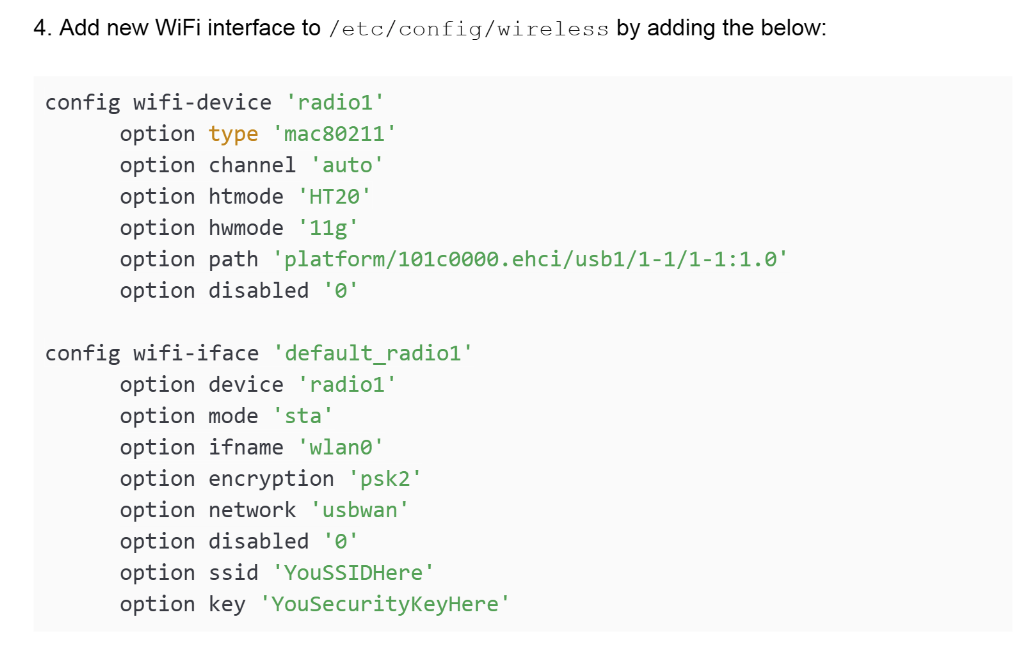
-
Hi @sajintricog,
I'm not a WiFi expert. I do not know what htmode and hwmode are. It would however seem logiciel to set channel to 1 and check it out. A simple check would be to install a simple WiFi analyser on your Smarpthone (App-Stores are full of these). The app will show you the WiFi channel the Omega AP is on.
Note: Do not forget some channels are not authorized in some countries.
Best of luck,
MK
-
@sajintricog If you need specific guidance to certify a device that uses an Onion product, please contact the Onion team.
-
@Lazar-Demin thank you. We are trying to contact them, but there is no response from them. If I edit the /etc/config/wireless file and configure the radio1 section, then whether it will change the properties of the Wi-Fi connectivity of the omega2S to the Wi-Fi router (WiFi to which the omega2s are connected) or it will change the Wi-Fi created (AP mode Wi-Fi) by the omega2s?
-
@sajintricog There's a process our team follows for customers requesting assistance with RF certification.
If you've completed the quote form, we'll get in touch with you, if we haven't already.If it's been over a week since you've completed the form and no one has responded, let me know.