Omega2+ losing power / powering off unexpectedly
-
Hey All
Trying to investigate and resolve some unusual power issues.
Have an O2+ in a power dock 2 with a LiPo 2000mAh battery installed. Have a DHT22 connected and a script that reads and logs the humidity, temperature, battery voltage and radio status every 5 minutes.
In an attempt to extend the run time when on battery, I turn the radio off, then two minutes after the top of the hour, I turn it on for 5 minutes in case I need to do some maintenance, then turn it off again.
Sounds dead simple, but then for no apparent reason at random intervals, the O2+ is either turning itself off or losing power (I can't tell which, but the amber led is off and logging stops). Blue led on power dock 2 remains lit throughout.
Here's an example from earlier today:
2017-11-06 07:25:00 Humidity 37.100 Temperature 23.600 Battery 4.03 Radio disabled 1 23 2017-11-06 07:30:00 Humidity 37.200 Temperature 22.600 Battery 4.03 Radio disabled 1 22 <---- Power source disconnected here 2017-11-06 07:35:00 Humidity 39.400 Temperature 23.500 Battery 4.02 Radio disabled 1 23 2017-11-06 07:40:00 Humidity 35.900 Temperature 22.600 Battery 3.99 Radio disabled 1 22 2017-11-06 07:45:00 Humidity 44.100 Temperature 23.500 Battery 3.98 Radio disabled 1 23 2017-11-06 07:50:00 Humidity 41.700 Temperature 24.100 Battery 3.97 Radio disabled 1 24 2017-11-06 07:55:00 Humidity 38.800 Temperature 25.500 Battery 3.97 Radio disabled 1 25 2017-11-06 08:00:00 Humidity 38.800 Temperature 25.500 Battery 4.00 Radio disabled 1 25 2017-11-06 08:05:00 Humidity 38.200 Temperature 25.600 Battery 3.98 Radio enabled 1 25 2017-11-06 08:10:00 Humidity 38.200 Temperature 25.600 Battery 3.97 Radio disabled 1 25 2017-11-06 08:15:00 Humidity 37.500 Temperature 25.700 Battery 3.97 Radio disabled 1 25 2017-11-06 08:20:00 Humidity 37.600 Temperature 25.800 Battery 3.97 Radio disabled 1 25 2017-11-06 08:25:00 Humidity 37.600 Temperature 25.900 Battery 3.97 Radio disabled 1 25 2017-11-06 08:30:00 Humidity 36.800 Temperature 26.000 Battery 3.96 Radio disabled 1 26 2017-11-06 08:35:00 Humidity 36.300 Temperature 26.100 Battery 3.97 Radio disabled 1 26 2017-11-06 08:40:00 Humidity 35.800 Temperature 26.300 Battery 3.95 Radio disabled 1 26 2017-11-06 08:45:00 Humidity 35.400 Temperature 26.500 Battery 3.90 Radio disabled 1 26 2017-11-06 08:50:00 Humidity 32.600 Temperature 27.100 Battery 3.89 Radio disabled 1 27 2017-11-06 08:55:00 Humidity 31.200 Temperature 27.100 Battery 3.88 Radio disabled 1 27 2017-11-06 09:00:00 Humidity 31.300 Temperature 26.700 Battery 3.88 Radio disabled 1 26 2017-11-06 09:05:00 Humidity 31.500 Temperature 26.200 Battery 3.84 Radio enabled 1 26 2017-11-06 09:10:00 Humidity 31.400 Temperature 26.000 Battery 3.87 Radio disabled 1 26 2017-11-06 09:15:00 Humidity 31.900 Temperature 26.100 Battery 3.88 Radio disabled 1 26 2017-11-06 09:20:00 Humidity 31.900 Temperature 26.100 Battery 3.86 Radio disabled 1 26 2017-11-06 09:25:00 Humidity 34.000 Temperature 26.800 Battery 3.85 Radio disabled 1 26 2017-11-06 09:30:00 Humidity 32.600 Temperature 26.500 Battery 3.87 Radio disabled 1 26 2017-11-06 09:35:00 Humidity 32.600 Temperature 26.000 Battery 3.85 Radio disabled 1 26 2017-11-06 09:40:00 Humidity 32.400 Temperature 25.800 Battery 3.84 Radio disabled 1 25 2017-11-06 09:45:00 Humidity 32.300 Temperature 25.700 Battery 3.84 Radio disabled 1 25 2017-11-06 09:50:00 Humidity 32.000 Temperature 25.700 Battery 3.83 Radio disabled 1 25 2017-11-06 09:55:00 Humidity 32.000 Temperature 25.700 Battery 3.83 Radio disabled 1 25 2017-11-06 10:00:00 Humidity 31.800 Temperature 25.600 Battery 3.83 Radio disabled 1 25 2017-11-06 10:05:00 Humidity 31.900 Temperature 25.600 Battery 3.79 Radio enabled 1 25 2017-11-06 10:10:00 Humidity 31.900 Temperature 25.600 Battery 3.83 Radio disabled 1 25 2017-11-06 10:15:00 Humidity 31.700 Temperature 25.600 Battery 3.81 Radio disabled 1 25 2017-11-06 10:20:00 Humidity 31.700 Temperature 25.500 Battery 3.81 Radio disabled 1 25 2017-11-06 10:25:00 Humidity 31.600 Temperature 26.000 Battery 3.81 Radio disabled 1 26 2017-11-06 10:30:00 Humidity 34.200 Temperature 27.100 Battery 3.81 Radio disabled 1 27 2017-11-06 10:35:00 Humidity 34.200 Temperature 27.100 Battery 3.80 Radio disabled 1 27 2017-11-06 10:40:00 Humidity 32.900 Temperature 26.900 Battery 3.79 Radio disabled 1 26 2017-11-06 10:45:00 Humidity 32.500 Temperature 26.900 Battery 3.77 Radio disabled 1 26 2017-11-06 10:50:00 Humidity 31.800 Temperature 27.400 Battery 3.77 Radio disabled 1 27 2017-11-06 10:55:00 Humidity 31.700 Temperature 27.700 Battery 3.75 Radio disabled 1 27 2017-11-06 11:00:00 Humidity 34.200 Temperature 28.000 Battery 3.75 Radio disabled 1 28 2017-11-06 11:05:00 Humidity 32.200 Temperature 27.700 Battery 3.75 Radio enabled 1 27 2017-11-06 11:10:00 Humidity 32.000 Temperature 27.200 Battery 3.71 Radio disabled 1 27 2017-11-06 11:15:00 Humidity 31.700 Temperature 27.100 Battery 3.75 Radio disabled 1 27 2017-11-06 11:20:00 Humidity 31.400 Temperature 27.000 Battery 3.72 Radio disabled 1 27 2017-11-06 11:25:00 Humidity 31.100 Temperature 26.900 Battery 3.68 Radio disabled 1 26 2017-11-06 11:30:00 Humidity 30.900 Temperature 27.000 Battery 3.70 Radio disabled 1 27 2017-11-06 11:35:00 Humidity 30.700 Temperature 26.900 Battery 3.69 Radio disabled 1 26 2017-11-06 11:40:00 Humidity 30.500 Temperature 27.000 Battery 3.69 Radio disabled 1 27 2017-11-06 11:45:00 Humidity 30.400 Temperature 26.900 Battery 3.72 Radio disabled 1 26 2017-11-06 11:50:00 Humidity 30.400 Temperature 27.100 Battery 3.74 Radio disabled 1 27 2017-11-06 11:55:00 Humidity 30.600 Temperature 27.000 Battery 3.95 Radio disabled 1 27 2017-11-06 12:00:00 Humidity 32.200 Temperature 27.100 Battery 3.95 Radio disabled 1 27 <---- O2+ has now lost power and stopped logging <---- Power source is restored and O2+ power switch flipped off then on and O2+ boots up 2017-11-06 14:20:00 Humidity 31.900 Temperature 28.700 Battery 4.12 Radio enabled 1 28 2017-11-06 14:25:00 Humidity 30.000 Temperature 28.800 Battery 4.12 Radio enabled 1 28 2017-11-06 14:30:00 Humidity 30.000 Temperature 28.800 Battery 4.03 Radio enabled 1 28 2017-11-06 14:35:00 Humidity 30.000 Temperature 28.800 Battery 4.12 Radio enabled 1 28 2017-11-06 14:40:00 Humidity 30.100 Temperature 29.000 Battery 4.12 Radio enabled 1 29 2017-11-06 14:45:00 Humidity 30.100 Temperature 29.000 Battery 4.12 Radio enabled 1 29You can see from the above that the battery level indicator data logged just before power is lost, is still showing plenty of juice in the battery.
I've seen similar behaviour even when the dock is being powered from the power supply (albeit a rather weak 500mA one / not seen this when powered by a 2A one).
Does anyone have any ideas what may be causing this?
A faulty battery is always a possibility, but I would expect a severe drop in voltage if this was the case.Do the guru's here have any tips on what data I should try capture and log to file while running on battery that may help troubleshoot? It's rather annoying that I can't see what's happening under the hood...
On a related weird note, I have observed that the battery voltage read from the onboard i2c happily reflects 4.12V after the O2+ is powered on with a power source connected, however once the power source has been disconnected and is then later reconnected initiating the battery recharge, the onboard i2c indictes that the voltage never seems to get above ~4.05V no matter how long it receives power (2A power source). Switch it off and on again and hey presto 4.12V is reported continuously until power is disconnected again.
-
Battery Mgmt/Power Path IC ACT2801 (per Onion sch) uses Riost = 75K (which maps to 1A output current limiting), while standard design, per datasheet, is 100K (which maps to 1.5A.)
Consequence is that "no load auto-shutdown" is changed to 53.3mA nominal (worst case 133mA), from the standard design of 40mA (no load detection -- nominal) and 100mA (worst case.)
So in theory, when Omega2 is running in reduced power mode (WiFi off, no other peripherals) and current consumption is less than 133mA, there is a possibility the power control IC may think there is no load attached and set output to power-cutoff mode (until the load resumes to be high enough, by then it's too late.)P.S. Datasheet only showed one sampling point (V batt supply = 3.7V) for above. Other situations one has to experiment.
-
@ccs-hello Thank you for your insights, this is most interesting.
So it seems I will need to add something to my circuit to continuously maintain a load higher than the cut-off, but at the same time lower than that realised by just leaving the radio powered on.
This will require some experimentation for sure.
-
Just to add
The datasheet seems to state (my interpretation) that light load current detection , if continuously low, for 16 seconds, it will trigger the boost off/power down state.
If that is the case, you may try to turn on some load (say a few LEDs) every 10 second, but only briefly, say 0.1 second pulse.
-
BTW, Currently the charging current is set at 500mA. An external power supply has to have enough power rating (and USB cable has to be thick enough) to supply power for both the battery charging as well as for Omega2's own consumption.
-
In attempting to determine the current draw, I hooked up my O2+ & PowerDock2 to my bench PSU. Dialled in 5.4v and 2A as the max settings.
At power on draw was 1.8A / 1.9A and I could see that the O2+ was booting up, flashing amber LED.
I turned my back to attend to something else while the O2+ booted and went through the wifi setup process and when I turned back, the amber LED was off. Everything was quite warm and now I'm down one PowerDock2
It's dead.
Transplanting the battery, the O2+ and my circuit to another PowerDock confirmed that everything else survived intact and is ok.
So I'm not sure what the heck happened, but I killed my dock....
-
@cas it might be that it killed itself via no over voltage protection circuit. had you used 5.4v input before?
-
@Douglas-Kryder Yes, I chose the 5.4v because that is what I measured on the charger that I have been using to power it. There is a 2000mAh battery connected, so the 1.9A draw didn't initially ring any alarm bells. In hindsight, I didn't enable the OVP and OCP protections and suspect I might even have introduced a short somewhere.
The bottom of the dock was very hot to the touch, so I suspect I burnt out the ACT2801 which appears to have a pin pad underneath. Actually upon closer inspection of the pin pad, one if the holes appears to be blocked with a silver substance and I can't help wondering if that's solder (if that's at all possible).On powering the dock through the microB using an external power supply, is it necessary to do anything with the data lines? short them/pull-up/pull-down? I did notice that the green charge leds didn't activate when I turned on the load of the PSU and some brief research on the Internet indicates that some devices (e.g. mobile phones) require an input on the D+/D- before they will activate the charging circuits. Do the PowerDock's require the same?
-
On power dock's power input side, it appears not using USB's D+ and D- signaling leads. It should force the supply side to be 5V supply.
ACT2801's max input voltage is 6.5V and at 6V, it will trigger an input over-voltage protection, until the issue is resolved.
-
The pin pad underneath:
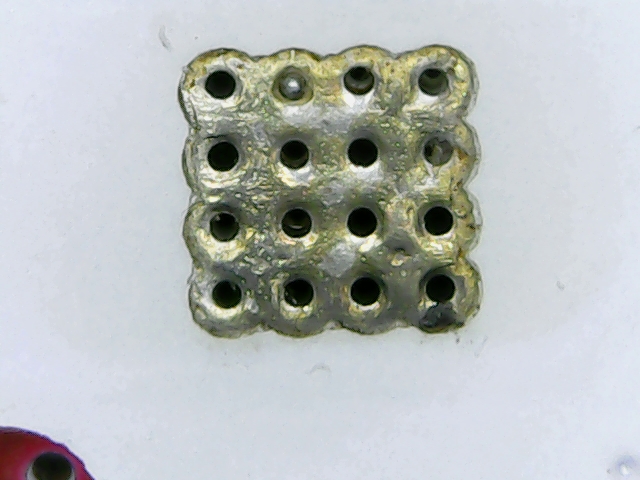
Spot the mistake....

Next weekend, I plan to put together a F/M micro usb straight through extension so I can put my multimeter in series on the vcc line. I've also ordered a JST PH extension cable so I can do the same on the battery connector. But that's still a few weeks away.
-
@cas said in Omega2+ losing power / powering off unexpectedly:
The pin pad underneath: <photo>
"Thermal pad is connected to GND layer through vias (recommend 4X4 pins and the aperture is 10mil)." /active-semi/
These holes are (thermal conducting) vias between the top and the bottom copper layers of the PCB.
The bottom of the dock was very hot to the touch, so I suspect I burnt out the ACT2801 which appears to have a pin pad underneath. Actually upon closer inspection of the pin pad, one if the holes appears to be blocked with a silver substance and I can't help wondering if that's solder (if that's at all possible).
Spot the mistake....

It's a "perfect" solder material "
bead" / "ball" - it's OK here - no problem.
I don't have Power Dock - so I'm speculating based on active-semi's ACT2801 data sheet and Onion's schematics only.
VIN Input Voltage nom. +5V (range +4.5 ... 5.5V), Absolute Max. +6.5V
VIN_OVP Over Voltage Protection typ. +6.0v (range +5.5 ... 6.5V)
So 5.4V was OK.The IC has an Input Current limiter.
ILIM Input Current Limit - Omega's setting is R2=2.4kΩ about 1A - so the input current couldn't have been more than 1A. (It was 1.8A / 1.9A!)Please try to recall. You might have done something else or something else might have happened.
Or simply this is one of those cases where Murphy's Law happened to be working.