[RESOLVED] Arduino Dock: Connection Issue
-
@Chengyen-Yen Is the LED on the Arduino Dock flickering rapidly when the Dock is powered on?
-
@Lazar-Demin
When I executed "sh /usr/bin/arduino-dock flash bootloader", the LED doesn't flash anymore.
-
@Chengyen-Yen What was the terminal output after you flashed the bootloader?
What happens when you hit the MCU_RESET button?
-
@Lazar-Demin
You mean follow Arduino Dock Initial Setup guide to setup again?
I tried clicked MCU_RESET button while Arduino IDE start to upload, but nothing happed.
-
@Chengyen-Yen Sorry, I wasn't clear, what happens to the Arduino Dock LED after you hit the MCU_RESET button?
-
@Lazar-Demin
I tried to flash boot-loader again Arduino Dock Initial Setup method 2(ICSP Header), it works fine.Now I upload an blink sketch to Arduino Dock, it shows an error message but upload succeeded.
Is there any problem with my environment?- ash: merge-sketch-with-bootloader.lua: not found
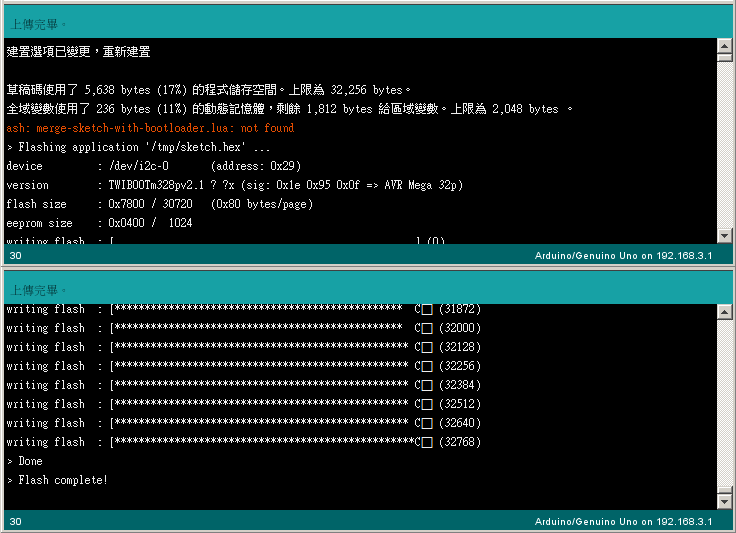
- ash: merge-sketch-with-bootloader.lua: not found
-
@Chengyen-Yen Glad to hear it worked out!
Theash: merge-sketch-with-bootloader.lua: not foundis just an artefact and can be ignored. The upload is successful!
And yes, flashing the bootloader with the ICSP method will ensure it gets flashed correctly.I've updated the Arduino Dock wiki article with a note on this message, and the Arduino Dock initial setup article to mention that the ICSP header method should be tried if the first method does not work.
Can you please update the topic title to have [RESOLVED] in the beginning?
-
Sorry, that I have to revive this topic. But as the thread opener I am still facing the issue described in the very beginning. I am not able to flash arduino sketches wireless with the IDE while using the Omega to flash the ATmega works.
Is there anything else I could try to get my onion visible in the "tools" > "Port" menu of the arduino IDE?
-
@Peter-Harrald Did you follow all of the steps in the Arduino Dock Initial Setup article, specifically the section on modifying the Arduino IDE boards.txt file?
-
@Lazar-Demin Yes, I did. You can see a part of my board.txt in the very first picture posted here, on the right (including the line
uno.upload.via_ssh=true)Update:
After installing Apple's Bonjour service on my PC (like @Lazar-Demin mentioned here) my omega-arduino is listed as a network port in the Arduino IDE like it should be. I already had the idea in mind that my two issue could be related. It works fine now!
You should definitely add this information to the tutorial! Thank you
-
@Peter-Harrald said in Arduino Dock: Connection Issue:
You should definitely add this information to the tutorial! Thank you

Do it your self on Github . Create a pull request and if the admins like it they just can integrate it with a mouse click in to the tutorial.