FAQ: What if my device runs out of storage space?
-
The Omega2/2S comes with 16MB of internal flash storage, while the Omega2+/2S+ come with 32MB.
Storage is used by installed packages and adding files to the filesystem.It's definitely possible to fill up all of the available storage on your device.
You can tell if you get a message like this when trying to install a package:
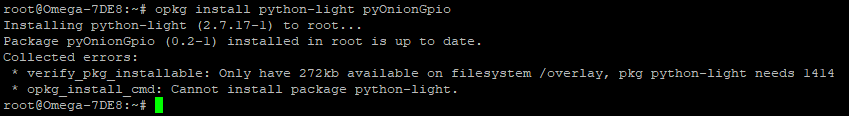
Or if you run the
dfcommand and find the/overlaypartition is full:
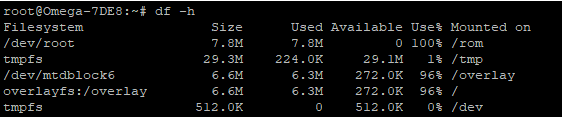
What can I do?
If you've installed a lot of packages, you can remove installed packages you no longer need. List out installed packages with with
opkg list-installed, and useopkg removeto uninstall ones that you no longer need.
Note that uninstalling packages that came bundled with the firmware (as part of rootfs) will not result in freed space. This is due to how the OpenWRT partitioning works - see more on that here: https://openwrt.org/docs/techref/flash.layoutAlternatively, you can perform a factory restore and start fresh with this device. Just note that performing a Factory Restore on your Omega will revert all files to the default for the currently installed firmware, all other files will be deleted. More on that here: http://docs.onion.io/omega2-docs/factory-reset.html
If you find that you need more than the 32MB offered by the Omega2+/2S+:
- Consider using the Omega2 Pro. It runs the OS from the on-board 8GB eMMC storage
- Try booting from external storage
If you're building your own custom hardware and need more than 32MB, consider including an SD card slot or eMMC storage in your design.
Our Recommendations
Use the Omega2+/2S+ during development for the most flexibility. If and when you start thinking about production, you'll have a better idea of your storage and memory requirements, and can choose between the 2 and 2+ variants.