Omega2 LTE 3D Drawing
-
Is there a 3D drawing of the LTE board? I am working on a project that requires some pre-planning.... would save a bunch of time if I could get one.
-
-
@Lazar-Demin is that a 3d or 2d drawing? It won't open in Fusion 360 or any of the online viewers I've tried.
-
@Lazar-Demin I tried opening in my DWG viewer and could not open any of the DWG files.
-
@Jon-Gordon @crispyoz it's a 2D drawing.
Weird, I would imagine Autodesk products should be able to open it since they came up with DXF format.Try out Onshape - it's browser-based and free for non-commercial use. Worked for me:
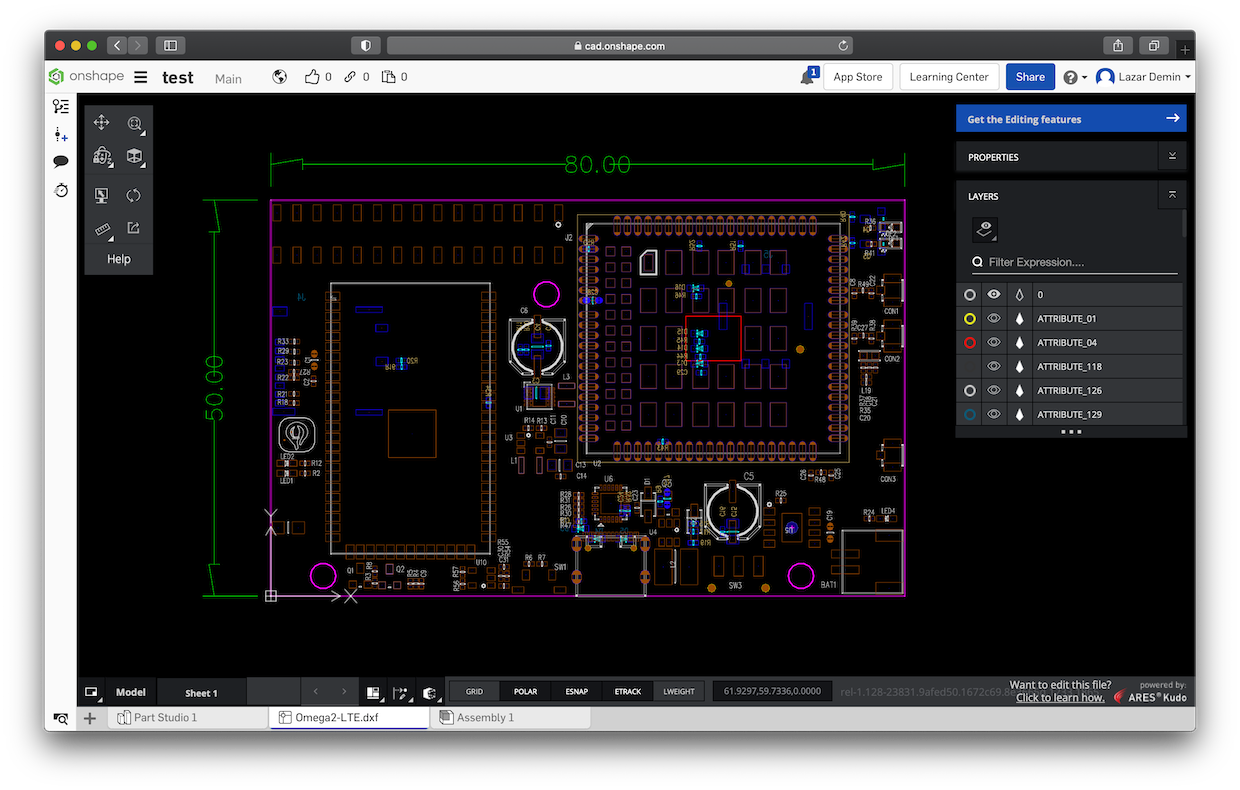
-
So... I guess the answer to my question is "No we do not have a 3d model" .... which seems odd in this day and age that you can design an entire product and not once generate a 3d model of it.
@Lazar-Demin did you download that file from github or use one you already had? (Because if i'm not the only one having issues with it... then maybe the file on github is corrupt??)
-
@Jon-Gordon correct, no 3D model
Yep, downloaded from GitHub and imported to onshape.
-
@Lazar-Demin, just for interest - what's the correct way to download the DXF?
Can it be done using a browser? When I attempted this (right-click "save link as") a DXF file is saved but it's structure is XML and appears to be related to the HTML page on which the DXF file link is presented. Here's the top dozen lines of the 'DXF' for the Omega-Pro:
<!DOCTYPE html> <html lang="en" > <head> <meta charset="utf-8"> <link rel="dns-prefetch" href="https://github.githubassets.com"> <link rel="dns-prefetch" href="https://avatars.githubusercontent.com"> <link rel="dns-prefetch" href="https://github-cloud.s3.amazonaws.com"> <link rel="dns-prefetch" href="https://user-images.githubusercontent.com/"> <link crossorigin="anonymous" media="all" integrity="sha512-OZSLZxbfZRavuNMaKn9S2z6nOiqb+cSXqL/eTi4TqwhiRm1fDxQpuwjViN7NzGw/nhXT4O0BZIIg0Ym7szrbpg==" rel="stylesheet" href="https://github.githubassets.com/assets/frameworks-39948b6716df6516afb8d31a2a7f52db.css" /> <link crossorigin="anonymous" media="all" integrity="sha512-jaRxAk/R7Eq6XXtxt2dWYc6UfgT/Jk9zYWYh4UpAt5LFRnYVaWqEM3sPhUFL3fOBmHhHoOcn4wfLkMS21Q1yaw==" rel="stylesheet" href="https://github.githubassets.com/assets/site-8da471024fd1ec4aba5d7b71b7675661.css" /> <link crossorigin="anonymous" media="all" integrity="sha512-9nE+XgrWtARaS0zwxOiHy2GiHph7zd3w1/JhlkltB0BJKwNHjq0jmjMcOptBcoiHSmpEIeevcNvzeXoHqK77eA==" rel="stylesheet" href="https://github.githubassets.com/assets/behaviors-f6713e5e0ad6b4045a4b4cf0c4e887cb.css" />etc.
Clicking on the DXF file link directly opens it's content in GitHub - I guess this can be copy-pasted to a local file but that's inconvenient.
I'm using MS Edge FWIW
-
@Chris-H Yep, the browser will do.
There should be a download button when you navigate to the DXF file:
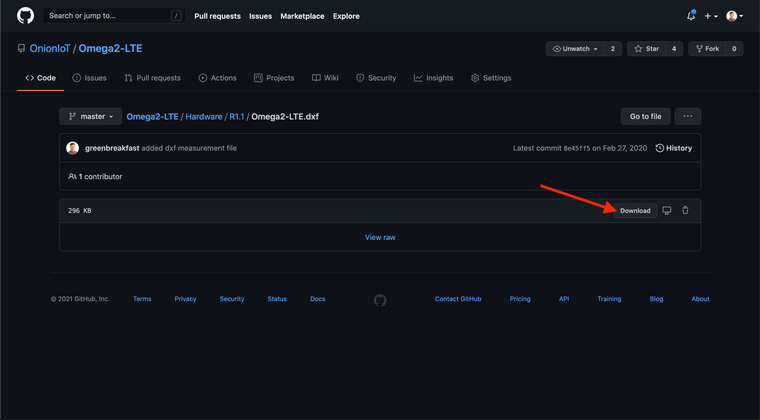
You can also download a zip of the entire repo:
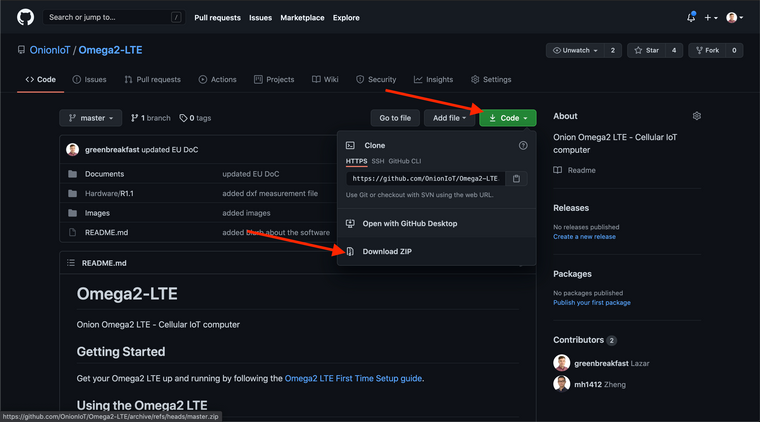
-
@Lazar-Demin
Thanks, I see the download buttons for the Omega2-LTE and DASH but the in the case of the Pro it's as I described earlier.Downloading the repo works.