Problem with USB Stick detection
-
Unhappily, nothing new

-
While watching the cli via serial connection plug in the usb device and see if it detects it something like this:
(This what I see when I plug in my USB stick)root@Omega-xxxx:(unreachable)/Omega_rudy_dir/php# [86269.320000] usb 1-1.1: new high-speed USB device number 8 using ehci-platform [86269.440000] usb-storage 1-1.1:1.0: USB Mass Storage device detected [86269.460000] scsi host5: usb-storage 1-1.1:1.0 [86270.890000] scsi 5:0:0:0: Direct-Access PNY USB 2.0 FD 1100 PQ: 0 ANSI: 4 [86270.900000] sd 5:0:0:0: [sdc] 63901440 512-byte logical blocks: (32.7 GB/30.4 GiB) [86270.900000] sd 5:0:0:0: [sdc] Write Protect is off [86270.910000] sd 5:0:0:0: [sdc] Mode Sense: 43 00 00 00 [86270.910000] sd 5:0:0:0: [sdc] No Caching mode page found [86270.920000] sd 5:0:0:0: [sdc] Assuming drive cache: write through [86270.930000] sdc: unknown partition table [86270.940000] sd 5:0:0:0: [sdc] Attached SCSI removable disk
-
Nothing happens, USB plug seems to be dead
 but i'm afraid that Omega is the problem because I have tested all pins connections on the expansion dock...
but i'm afraid that Omega is the problem because I have tested all pins connections on the expansion dock...
Is there an opkg package to install or force to reinstall to detect USB device ?
-
BTW what type format did you toss on the USB stick having said I believe and ask others even if it is not ext4 the screen should show some dialog when you plug in the USB stick as mentioned above. And the device or the partition should show up in the /dev/directory.
- If you have tried tried each of the following and still no USB stick it's time for the admins.
firstboot wipes out all of the changes to the filesystem since the last firmware flash.
(starting over)oupgrade -f force an install of the most recent stable firmware.
each command shown above is like starting over.These are things I have tried when I run into a brick-wall.
-
I have force the most recent stable firmware installation.
Each time i plug the USB stick, it displays :
root@Omega-2561:/dev# [ 206.510000] wlan0: authenticate with 24:ec:99:02:98:d7 [ 206.530000] wlan0: send auth to 24:ec:99:02:98:d7 (try 1/3) [ 206.540000] wlan0: authenticated [ 206.550000] wlan0: associate with 24:ec:99:02:98:d7 (try 1/3) [ 206.550000] wlan0: RX AssocResp from 24:ec:99:02:98:d7 (capab=0x1411 status=0 aid=2) [ 206.560000] wlan0: associatedIt seems that it modifies the wlan port !!
-
@Damien said:
I have force the most recent stable firmware installation.
Each time i plug the USB stick, it displays :
root@Omega-2561:/dev# [ 206.510000] wlan0: authenticate with 24:ec:99:02:98:d7 [ 206.530000] wlan0: send auth to 24:ec:99:02:98:d7 (try 1/3) [ 206.540000] wlan0: authenticated [ 206.550000] wlan0: associate with 24:ec:99:02:98:d7 (try 1/3) [ 206.550000] wlan0: RX AssocResp from 24:ec:99:02:98:d7 (capab=0x1411 status=0 aid=2) [ 206.560000] wlan0: associatedIt seems that it modifies the wlan port !!
Try ls
ls /dev/
-
When i try
ls /dev/before having pluged the usb stick:root@Omega-2561:/# ls /dev/ bus mtd1 mtdblock1 pts console mtd1ro mtdblock2 random cpu_dma_latency mtd2 mtdblock3 shm full mtd2ro mtdblock4 snd i2c-0 mtd3 mtdblock5 tty kmsg mtd3ro network_latency ttyATH0 log mtd4 network_throughput ttyS0 mem mtd4ro null uinput memory_bandwidth mtd5 port urandom mtd0 mtd5ro ppp watchdog mtd0ro mtdblock0 ptmx zeroWhen i plug the usb stick:
root@Omega-2561:/# [ 177.200000] wlan0: authenticate with 24:ec:99:02:98:d7 [ 177.220000] wlan0: send auth to 24:ec:99:02:98:d7 (try 1/3) [ 177.230000] wlan0: authenticated [ 177.240000] wlan0: associate with 24:ec:99:02:98:d7 (try 1/3) [ 177.240000] wlan0: RX AssocResp from 24:ec:99:02:98:d7 (capab=0x1411 status=0 aid=2) [ 177.250000] wlan0: associatedand then
ls /dev/root@Omega-2561:/# ls /dev/ bus mtd1 mtdblock1 pts console mtd1ro mtdblock2 random cpu_dma_latency mtd2 mtdblock3 shm full mtd2ro mtdblock4 snd i2c-0 mtd3 mtdblock5 tty kmsg mtd3ro network_latency ttyATH0 log mtd4 network_throughput ttyS0 mem mtd4ro null uinput memory_bandwidth mtd5 port urandom mtd0 mtd5ro ppp watchdog mtd0ro mtdblock0 ptmx zeroThere is no change as i already explained before

-
I suggesting you in order to get a good tracking for your system, to use dmesg command from ssh console or serial console.
The idea is to start your system without your "under the examination" USB stick, then give dmesg to see all system logging. After give dmesg -c to clear all system logging, then connect your USB stick, wait as minute and then dmesg again. Post here the possible output of this last dmesg...P.S. if you need to check the many screens dmesg screens please use: dmesg | more
using this you will get screen pause on each full screen printing, press space bar for the next screen or Q to quit
-
I had one memory stick refuse to work (the light on the memory stick came on but nothing happened on the Omega) on my Omega. It was an old and bad memory stick so I place the blame on that.
Using a Kingston branded memory stick worked.
-
Thank you for your help.
USB Stick 1 'Kington' DT101 G2 16GB:
root@Omega-2561:/# dmesg [ 279.200000] wlan0: authenticate with 24:ec:99:02:98:d7 [ 279.220000] wlan0: send auth to 24:ec:99:02:98:d7 (try 1/3) [ 279.230000] wlan0: authenticated [ 279.240000] wlan0: associate with 24:ec:99:02:98:d7 (try 1/3) [ 279.240000] wlan0: RX AssocResp from 24:ec:99:02:98:d7 (capab=0x1411 status=0 aid=2) [ 279.250000] wlan0: associatedUSB Stick 2 'ScanDisk' Cruzer Switch 16GB:
root@Omega-2561:/# dmesg [ 509.300000] wlan0: authenticate with 24:ec:99:02:98:d7 [ 509.320000] wlan0: send auth to 24:ec:99:02:98:d7 (try 1/3) [ 509.330000] wlan0: authenticated [ 509.340000] wlan0: associate with 24:ec:99:02:98:d7 (try 1/3) [ 509.350000] wlan0: RX AssocResp from 24:ec:99:02:98:d7 (capab=0x1411 status=0 aid=2) [ 509.350000] wlan0: associated [ 515.810000] wlan0: authenticate with 24:ec:99:02:98:d7 [ 515.830000] wlan0: send auth to 24:ec:99:02:98:d7 (try 1/3) [ 515.840000] wlan0: authenticated [ 515.850000] wlan0: associate with 24:ec:99:02:98:d7 (try 1/3) [ 515.930000] wlan0: RX AssocResp from 24:ec:99:02:98:d7 (capab=0x1411 status=0 aid=2) [ 515.940000] wlan0: associated [ 517.800000] wlan0: authenticate with 24:ec:99:02:98:d7 [ 517.820000] wlan0: send auth to 24:ec:99:02:98:d7 (try 1/3) [ 517.830000] wlan0: authenticated [ 517.840000] wlan0: associate with 24:ec:99:02:98:d7 (try 1/3) [ 517.900000] wlan0: RX AssocResp from 24:ec:99:02:98:d7 (capab=0x1411 status=0 aid=2) [ 517.910000] wlan0: associated [ 538.510000] wlan0: authenticate with 24:ec:99:02:98:d7 [ 538.530000] wlan0: send auth to 24:ec:99:02:98:d7 (try 1/3) [ 538.540000] wlan0: authenticated [ 538.550000] wlan0: associate with 24:ec:99:02:98:d7 (try 1/3) [ 538.670000] wlan0: associate with 24:ec:99:02:98:d7 (try 2/3) [ 538.690000] wlan0: RX AssocResp from 24:ec:99:02:98:d7 (capab=0x1411 status=0 aid=2) [ 538.690000] wlan0: associated [ 561.790000] wlan0: authenticate with 24:ec:99:02:98:d7 [ 561.810000] wlan0: send auth to 24:ec:99:02:98:d7 (try 1/3) [ 561.820000] wlan0: authenticated [ 561.830000] wlan0: associate with 24:ec:99:02:98:d7 (try 1/3) [ 561.920000] wlan0: RX AssocResp from 24:ec:99:02:98:d7 (capab=0x1411 status=0 aid=2) [ 561.930000] wlan0: associated [ 583.800000] wlan0: authenticate with 24:ec:99:02:98:d7 [ 583.820000] wlan0: send auth to 24:ec:99:02:98:d7 (try 1/3) [ 583.830000] wlan0: authenticated [ 583.840000] wlan0: associate with 24:ec:99:02:98:d7 (try 1/3) [ 583.850000] wlan0: RX AssocResp from 24:ec:99:02:98:d7 (capab=0x1411 status=0 aid=2) [ 583.850000] wlan0: associated [ 605.260000] wlan0: authenticate with 24:ec:99:02:98:d7 [ 605.280000] wlan0: send auth to 24:ec:99:02:98:d7 (try 1/3) [ 605.380000] wlan0: send auth to 24:ec:99:02:98:d7 (try 2/3) [ 605.440000] wlan0: send auth to 24:ec:99:02:98:d7 (try 3/3) [ 605.490000] wlan0: authenticated [ 605.510000] wlan0: associate with 24:ec:99:02:98:d7 (try 1/3) [ 605.570000] wlan0: associate with 24:ec:99:02:98:d7 (try 2/3) [ 605.610000] wlan0: associate with 24:ec:99:02:98:d7 (try 3/3) [ 605.680000] wlan0: association with 24:ec:99:02:98:d7 timed outUSB Stick 'Lacie': it reboots the system and after booting, no device found in /dev/ !
Here is the dmesg result:
omega.txt
-
Sorry to see that all three dmesg are not detected any USB storage device (USB Stick).
I am not expert but I suspect something wrong with the omega usb connector or the associated hardware function. I can not help further need special tests I suppose.... Sorry
-
Just take one who works, to save you a headache.
I guess we can't expect that everything works out of the box.
-
You must have a bad board have them replace it.
-
@Damien I checked your omega.txt.
Your Omega already detected something on boot-time.[ 6.350000] usb 1-1: new full-speed USB device number 2 using ehci-platform [ 6.570000] usb 1-1: device descriptor read/64, error -71 [ 6.890000] usb 1-1: device descriptor read/64, error -71 [ 7.300000] usb 1-1: new full-speed USB device number 3 using ehci-platform [ 7.740000] usb 1-1: device descriptor read/64, error -71 [ 8.060000] usb 1-1: device descriptor read/64, error -71 [ 8.290000] usb 1-1: new full-speed USB device number 4 using ehci-platform [ 8.770000] usb 1-1: device not accepting address 4, error -71 [ 8.890000] usb 1-1: new full-speed USB device number 5 using ehci-platform [ 9.370000] usb 1-1: device not accepting address 5, error -71 [ 9.370000] usb usb1-port1: unable to enumerate USB deviceDid you connected USB-hub before boot?
-
@Hiro-AsO No, i never connected an USB-hub before boot.
this dmesg is when i connected a lacie usb stick and reboot automatically.
Here is a standard dsmeg boot, no device in usb port : omega-boot.txt
Do you think there is an issue about this problem ?
-
I am not expert, but this line in your dmesg file shows something really strange, your omega trying to evaluate an usb device and failed! What is connected to your usb port? I suspect board failure, see the line bellow that is from your dmesg...
[ 9.340000] usb usb1-port1: unable to enumerate USB device
I think the best bet is to get official advice from administrators here...
Sorry I can't help more...
-
@Mike-Kranidis Thank you very much for your help, i appreciate it very much
 I think too that my board is failed because there is no usb device connected on the port...
I think too that my board is failed because there is no usb device connected on the port...
-
Hi @Damien can you please post a photo of your setup? Just a regular photo of your Omega & Dock and then a photo with the USB stick plugged in.
-
Hi @Lazar-Demin
Here are the photos:
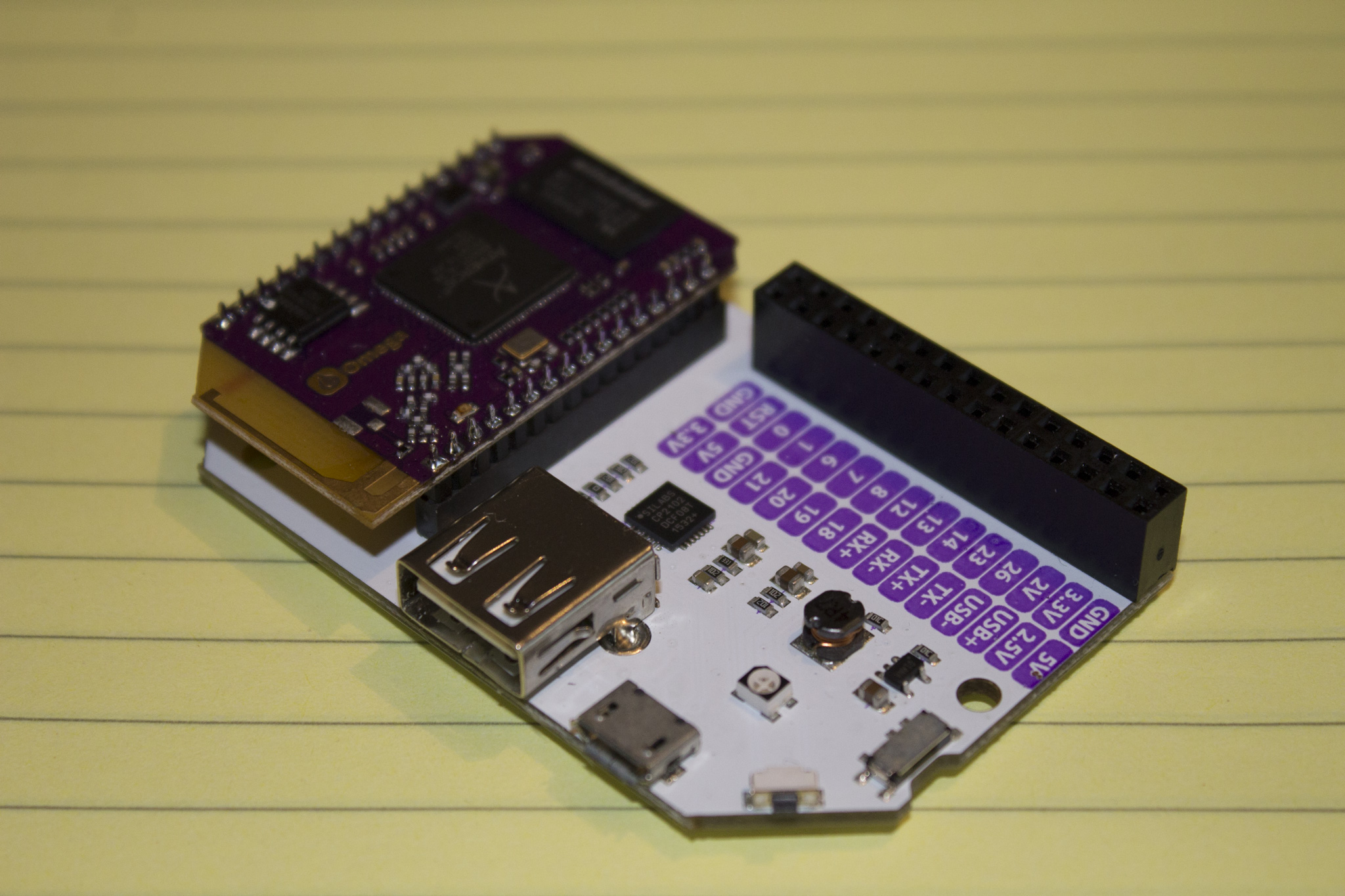
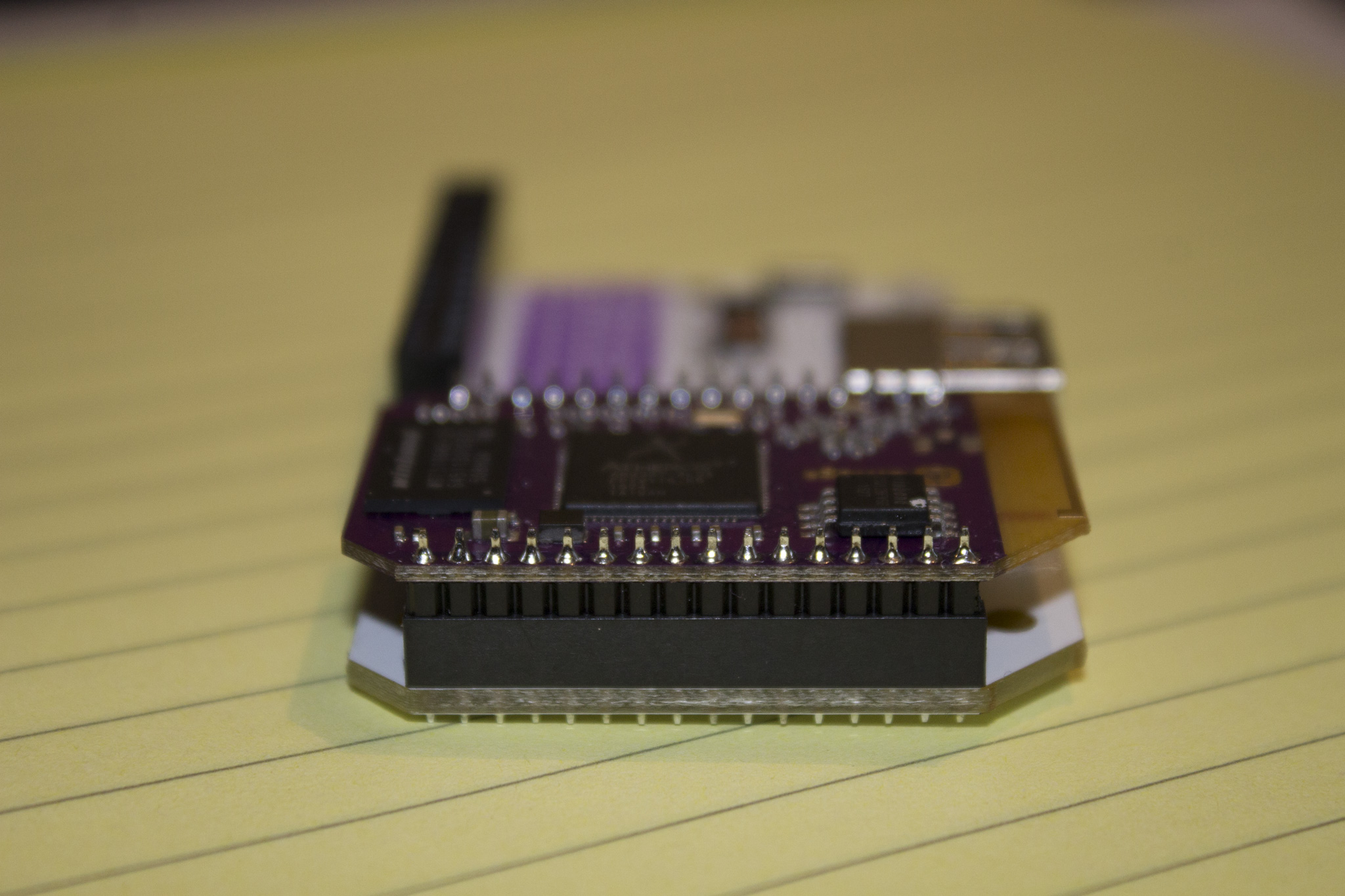
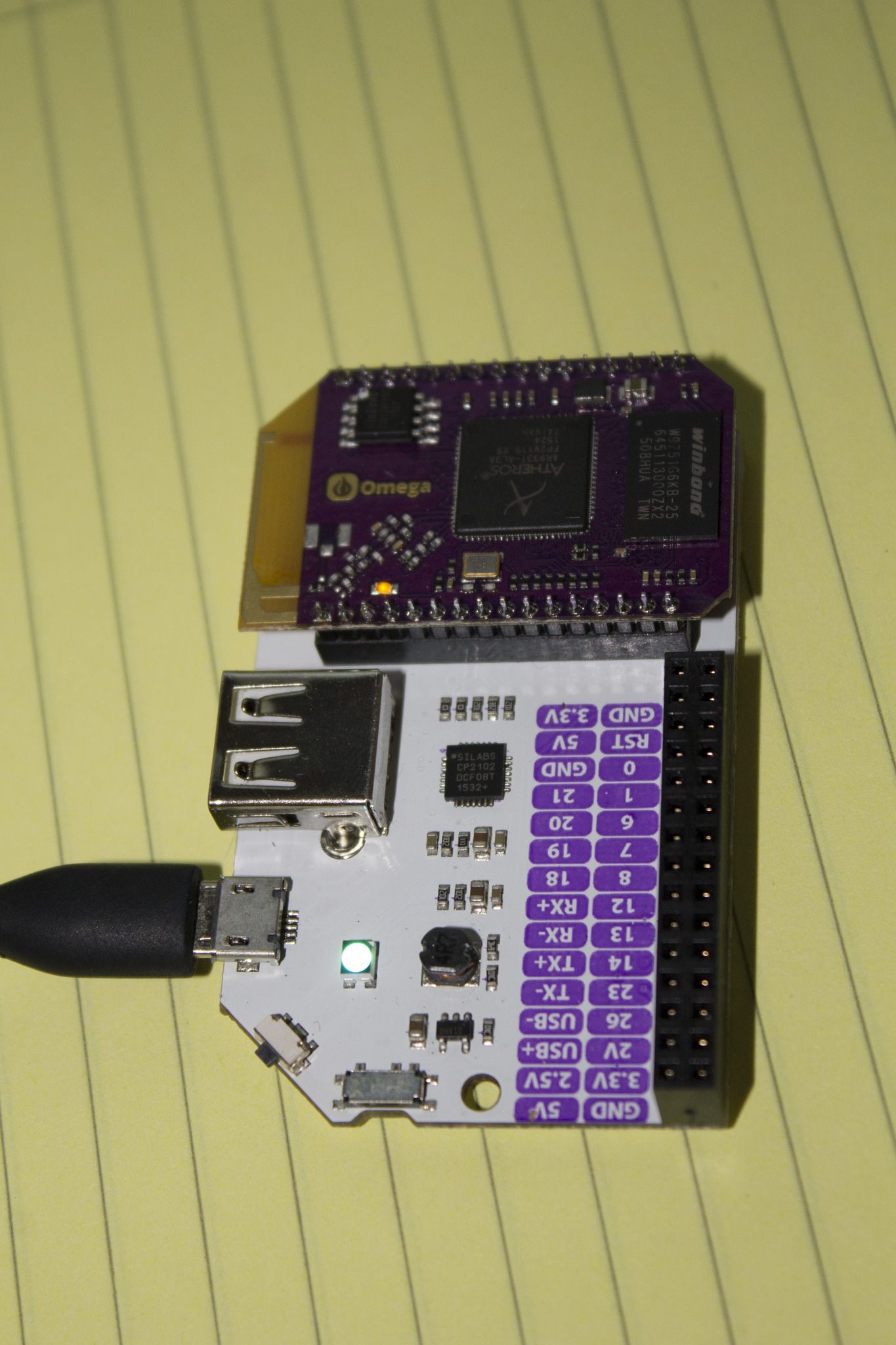
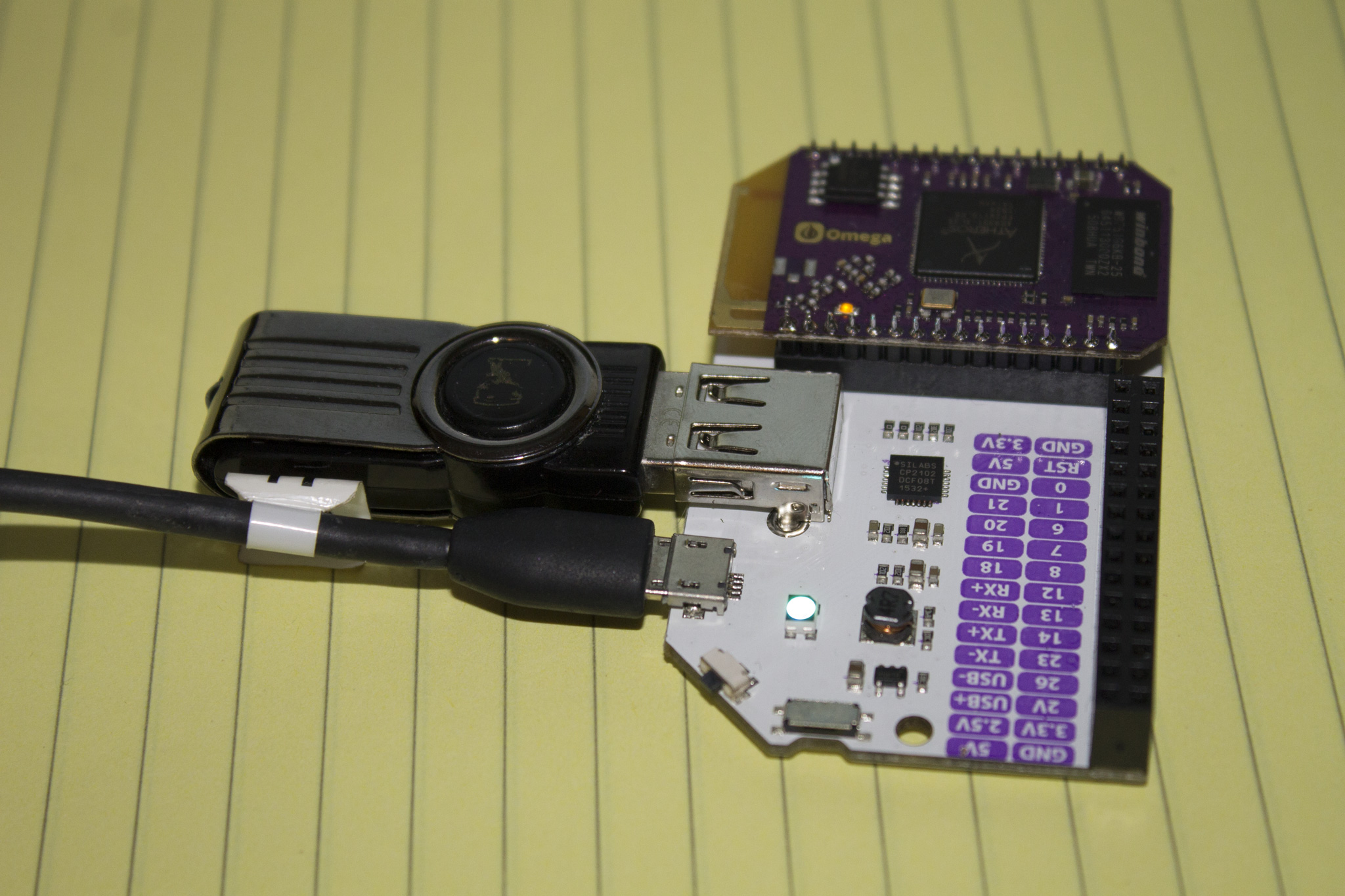
-
@Damien What was the outcome of this dilemma?