Upgrade Error
-
@Lazar-Demin
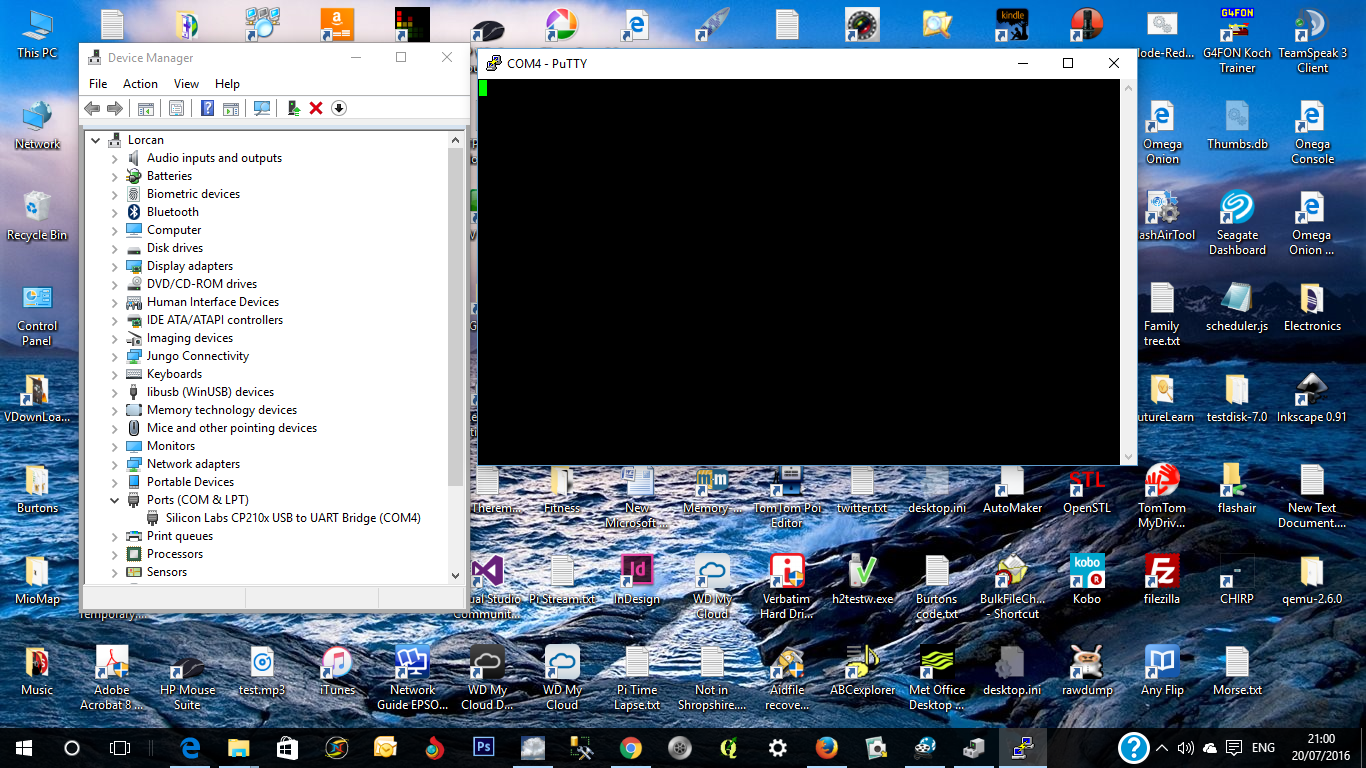
All I get is a green cursor.
Pressing any key on the keyboard does nothing,
I have tried setting COM4 to both 9600 and 115200 BPS.
At this point the light on the board is off.
-
The other thing I have done is:-
Press and hold the reset button.
Attach power to usb.
The light blinks.
After 10 seconds the light goes solid.
release the rest button
The light is now solid.I have also run both PuTTY and MobaXterm on COM4 after the above, but still cannot get it to communicate.
-
@Lorcan-Adrain Can you try connecting to the Omega via SSH?
It's definitely possible that the Omega is working fine but the serial terminal is not available for some reason, especially since the LED is indicating that the Omega is booting correctly.If you can, try using a different Dock as well.
-
I cannot connect vis SSH and also cannot connect with http://omega-0b85.local/
Both did work fine before I did the oupgrade
Only have the mini dock.
-
I had several problems till i could make a serial connection. I just also use two mini docks. But after a while i found out, to play around with USB Cables (miniusb), that it worked. So try a other USB cable ... if you have a new tablet just try this cable.
Did you activate the putty windows with the mouse and hit enter?
For me it looks like that your memory is full because of a incomplete update.
So for me, first step > resolve serial connection problem.
Second step > manually factory reset your omega. Lazar already described this procedure in wiki/forum.
-
Thanks for the advice, I did spend a few hours trying lots of things. I did get something to work and it looked like i had access to uboot, tried again without any luck. I used screen /dev/ttyUSB0 115200 in PuTTY .
If I do a factory reset I get these two lines in PuTTY. I cannot enter via keyboard/mouse.Button was pressed for 10 sec...
Starting U-Boot netconsole...It freezes at this point.
This is in PuTTY when I do a normal power up. Not sure what what it is doing.
Will try again tomorrow from a different PC and a different USB cable.[ 19.970000] jffs2: Old JFFS2 bitmask found at 0x0082fe8c
[ 19.980000] jffs2: You cannot use older JFFS2 filesystems with newer kernels
.
.
.
[ 33.170000] jffs2: jffs2_scan_eraseblock(): Magic bitmask 0x1985 not found at 0x00df0008: 0x7b74 instead
[ 33.180000] jffs2: jffs2_scan_eraseblock(): Magic bitmask 0x1985 not found at 0x00df000c: 0x996b instead
[ 33.190000] jffs2: jffs2_scan_eraseblock(): Magic bitmask 0x1985 not found at 0x00df0010: 0x0312 instead
[ 33.200000] jffs2: jffs2_scan_eraseblock(): Magic bitmask 0x1985 not found at 0x00df0014: 0x6baf instead
[ 33.210000] jffs2: jffs2_scan_eraseblock(): Magic bitmask 0x1985 not found at 0x00df0018: 0xcce8 instead
[ 33.220000] jffs2: jffs2_scan_eraseblock(): Magic bitmask 0x1985 not found at 0x00df001c: 0x8a93 instead
[ 33.230000] jffs2: jffs2_scan_eraseblock(): Magic bitmask 0x1985 not found at 0x00df0020: 0x3cc9 instead
[ 33.240000] jffs2: jffs2_scan_eraseblock(): Magic bitmask 0x1985 not found at 0x00df0024: 0xffb0 instead
[ 33.250000] jffs2: Further such events for this erase block will not be print ed
[ 33.300000] jffs2: Cowardly refusing to erase blocks on filesystem with no va lid JFFS2 nodes
[ 33.300000] jffs2: empty_blocks 11, bad_blocks 0, c->nr_blocks 235
[ 33.310000] VFS: Cannot open root device "(null)" or unknown-block(31,2): err or -5
[ 33.320000] Please append a correct "root=" boot option; here are the availab le partitions:
[ 33.330000] 1f00 128 mtdblock0 (driver?)
[ 33.330000] 1f01 1123 mtdblock1 (driver?)
[ 33.340000] 1f02 15068 mtdblock2 (driver?)
[ 33.340000] 1f03 7552 mtdblock3 (driver?)
[ 33.350000] 1f04 64 mtdblock4 (driver?)
[ 33.350000] 1f05 16192 mtdblock5 (driver?)
[ 33.360000] Kernel panic - not syncing: VFS: Unable to mount root fs on unkno wn-block(31,2)
[ 33.360000] ---[ end Kernel panic - not syncing: VFS: Unable to mount root fs on unknown-block(31,2)
[ 82.570000] random: nonblocking pool is initialized
-
[ 33.300000] jffs2: Cowardly refusing to erase blocks on filesystem with no valid JFFS2 nodesAs i mentioned ... full memory and not able to release space. Let me see if i find the Tutorial how to manually factory reset ... voila:
https://wiki.onion.io/Tutorials/Updating-the-Omega#getting-back-to-a-factory-image-omega
you can try to take the newest image directly > omega-v0.1.4-b330.bin
-
@Luciano-S. Thanks for the link. Unfortunately I cannot get the unit to boot like it did in the past, only get it into u-boot mode.
-
it looks like tat you just can debrick with a network module ...
-
It's silent now... no wifi network detected (the Onion Access Point) and the connection via serial will only bring a dark empty console... Amber LED never flashed since I switched it on the very first time Mobdro App