changes one GPIO17 make change another GPIO16
-
We want to use GPIO16 and GPIO17 for sensor gerkon.
But when GPIO17 state changed to 1 from 0 simultaniusly it has make same changes for GPIO16.
And when i have try to change GPIO16 we reseived same data in GPIO17.
At the same time changes on GPIO15 or GPIO14 workes perfectly.
But only GPIO16 closed and must be HI and same picture when closed GPIO17.root@Omega-3325:~# gpioctl get 17 Using gpio pin 17. Pin 17 is LOW root@Omega-3325:~# gpioctl get 16 Using gpio pin 16. Pin 16 is LOW root@Omega-3325:~# gpioctl get 16 Using gpio pin 16. Pin 16 is HIGH root@Omega-3325:~# gpioctl get 17 Using gpio pin 17. Pin 17 is HIGHSomebody can help resolve this?
-
@Moonshiner It would help to know what product you're using.
For Omega2, Omega2+, Omega2S, or Omega2S+, please provide some details about the carrier board being used. Is it an Omega2S Dev Kit, an Omega2 Dock, or is it custom hardware?
More info on best practises for asking for help here: https://community.onion.io/topic/4209/how-to-ask-for-help-on-this-forum
-
@Lazar-Demin it'a a our custom HW
no problems were identified in the technique
phoned, there were no problems on the ommega2c chip itself
-
So we think may be that is software problem.
How to check it?
-
Now we try check value of GPIO16 and GPIO17, values is 0.
Then we change GPIO17 direction to out and value set to 1.
Check again on the values and see that GPIO16/values changed to 1
After that voltage on chip on GPIO17 is 3.3V on GPIO16 1.9V.root@Omega-3325:/sys/class/gpio# echo 1 > gpio17/value root@Omega-3325:/sys/class/gpio# echo 16 > export root@Omega-3325:/sys/class/gpio# cat gpio16/direction in root@Omega-3325:/sys/class/gpio# cat gpio16/value 1 root@Omega-3325:/sys/class/gpio# echo 0 > gpio17/value root@Omega-3325:/sys/class/gpio# cat gpio16/value 0
-
@Moonshiner how many Omega2 units are exhibiting this issue?
I think the next step would be to identify if it's an issue with the Omega itself or something to do with the custom hardware.
Can you try putting these same units into Onion hardware and trying the same thing?If you're using the Omega2/Omega2+, you can use any of the Docks.
If you're using the Omega2S/Omega2S+, you can use the Omega2S Dev Kit.Let me know how it goes
-
@Lazar-Demin we need order dev kit it's take some money and time.
as i can see one men have same problems but on GPIO17-14
May be problem on DTS or bootloader?
schematic is
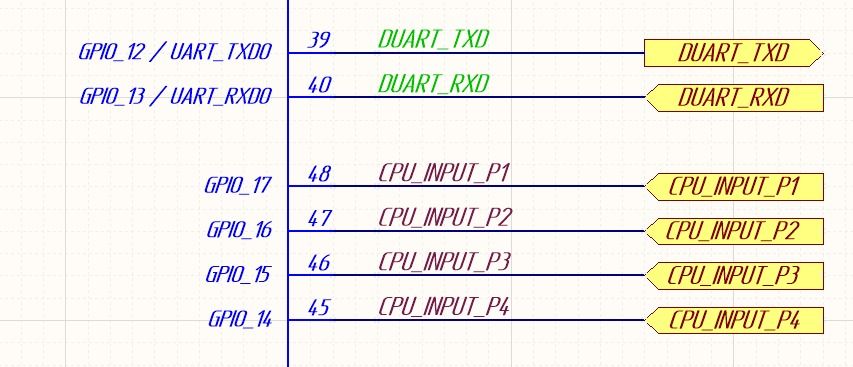
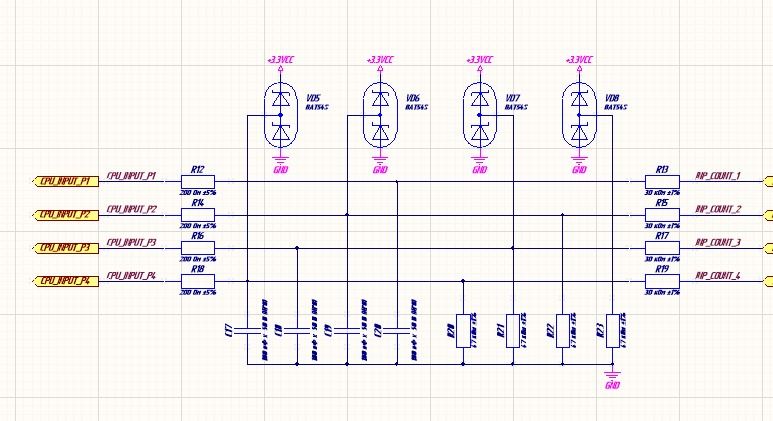
-
Hear the link with like trouble Some GPIO pins does not work with custom image
I has install 0.1.10-b160 FW, then v0.1.9-b159.bin it doesn't help resolve our problems..
-
@Moonshiner You're using a very old firmware - b160 is from early 2017. Try upgrading to the stable v0.3.2 firmware and trying again. There's been many improvements since 2017

On the hardware side, you should still try to identify if it's an issue with the Omega itself or something to do with the custom hardware.
-
@Lazar-Demin Hi!
i have try all of this on development board and problem is repeated(Ω-ware: 0.3.2 b244)
So an issue with the Omega itself! visual
-
@Moonshiner This type of GPIO testing is part of our QA process, so it's possible the unit you're using has been damaged or had a latent defect.
Have you tried the same tests with other Omega2 units?
Please try using the official Onion firmware with no other customizations and no external circuits connected to the Omega.
-
@Lazar-Demin, yes i already try other units of omega as 2s+ and 2S same result(more then 10 units) and of corse all test made in you official firmware without our modification. Only Omega2s/2s+ an Development Kit.
Have you try do this test as show on video?
-
@Lazar-Demin, yes i already try other units of omega as 2s+ and 2S same result(more then 10 units) and of corse all test made in you official firmware without our modification. Only Omega2s/2s+ an Development Kit.
Have you try do this test as show on video?
-
@Moonshiner I just tested this in Omega2S+ sparkling new from the factory on my custom board.:
Here is how I tested:
echo 16 > export
echo 17 > export
gpioctl dirout-high 16
gpioctl dirout-high 17<hostname>:/sys/class/gpio# cat gpio17/value
1
<hostname>:/sys/class/gpio# cat gpio16/value
1gpioctl dirout-low 16
<hostname>:/sys/class/gpio# cat gpio16/value
0<hostname>:/sys/class/gpio# cat gpio17/value
1gpioctl dirout-low 17
<hostname>:/sys/class/gpio# cat gpio17/value
0gpioctl dirout-high 17
<hostname>:/sys/class/gpio# cat gpio17/value
1<hostname>:/sys/class/gpio# cat gpio16/value
0So I don't see any issue with the Omega itself.
-
Device Firmware Version: 0.3.2 b230
-
@crispyoz does you see this video?
Problem exist may be on some devices not last released and we have it from a box. We order development kit and on him problem exist too.
And we don't know what to do.
We need support. A big party depends on it.
-
This post is deleted!
-
I have tried to just give power and short-circuit the GPIO16 to the ground, LEDs 16 and 17 turned on.
On GPIO17 0,2V!
on 5 sec booting Omega 2s on GPIO17 voltage changed to 1,16V and led17 has half brightness[ 5.082253] kmodloader: loading kernel modules from /etc/modules-boot.d/* [ 5.369089] usbcore: registered new interface driver usbfs [ 5.374833] usbcore: registered new interface driver hub [ 5.380329] usbcore: registered new device driver usb [ 5.391769] exFAT: Version 1.2.9 [ 5.429882] ehci_hcd: USB 2.0 'Enhanced' Host Controller (EHCI) Driver [ 5.445925] SCSI subsystem initialized [ 5.455363] ehci-platform: EHCI generic platform driver [ 5.471029] phy phy-10120000.usbphy.0: remote usb device wakeup disabled [ 5.477840] phy phy-10120000.usbphy.0: UTMI 16bit 30MHz [ 5.483179] ehci-platform 101c0000.ehci: EHCI Host Controller [ 5.489038] ehci-platform 101c0000.ehci: new USB bus registered, assigned bus number 1 [ 5.497220] ehci-platform 101c0000.ehci: irq 26, io mem 0x101c0000 [ 5.532951] ehci-platform 101c0000.ehci: USB 2.0 started, EHCI 1.00 [ 5.540433] hub 1-0:1.0: USB hub found [ 5.544683] hub 1-0:1.0: 1 port detected [ 5.554642] ohci_hcd: USB 1.1 'Open' Host Controller (OHCI) Driver [ 5.562524] ohci-platform: OHCI generic platform driver [ 5.568200] ohci-platform 101c1000.ohci: Generic Platform OHCI controller [ 5.575169] ohci-platform 101c1000.ohci: new USB bus registered, assigned bus number 2 [ 5.583314] ohci-platform 101c1000.ohci: irq 26, io mem 0x101c1000 [ 5.657966] hub 2-0:1.0: USB hub found [ 5.662234] hub 2-0:1.0: 1 port detected [ 5.680547] MTK MSDC device init. [ 5.743142] mtk-sd: MediaTek MT6575 MSDC Driver [ 5.754708] sdhci: Secure Digital Host Controller Interface driver [ 5.761004] sdhci: Copyright(c) Pierre Ossman [ 5.767056] sdhci-pltfm: SDHCI platform and OF driver helper [ 5.778046] usbcore: registered new interface driver usb-storage [ 5.791193] kmodloader: done loading kernel modules from /etc/modules-boot.d/* [ 5.809091] init: - preinit - [ 5.860389] mmc0: new high speed MMC card at address 0001 [ 5.871528] mmcblk0: mmc0:0001 NCard 7.22 GiB [ 5.883474] mmcblk0boot0: mmc0:0001 NCard partition 1 4.00 MiB [ 5.898564] mmcblk0boot1: mmc0:0001 NCard partition 2 4.00 MiB [ 5.914364] mmcblk0: p1
-
root@Omega-7FEC:/sys/class/gpio# cat gpio16/value 1 root@Omega-7FEC:/sys/class/gpio# cat gpio17/value 1 root@Omega-7FEC:/sys/class/gpio# gpioctl dirout-low 16 Using gpio pin 16. root@Omega-7FEC:/sys/class/gpio# cat gpio17/value 0 root@Omega-7FEC:/sys/class/gpio# cat gpio16/value 0 root@Omega-7FEC:/sys/class/gpio# gpioctl dirout-high 16 Using gpio pin 16. root@Omega-7FEC:/sys/class/gpio# cat gpio16/value 1 root@Omega-7FEC:/sys/class/gpio# cat gpio17/value 1
-
@Moonshiner can you post the results of lsmod