Driver for 1-Wire sensor bus
-
@Omega303 what did you do to read with kmod-w1-gpio-custom?
-
Started to follow http://squidge.sourceforge.net/w1/ but I don't see a file named /etc/modules.d/<load sequence>-w1-gpio-custom to configure which pin is being used?
Also, tried reading with fast-gpio but I'm just getting a reading on 0 - should I expect a reading from this?
-
 SUCCESS Thanks @Lazar-Demin - for getting the packages for 1-Wire interface into the Omega firmware.
SUCCESS Thanks @Lazar-Demin - for getting the packages for 1-Wire interface into the Omega firmware.  21.875°C is the first temperature I read from a DS18B20 via Onion Omega. I am putting together a tutorial to document the steps needed to get the 1-Wire interface up and running. What is your preferred format? Is markdown sufficient?
21.875°C is the first temperature I read from a DS18B20 via Onion Omega. I am putting together a tutorial to document the steps needed to get the 1-Wire interface up and running. What is your preferred format? Is markdown sufficient?@Nathan-Bertram : You need the kmod-w1-gpio-custom to tell the 1-Wire interface to which GPIO pin you connect your data wire. Thats done by creating a file at
- /etc/modules.d/55-w1-gpio-custom
containing only one line:
w1-gpio-custom bus0=0,19,0where 19 is GPIO pin (replace that number by the pin your sensor is connect to)
-
@Nathan-Bertram If the 1-Wire interface is set up and a device connected you can read by
cat /sys/devices/w1_bus_master1/28-01234567890a/w1_slavewhere 28-01234567890a is the sensor id. This file only exists if all modules loaded correctly and an device is connected.
-
@Omega303 ok sweet - I got the w1 running it seems thank you! The sensor id folders keep changing with no w1_slave file present (which I assume means it keeps trying to detect my sensor but isn't getting data from pin 0 as I configured it. Do I need to put a resistor or does my current setup look correct (5V red, GND black and yellow pin 0) http://monosnap.com/image/HSxZm5p6mUS8iF5uvhtqgJxtScR7te ? (I checked the current I'm getting 5v which means I didn't totally botch the soldering job)
root@Omega-088F:/sys/devices/w1_bus_master1# cat /etc/modules.d/55-w1-gpio-custom w1-gpio-custom bus0=0,0,0 root@Omega-088F:/sys/devices/w1_bus_master1# ls -la /sys/devices/w1_bus_master1 drwxr-xr-x 4 root root 0 Jan 27 03:47 . drwxr-xr-x 6 root root 0 Jan 1 1970 .. drwxr-xr-x 2 root root 0 Jan 27 04:03 00-280000000000 drwxr-xr-x 2 root root 0 Jan 27 04:03 00-c80000000000 lrwxrwxrwx 1 root root 0 Jan 27 03:47 driver -> ../../bus/w1/drivers/w1_master_driver lrwxrwxrwx 1 root root 0 Jan 27 03:47 subsystem -> ../../bus/w1 -rw-r--r-- 1 root root 4096 Jan 27 03:47 uevent -rw-rw-r-- 1 root root 4096 Jan 27 03:47 w1_master_add -r--r--r-- 1 root root 4096 Jan 27 03:47 w1_master_attempts -rw-rw-r-- 1 root root 4096 Jan 27 03:47 w1_master_max_slave_count -r--r--r-- 1 root root 4096 Jan 27 03:47 w1_master_name -r--r--r-- 1 root root 4096 Jan 27 03:47 w1_master_pointer -rw-rw-r-- 1 root root 4096 Jan 27 03:47 w1_master_pullup -rw-rw-r-- 1 root root 4096 Jan 27 03:47 w1_master_remove -rw-rw-r-- 1 root root 4096 Jan 27 03:47 w1_master_search -r--r--r-- 1 root root 4096 Jan 27 03:47 w1_master_slave_count -r--r--r-- 1 root root 4096 Jan 27 03:47 w1_master_slaves -r--r--r-- 1 root root 4096 Jan 27 03:47 w1_master_timeout
-
@Omega303 that's awesome! yeah, markdown would be great. let me know when it's ready and we can throw it into the Onion wiki.
Or you can make a push request to the wiki repo directly: https://github.com/OnionIoT/wiki
-
@Lazar-Demin said:
Hello,
Is there a way how to check this ? I mean using a temperature sensor.
I've been reading this post, and none of the folders / file exists on my Onion.
Just updated to the latest version.
Thanks,
Miguel
-
Hi for example I've this:
root@Omega-276D:/etc/modules.d# ls gpio
30-gpio-button-hotplug 58-i2c-gpio-custom spi-gpio
30-gpio-irq 59-i2c-gpio w1-master-gpio
50-ledtrig-gpio 60-leds-gpioWhich one should I use ?
Thanks,
Miguel
-
@Miguel-Peredo it looks like @Omega303 is still in the process of putting together a guide

What @Omega303 mentioned above is you do following steps to get the 1 wire running:
-
Upgrade your firmwire to the latest (via the gui under settings is easiest)
touch /etc/modules.d/55-w1-gpio-custom
vi /etc/modules.d/55-w1-gpio-customThen add this one line (replace 19 with the pin # you want to use):
w1-gpio-custom bus0=0,19,0- Restart your onion. Then you should see contents in /sys/devices/w1_bus_master1/* now ... if your device is plugged in then there should be a file reading /sys/devices/w1_bus_master1/28-DEVICEID/w1_slave (28-DEVICEID where * is the id of your device)
I'm currently not getting a read from #3 - so that's where I'm stumped (any advice with the comments above?)
 but at least I know w1 is running.
but at least I know w1 is running.
-
-
@Nathan-Bertram Although I found a DS18B20 spec telling the sensor can be driven from 3.0 to 5.5 Volts, I recommend the 3.3 V instead of 5V. But more important is to insert a 4.7 kOhm resistor between data pin and GPIO. I think the missing resistor disables proper communication. The sensor id needs to remain the same - it is the hardware address for the 1-wire master to request data. Here is how I connected the sensor:
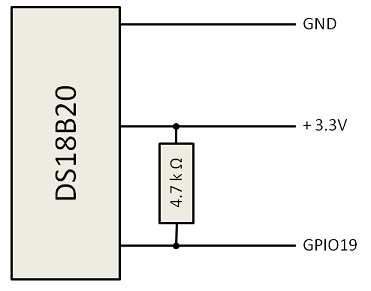
-
@Omega303 ah... I tried hooking up a a 4.7k resistor last night but obviously read the diagram incorrectly: http://monosnap.com/image/ideZC9zI136vSFrAo9LC2747TTcqio not sure what i was thinking LOL -- I'll try again tonight and let you know how it goes. Thank you!
-
Hi,
The electronics (diagram) in my case is OK. The issue is that I do not have /etc/modules.d/55 p.....I have listed in a previous post all modules I have with gpio.
Any suggestions ?
Thx,
-
@Miguel-Corteguera you'll need to create the file (touch) then insert the line with the correct pin # as instructed above
-
@Nathan-Bertram Hi, thanks for the tip. Created the file, restarted the Onion, folder /etc/devices/w1_master_driver now exists, but nothing with DEVICE to be found there.
Any ideas ?
-
Now it's working, using +5V and GND and PIN 26. Before I was using + 3.3V. My sensor is a 18B20 with 10K resistor.
-
This is how it looks:

root@Omega-276D:/sys/devices/w1_bus_master1/28-0415a810c3ff# cat w1_slave
7b 01 4b 46 7f ff 0c 10 af : crc=af YES
7b 01 4b 46 7f ff 0c 10 af t=23687
-
A big thank you to @Omega303, his awesome 1-Wire tutorial is now up on the Onion Wiki: https://wiki.onion.io/Tutorials/Reading-1Wire-Sensor-Data


-
SUCCESS - thanks @Omega303 guide looks awesome - finally got it to work after hooking up my resistor correctly this time (using the 5v power source though -- I changed my pin # to 19 instead of 0 and it worked):
awk -F= '/t=/ {printf "%.03f\n", $2/1000}' /sys/devices/w1_bus_master1/28-0215718f9dff/w1_slave
21.500Yeah!
-
Using firmware 0.0.6 b275, the temperature DS18B20 works using a 3.3V connection with a 4.7K pull-up resistor on the Data out line. A DS18B20 PAR (PARASITIC version) also works. I connected it using GPIO 26 and I have an OLED to display the time and temperature using some python code.
Ian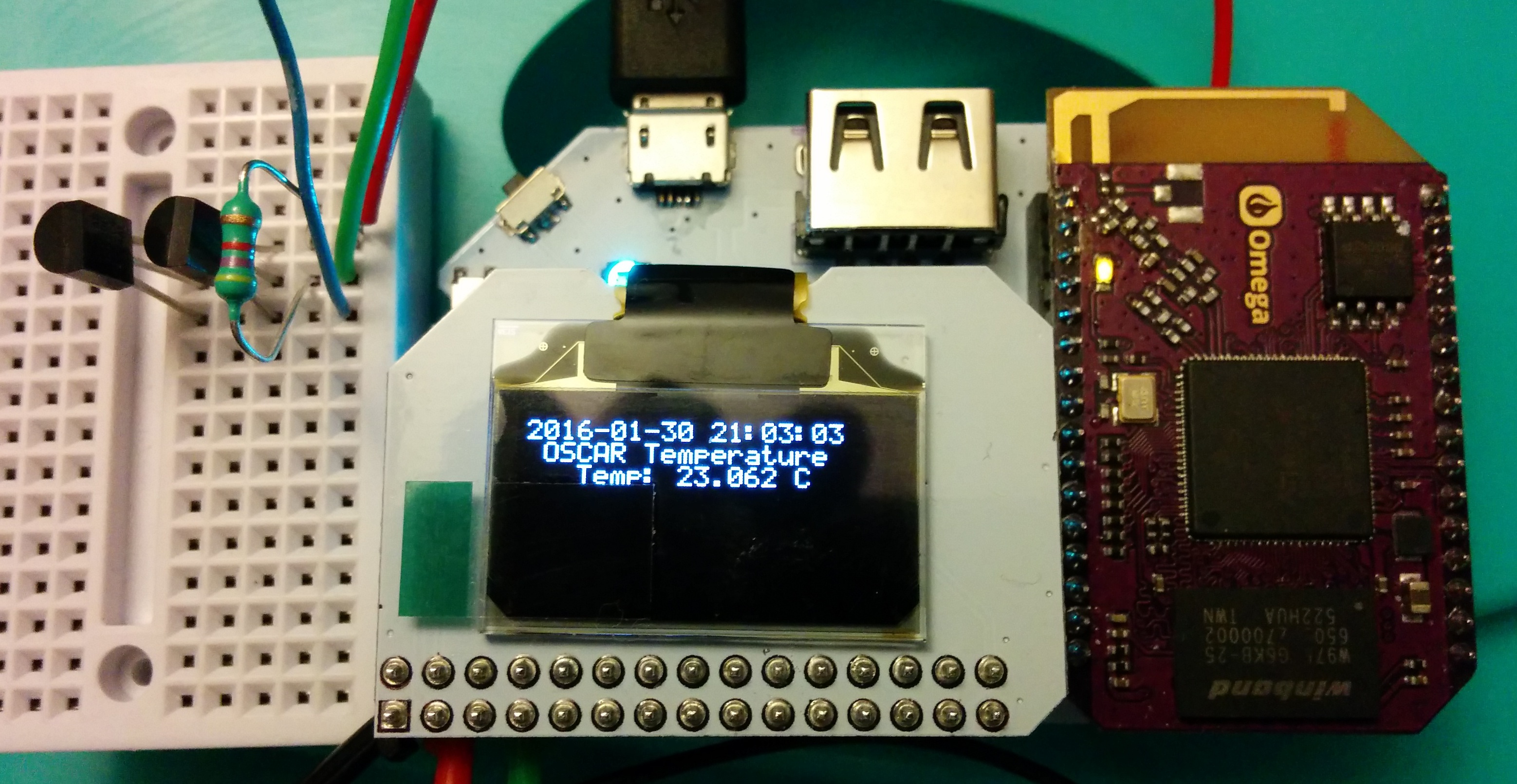
-
I finally got a chance to try the tutorial, and it worked right away! Thanks Omega303!