Octoprint (3D print server) on Omega2+
-
Well, looks like I should really look over here more often. I also started installing Octoprint but had no time to cross-compile a proper gcc (which is required for the current version) and stopped. With your description I got 1.0.0 running after a few minutes - great work! I use the non-+ with USB root.
@Phil-Heuy said in Octoprint (3D print server) on Omega2+:
After finally getting everything done I am running octoprint but does not come up with an appropriate ip address!
...
2017-02-16 06:56:10,251 - octoprint.server - INFO - Listening on http://0.0.0.0:50000.0.0.0 means it is listening on all IPs available on the Onion - just try to use your LAN-IP and port 5000, should work
-
@Matthias-Nowak good catch, corrected it.
thanks
-
@Florian-Knodt Yesterday I tried to use the given ip with the port and got nothing. Today, well today is another day. Plug her in and go directly to the octo-print front page. Thank you for the quick response.
-
@Lazar-Demin said in Octoprint (3D print server) on Omega2+:
This makes the PrintrBot in the office so easy to use that it's almost always on and printing stuff. We had to move it to a different room to be less distracting!
I read-though a couple times before attempting. I'm surprised there are so few comments. After a literal copy paste operation, I now have a webui for my 3d printer (Anet A8). Thanks guys, the Omega2+ is really shining here. I haven't made a single change to this any of he setup information above. After I connected my printer and powered up, I did need to adjust the serial port to "/dev/ttyUSB0" and set the Baud rate to 115200. It worked the first time. My little girl will have some new toys when she wakes up in the morning.
-
This looks really good, I am going to begin the implementation tonight. Did you manage to get a webcam working with the Omega2+/OctoPrint?
I am using an Arduino + RAMPS and Marlin to run my printer. Are you aware that there is an Arduino dock for the Omega2+? I will post a picture when it has arrived.
Great work. Thanks
-
So I have finally gotten around to putting my electronics into an enclosure and was attempting to connect to my RAMPS board though the USB+ and USB- on the expansion board due to space constraints as seen below.
Onion
Red => 5V
Grey => GND
blue =>USB-
Green=>USB+Mega USB A
Red => 5V
Grey => GND
blue=> pin 2 (USB -)
Green=> pin 3 (USB +)I power everything up through the Green Terminal Block on the Ramps Shield.
I am not able to connect to the Ramps board with this setup. The issue I have come across is that I cant seem to find any documentation on using the USB pins. Anyone have a resource I could read up on to get this working in this fashion?
https://drive.google.com/open?id=18u8v2-7UK3iKGmlZZ8UeBE3zajbIXJrsrA
Edit:
After attempting to connect through the normal USB A to the ramps it seems that the Omega is seeing the serial port
- [ 169.668429] usb 2-1: new full-speed USB device number 3 using ohci-platform
[ 169.903385] cdc_acm 2-1:1.0: ttyACM0: USB ACM device
but Octoprint is not when connected through the pins.
So I am currently attempting to solve this issue in hopes that will also alleviate the above issue.
The error I am getting in the Octoprint Terminal is:
- Changing monitoring state from 'Offline' to 'Opening serial port'
Connecting to: None
Unexpected error while connecting to serial port: None SerialException: '[Errno 2] could not open port None: [Errno 2] No such file or directory: 'None'' @ comm.py:_openSerial:795
Changing monitoring state from 'Opening serial port' to 'Error: Failed to open seria...'
- [ 169.668429] usb 2-1: new full-speed USB device number 3 using ohci-platform
-
@Phil-Heuy Your picture doesn't explain what the issue is. You just connect USB+ to the other devices USB+, USB to USB-, 5V to 5V and GND to GND.
-
@WereCatf I do have things set up as you stated. Thank you for letting me know I didnt really state my issue. I have corrected my original post and added my wiring configuration.
-
I was able to get Octoprint 1.3.1 installed with minimal effort. It requires python libs that require compiling with GCC so you need to install GCC.
You will need more RAM for this to work. You can do this by creating a swap file. I put my swap file in the root (/) folder which resides on the SD card when following the instructions here. I also made my swap file 512 megabytes, 256 was not enough.
Follow the instructions above and stop at step 3.
Un-comment this line in the /etc/opkg/distfeeds.conf
src/gz reboot_base http://downloads.lede-project.org/snapshots/packages/mipsel_24kc/baseRun
opkg update
opkg install gcc python-dev --force-overwrite
pip install --upgrade setuptoolsReplace step 3 with the following steps...
cd /root
wget https://github.com/foosel/OctoPrint/archive/1.3.1.zip
unzip 1.3.1.zip
cd OctoPrint-1.3.1
pip install -r requirements.txtFollow the remaining steps but replace OctoPrint-1.0.0 with OctoPrint-1.3.1
-
Tried installing 1.3.1 with cache & gcc. Got stock on a netifaces error. Either upgrading pip or installing python-dev seemed to get past that.
pip install --upgrade pip
opkg install python-dev --force-overwrite
pip install netifaces
-
İNDEX OF/CONSOLE ERROR
When I make 192.168.3.1 it gives this error and it is not an IP conflict problem. Why do I get this error? How do we fix it? I'm waiting for your help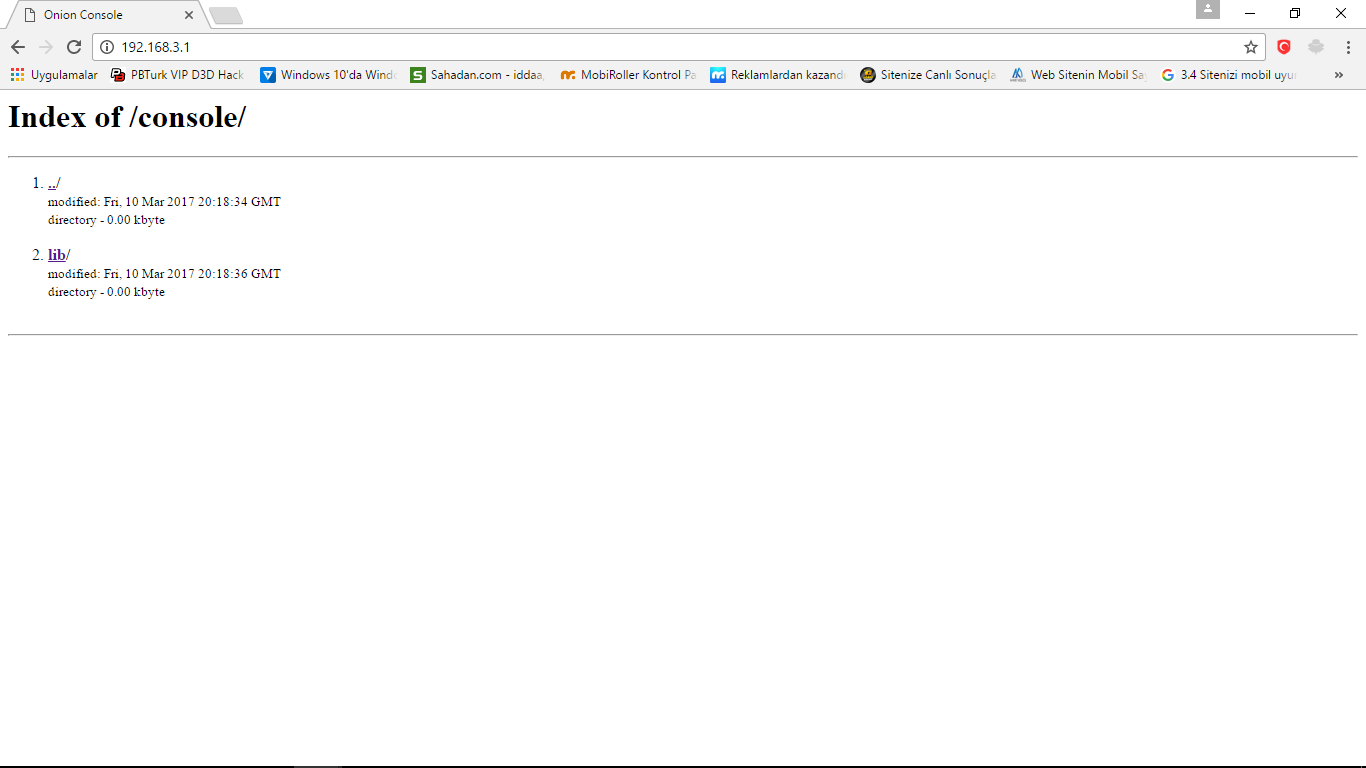
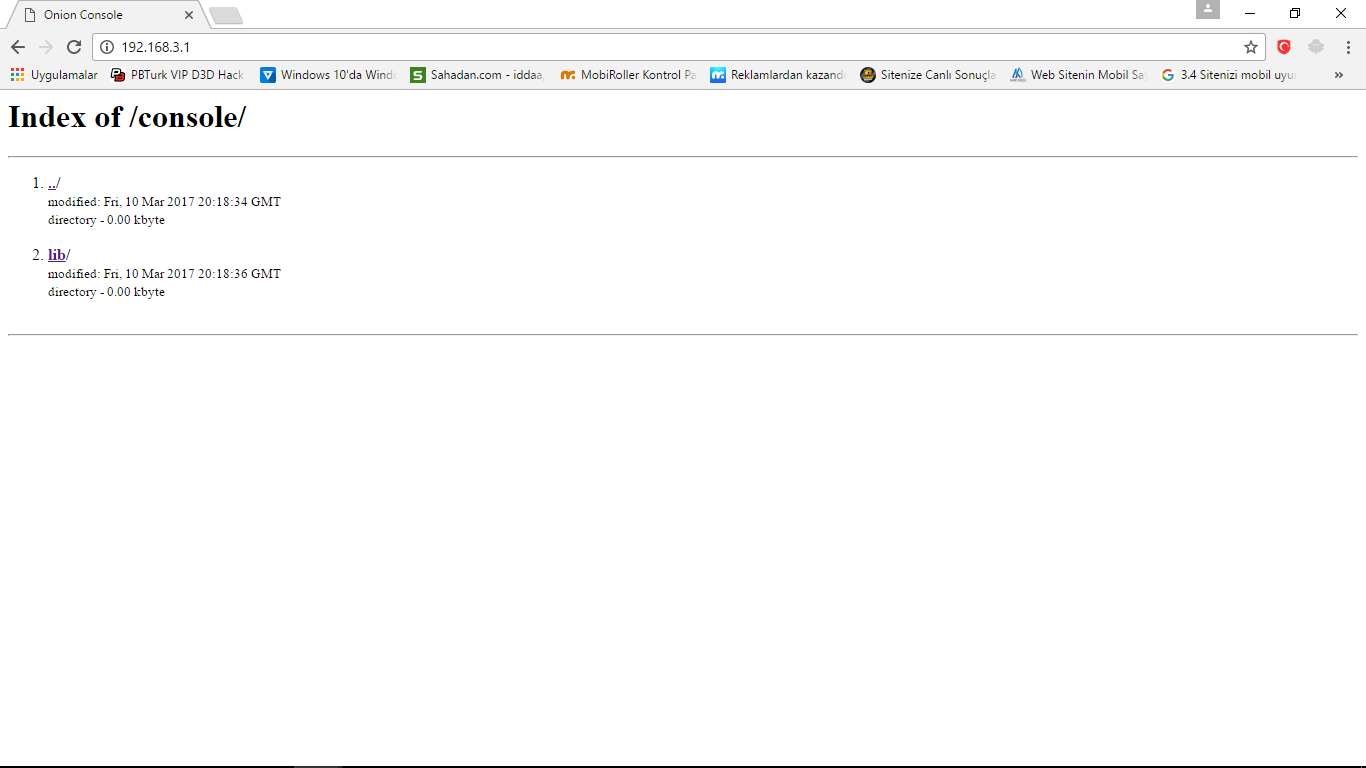
-
@ayhan-uçar Stop spamming in every single thread you can find, you twat
-
@Jason-Allred I did forget to add the
opkg install python-devpart. I'll run through everything else I did on a clean system to figure out what else I missed. I will point out that netifaces is where the hangup was. Whatever I am missing here got it to install.
-
@Jason-Allred Try running
pip install --upgrade setuptoolsthen netifaces should work.
-
@Jeff-Karney Also having troubles with netifaces installing (for Octoprint 1.3.1), all versions 0.10.X wont install (thought i would try it out), followed all the steps mentioned in this post. What firmware are you using on the omega 2+?
Im currently running b160. If your interested the output from pip is http://pastebin.com/pCyhgxpP it looks like python cant find the compiler as its missing the cache_cc directory. Did you set any environment variables to point to the GCC compiler?
-
Is it ok if I power my omega2+ via the USB A port? In other words, it's getting its power form the 3D printer's USB connection. It's working just fine, I'm just wondering if I am setting myself up for problems later on. It certainly makes for a cleaner install.
I originally had it powered via the microUSB from my laptop but then I went to power the omega2+ from a USB power adapter plugged into the power bar. I noticed that when I unplugged the microUSB power cable, it stayed on.My printer is the Kodama Trinus3D which is running a proprietary variant of Marlin (I think).
-
@Jason-Taylor: It seems you have a non-standard USB port on your 3D printer. Usually an USB client port does not feed back power to the host. Assuming your 3d printer can provide enough current, you can totally run you Omega2 off the printer power without an extra power supply.
-
@Jeff-Karney Like @Ben-Murphy from a month ago, I'm having issues installing OctoPrint 1.3.1 - first when doing the
pip install --upgrade setuptools, and then when when runningpip install netifaces. I've just updated to b160, on an Omega2+. Any ideas as to what's going wrong?
-
@Jason-Taylor I have finally soldered up an adapter board so I can use my Omega2+ as a OctoPrint server, and since the Omega2+ consumes around 180-250ma, and the Kodama Trinus is a bit naught and backfeeds down the USB line (have they not heard of a diode?), I decided to have it power from the Trinus's USB, since I was connecting to it to control the printer. Seems to be coping just fine! Now I just have to work out how to upgrade OctoPrint, as I'm current stuck with the v1.0.0 as the alternate instructions for 1.3.1 didn't work for me.
-
Hi,
I also have the problem with netifaces installing OctoPrint 1.3.1or OctoPrint 1.3.2.
There's a solution?