1-Wire Temperature Sensor - DS18B20 - on Omega2
-
@Morten-Egge You can't apply the patch to the official firmware, you need to compile your own or wait for the Onion devs to fix theirs. I have already included the patch in my LEDE-sources.
-
@WereCatf Thanks for the update/answer, hopefully the onion team will adress this issue. I have a project that requires the one wire sensor. I do understand that the onion team has a lot on they're plate right now.
-
I get also this gpio error
 . When Onion correct this to firmware?? I have firmware 0.1.9 (b149) and it don't work!!! Please do something!!
. When Onion correct this to firmware?? I have firmware 0.1.9 (b149) and it don't work!!! Please do something!!
-
@Lazar-Demin any idea when 1-wire will be returned to the firmware so we can all hook up our sensors?
-
This is basically the "hello world" of sensors programs and it is broken.
 I'm beginning to wonder if the MKR1000 would have been a better option.
I'm beginning to wonder if the MKR1000 would have been a better option.
-
Onion issued a post on GitHub that they are planning to look at 1-wire this week.
-
firmware update arrived:
b151
February 2, 2017
- Added patch to fix 1-wire master issue where virtual nodes were not accepted as gpios
- Infra: added option for quick (essential) compile
- Infra: reorganized patches
I guess they patched it, will check later...
As far as I can tell it is working
 did my first reading.
did my first reading.Following the Omega (1) instructions:
-
How do we do an upgrade to b151 without losing everything we have installed to /usr/bin?
-
Confirmed as working fine on my 2+
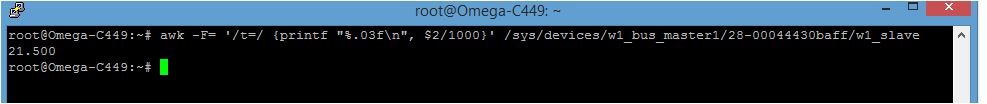
-
@Costas-Costas Did you find a solution for your backup problem?
-
Nope, reinstalling now.
-
At a crude level you could probably do something like tar up everything in /overlay to /tmp, and scp that off. The question would be if you could then put it back exactly, or if you would have to do so piece by piece. If changes to the underlying system are small it might go back exactly.
But LEDE/openwrt normally have their own backup capability when doing a sysupgrade.
-
It is still not working for me. I just upgraded to the b151 firmware. I got the directory
/sys/devices/w1_bus_master1, but I got slave entries like:root@omega:/sys/devices/w1_bus_master1# ls -1d ??-* 00-100000000000 00-900000000000 00-e00000000000And it keeps changing. But I never see the correct serial number of the device.
-
@Bertalan-Gergaly that suggests you haven't wired up the sensor correctly.
-
My first thought was exactly that. So I redid the wires before posting. Same result.
I did a check just now. The data pin is not connected to the omega, just the ground and the power and I still got the weird devices:
root@omega:/sys/devices/w1_bus_master1# ls -1d ??-* 00-400000000000 00-c00000000000And I just did a retest without anything connected to the omega and I still got the weird devices:
root@omega:/sys/devices/w1_bus_master1# ls -1d ??-* 00-400000000000 00-800000000000
-
@Bertalan-Gergaly said
I did a check just now. The data pin is not connected to the omega, just the ground and the power and I still got the weird devices:
Is something pulling up the data line as required for 1-wire?
If the line is floating, odd results should not be unexpected.
Try it again with a 4.7 K resistor (or for a temporary experiment, anything from 1K - 10K) between the data line and the 3.3 v rail.
-
OK, I got it working. I had to change the power supply from a phone charger to a 'real' power supply.
-
@Bertalan-Gergaly what you mean by "phone charger to a 'real' power supply"? I have the USB cable connected to my computer, using screen to admin my Omega2, so I am powering my Omega2 via the USB cable out of my PC. What is the good power setup? Thank you.
-
@Vaclav-VESELY Probably my phone charger was giving out less than 5V and that affected my O2+ or the DS18B20. Now I'm using a Meanwell RS-15-5 adjustable power supply (http://www.meanwell.com/webapp/product/search.aspx?prod=RS-15)
-
As @Robert-Wenzel mentioned, b151 fixes the one-wire issue
Here's a new article on using One-Wire with the Omega2: https://docs.onion.io/omega2-docs/communicating-with-1w-devices.html
Happy hacking!