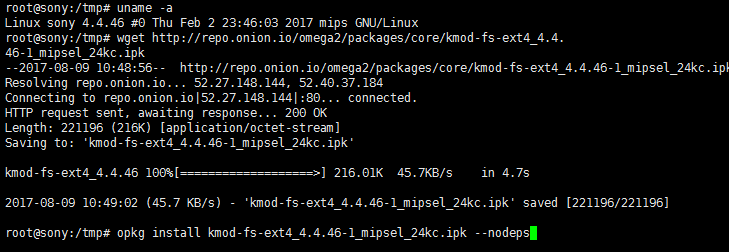Omega2+ cannot install kmod-fs-ext4 kmod-usb-storage-extra kernel version mismatch
-
@WereCatf I quite agree.
I have used the instructions that are documented at https://wiki.onion.io/Tutorials/Cross-Compile and have successfully built various packages and also an OpenWrt image that will run on the Omega
The problem is that the instructions refer to the repository at git://git.openwrt.org/15.05/openwrt.git Using this to build an image only gives a generic OpenWrt image, not one that is tailored to the Omega. Even that takes quite a lot of working in configuring (using make menuconfig) and even then one runs into 2 main areas of issues:
- Lack of knowledge of exactly what packages shoul (or should not) be included in the image
- Lack of Omega specific tailoring files.
I and several others have asked in this forum for information on one or both of the following to allow us to produce Omega specific images:
- A. Config details to enable us to know what should be included in the image - the best I or anyone has been able to do is to effectively guess based on what is in the standard Omega image and on what is listed under opkg
- B. Access (read only) to the actual repository that is used to build the official Omega images
However, no response has been forthcoming on either of these - while I really like the Omega and it is supposed to be open source, it is highly disappointing that this information is not available despite multiple requests for at least 1 year - not even any sort of response as to why i t might not be feasible to provide this information
-
@Kit-Bishop I've been fiddling with the LEDE-sources for the last couple of days and I submitted a pull-request for an Omega2+-profile, also, on their github. I can produce an image that runs just fine on my Omega2+, but it's not an exact copy. It seems the sources for all of the packages aren't available anywhere, like e.g. they don't use the in-kernel, open-source driver for WiFi, but instead some Ralink-driver for which they withhold the sources. The open-source driver works, but its performance isn't nearly as good and I can't make autochannel for AP work with it -- it only works, if I set a specific channel for the AP to use. Other than those, though, the image works just peachy.
And yes, I totally agree that this situation is verily disappointing. I certainly will be recommending people to stay away from Omegas.
-
@WereCatf I can quite sympathise with you

I wouldn't quite go as far as
recommending people stay away from Omegas- I have done some useful stuff with mine - none the less, there are some disappointing things and people should keep there eyes open over what they expect.
-
@Kit-Bishop @WereCatf thank you guys for the answers, I think it is really disappointing when the exampes what are on the official site do not work on the latest device they sell. I can understand that compiling all these packages what they dont really own on the kernel they have is not easy but the open source community could help them if they give the required info (I guess we can set up some build jobs what post to an omega community repo, if we have the basic dependencies). Thanks for your info, I was trying to use fstab, maybe I already installed it and I can go forward, and I was just distracted with these messages.
-
It is posible to share some of those images for others to flash? Or share the menuconfig kernel config files? Then we have some sort of baseline we can built upon.
-
@Stan-Madge Of course it would be possible to share the images, but my images still need to undergo some more polish. Also, there are some limitations, like e.g. the somewhat poorer WiFi-performance than with the Ralink-driver used in the official images for which I don't have source-code, and any Onion-tools that would configure WiFi wouldn't work, because they rely on that Ralink-driver -- you couldn't e.g. configure WiFi in Console, you'd have to drop down to command-line and do it manually. At the moment I don't even install Console in my images at all, I install luci. I just feel luci is much more useful.
-
Sounds reasonable. As soon as the sd card starts working i can start using my new thingspeak server

-
@Tamas-Kende @Kit-Bishop @WereCatf
As of version 0.1.7 the Omega can install additional kernel modules, please see the docs site for details: https://docs.onion.io/omega2-docs/software-using-opkg.html#onion-package-repoIn a nutshell, opkg only allows installation of kernel modules compiled by the same machine that generated the firmware image, so as to avoid disaster. To remedy this, we're hosting our own core and base package repos. As a result, there will be some difference in the selection of packages hosted by us and by the LEDE repos. If you would like to see something added please let us know and we'll do our best to get it up in a timely manner.
-
@Lazar-Demin said in Omega2+ cannot install kmod-fs-ext4 kmod-usb-storage-extra kernel version mismatch:
@Tamas-Kende @Kit-Bishop @WereCatf
As of version 0.1.7 the Omega can install additional kernel modules, please see the docs site for details: https://docs.onion.io/omega2-docs/software-using-opkg.html#onion-package-repoIn a nutshell, opkg only allows installation of kernel modules compiled by the same machine that generated the firmware image, so as to avoid disaster. To remedy this, we're hosting our own core and base package repos. As a result, there will be some difference in the selection of packages hosted by us and by the LEDE repos. If you would like to see something added please let us know and we'll do our best to get it up in a timely manner.
In that case, I need:
kmod-batman-adv
batctlto be able to run meshnetworking on Omega.
-
@Lazar-Demin
I am running firmware version 0.1.10 b160, kernel: 4.4.46 and I am still into this issue.The link provided seems to be dead, and I cannot find the new page.
Is there any update on being able to install these additional kernel modules so we can boot from the SD card?
Any fresh pointers or suggestions on how to boot from the SD card is greatly appreciated.
Thank you
-
@Stan-Madge Were you ever able to get this to work?
-
--nodeps
-
@Patrick-Ryan it's because we no longer have the machine on which the b160 firmware was compiled and the repo.onion.io packages were updated with packages compiled by another machine (see our opkg docs for more info on why this is an issue).
This issue will be resolved once we're done our work with the new wifi driver and release a new firmware build.
In the meantime, @song-jw 's
--nodepsmethod will work.
-
@song-jw @Lazar-Demin Thank you!
-
@Lazar-Demin Can you please be more specific about the solution. I'm having the same problem (trying to mount a USB drive) but I don't know what you mean by "--nodeps method will work". We're not all Linux gurus here in the real world friend.

-
what "@song-jw 's --nodeps method will work." means is to use the command line shown in the last line shown in this post,
https://community.onion.io/post/14066
-
@WereCatf Can you share the console command to get the wifi to work?
I built and installed my own lede-ramips-mt7688-omega2p-squashfs-sysupgrade.bin - which works fine, except of course for wifi...
My rough goal is to share a working SD card image for the omega2+ which has the complete build system on it, to hopefully get rid of the interminable missing headers and other random dependency roadblocks that I and many others keep hitting!
-
So when will a newer firmware be released?