Re-Booting Issue with Omega 2+ LTE - Need Assistance
-
Hi @crispyoz. Yes, I read the article in detail.
I Have the device powered on using the USB port so I don't think that the USB device option will work.
I don't have an Ethernet connection expansion board etc.
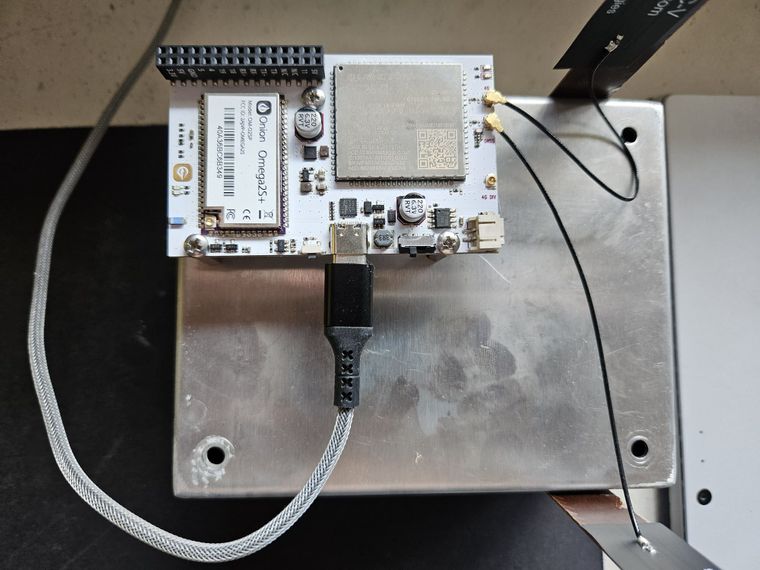
-
@MickB Do you have a USB hub? If so you may be able to power the O2 and connect a USB key.
Otherwise you may be able to fix this using a bit of a hack. The source of the error is a missing library file but it might be an error in the linkage. Start in command line mode using the bootloader screen in my earlier response, select command line mode. Once boots see if the file actually exists, ls -la /usr/lib/libjson*
libjson-c.so.2 may be a symlink to the actual shared object library, so if an actual shared object file exists you can create the symlink or a quick hack is to just copy the flle that exists to the name you need.
If you use this technique, I would then install the ltest firmware, this is only to get you booted.
-
@crispyoz . Thanks again. Ok. So to get to the stage you are referring to I would need to press the reset button while the device is rebooting?
-
@MickB correct, I think you can also keep holding it. Sometimes might take you a few tries to get it.
-
@MickB It's actually the Linux OS that implements the factory reset after the 10 second button press. So it won't work if Linux is not properly booting.
Reflashing the firmware with the bootloader web recovery and ethernet expansion is your best bet: https://docs.onion.io/omega2-docs/Firmware-Flashing-Web-Recovery.html
Using the bootloader + USB drive won't work on the Omega2 LTE. The USB-C port is for power and access to the serial command line. The Omega2 USB Host is wired to the LTE modem.
-
Ok. So if I don't have ethernet then i can't use the device anymore?
-
Ok. I will buy an eth expansion board and go from there.. I know that this is probably a new thread but is it possible to take an image of the device once I have installed and created my application? So this would include my python installation, MQTT libraries, compiled program etc. So everything on the Omega2+ LTE.
The idea is to be able to quickly flash new units with a 'working' image and not have to go through all the intermediary steps.
Thanks in advance!
-
@Lazar-Demin It looks like the issue is with procd failing to process due to missing json libs, wondering how that would stop the boot into commandline. Can test it right now so I'm interested in your read on this for future players.
-
@crispyoz sorry,but a bit out of my knowledge level

-
@MickB said in Re-Booting Issue with Omega 2+ LTE - Need Assistance:
is it possible to take an image of the device once I have installed and created my application? So this would include my python installation, MQTT libraries, compiled program etc. So everything on the Omega2+ LTE.
The idea is to be able to quickly flash new units with a 'working' image and not have to go through all the intermediary steps.Yep, it's possible to "clone" the firmware + setup on one device and flash new units with it. It has some drawbacks but it's a good solution for small volumes. More info here: https://community.onion.io/topic/4563/faq-is-it-possible-to-clone-the-firmware-running-on-an-omega2-device-and-copy-it-to-other-omega2-units
The other option is to build your own version of the firmware. Right now that's a little more difficult, but we're working on streamlining that

@crispyoz said in Re-Booting Issue with Omega 2+ LTE - Need Assistance:
It looks like the issue is with procd failing to process due to missing json libs, wondering how that would stop the boot into commandline. Can test it right now so I'm interested in your read on this for future players.
proc.d is actually responsible for setting up
/dev/consoleto be stdin/out/err (source). If it can't start then it'll never be able to setup the command line.As to what's causing it not to start: I'm guessing one or more of the partitions on the flash got partially overwritten or perhaps corrupted. Just based on the problem description in the first post.
So it's possible the
libjson-c.soshared library object isn't available anymore. Making proc.d crash since it relies on this shared library.Just my take tho, does it sound plausible?
-
@Lazar-Demin I had a read through the cloning info... I have a question regarding the use of USB devices on the Omega 2+ LTE. The device has one USB port which is used mainly for power or serial connectivity with a PC etc. How can I attach a USB drive to the Omega?
-
@MickB You would have to use a microSD card instead of a usb drive on the Omega2 LTE
The process is the same, just the mount point of the microSD card will be named differently. See https://docs.onion.io/omega2-docs/using-a-microsd-card.html#storage-devices-and-linux
-
@Lazar-Demin I am trying to use the ethernet web recovery option. I do not understand the instructions in the documentation. I am confused about the sequence of plugging the ethernet cable into my PC and then creating the IPV4 point. I note that the cable should not be plugged into the Omega 2+LTE initially, but if this is the case then how do i Create a new local access point for the device? Please excuse the ignorance as I am not well versed with configuring the LAN details.
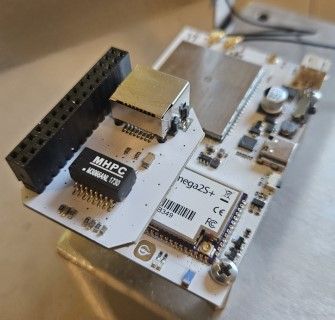
This is my boot sequence which seems to indicate that the device found and initialized the eth adaptor??
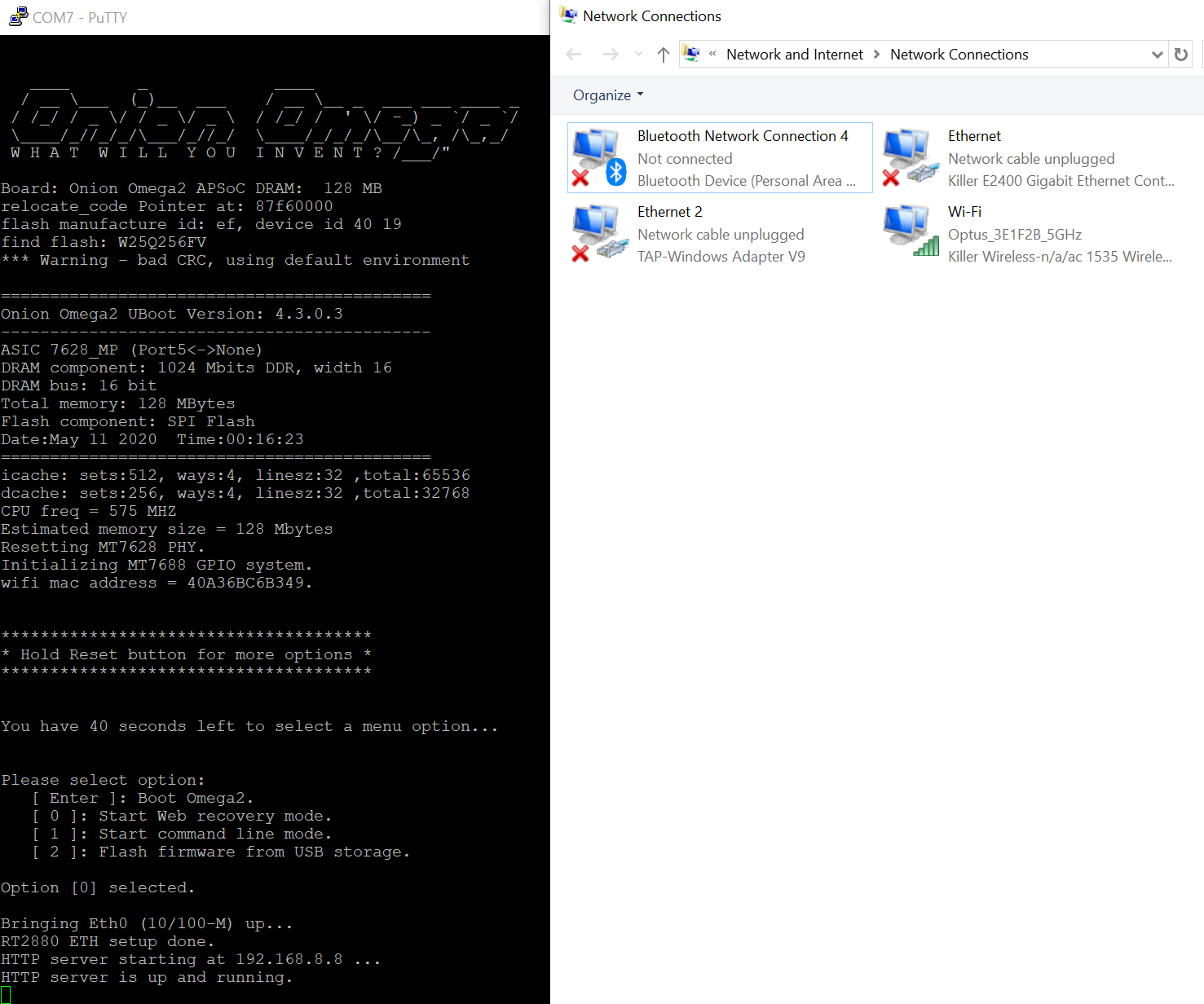
Just curious why there is not 'Undefined Network' showing ????
-
All solved... No need for assistance... thanks
-
@MickB Could you post the solution for your issue? Just to help future users who may encounter the same thing
-
@Lazar-Demin I followed your instructions using an ETH cable and then used option [0] : Web recovery mode
-
I am having the same problem but the web portal isn't accepting the firmware. For reference the logs are the same but when I upload the firmware in the web portal it says: Loading: ### Error: couldn't find start of data in next packet!
-
@thomas166 which binary are you using? Did you try downloading it again and re-trying?
-
@MickB I tried several different versions. For the omega2lte I tried version omega2lte-v0.3.3-b251.bin, omega2lte-v0.3.4-b257.bin. I even tried the one in the web recovery article for the omega2: omega2-v0.3.2-b235.bin. And yes, I redownloaded several times. I was using this url for the binaries btw: http://repo.onioniot.com/omega2/images/
I also tried uploading a new uboot binary and they all give that same error for some reason. I choose the file, hit upload and the console just prints: Loading: ### Error: couldn't find start of data in next packet!.
Not sure why it's doing this but now I have 3 omega2lte devices that are bricked.
-
@MickB please post the boot log for the device(s) that are "bricked"