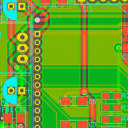
A bit of progress:
I have created a patch that can be applied to the openwrt 18.06.2 tree which makes fbtft and all fb_xxx chip drivers available in make menuconfig, under Kernel Modules -> Video Support -> kmod-fbtft-support.
The main patch that adds these options is this one.
To make sure the build does not try to create a VGA console, I also added another small patch.
Finally, if you do this on a fresh OpenWrt 18.06 tree (and not on the onion fork which already contains mt7688 SPI fixes), you also need:
this one for making MT7688 hardware SPI work at least in pseudo-fullduplex (real full duplex is broken in MT7688 hardware) and to allow SPI transfers >16bytes.
and this one is not technically needed but nice to have because it fixes the bogus error message at startup regarding SPI and DT.
With these patches in place, you can select fbtft and a suitable display driver in menuconfig (I use fb_ssd1306 with a tiny 128x64 OLED for now, because that's the only display I have right now, the bigger color LCDs I ordered haven't arrived yet). Then build the firmware and install.
fbtft and all dependencies are autoloaded at startup, but the actual display must be instantiated as follows:
# load the chip driver
insmod fb_ssd1306
# parametrize it via the `fbtft_device` helper module
insmod fbtft_device custom name=fb_ssd1306 busnum=0 cs=1 speed=16000000 mode=0 fps=50 gpios=reset:0,dc:1 width=128 height=64 verbose=3
After that, the linux framebuffer console automatically kicks in and the display shows a blinking cursor
clear >/dev/tty1
echo "Hello World!" >/dev/tty1
echo "Hello Omega!" >/dev/tty1
echo "Hello OLED!" >/dev/tty1
# connect a USB keyboard and have a supertiny console:
login -f root </dev/tty >/dev/tty1 2>&1
This type of display with so-called 4-wire SPI needs some extra signals (dc, reset, see gpios part in the insmod fbtft_device command). The complete wiring of what you see in the photo is:
GND = GND
VCC = 3.3V
D0 = SCK -> Omega SCK/GPIO7
D1 = MOSI -> Omega MOSI/GPIO8 (NOTE: Omega2 does not coldboot when this is connected to the SSD1306 OLED, probably need to add resistor into the line or remove pullup/down on the display itself)
RES = Reset -> Omega GPIO0
DC = Data/Command -> Omega GPIO1
CS = Chip Select -> Omega CS1/GPIO6
Next step will be a sample app with LittlevGL but probably I'll wait with that until I have a color display, will be more fun then